Monitoring the dsu, What to monitor, Chapter 4 – Paradyne 7510-A2-GB20-00 727 User Manual
Page 23: Front panel led status indicators (see, Chapter 4)
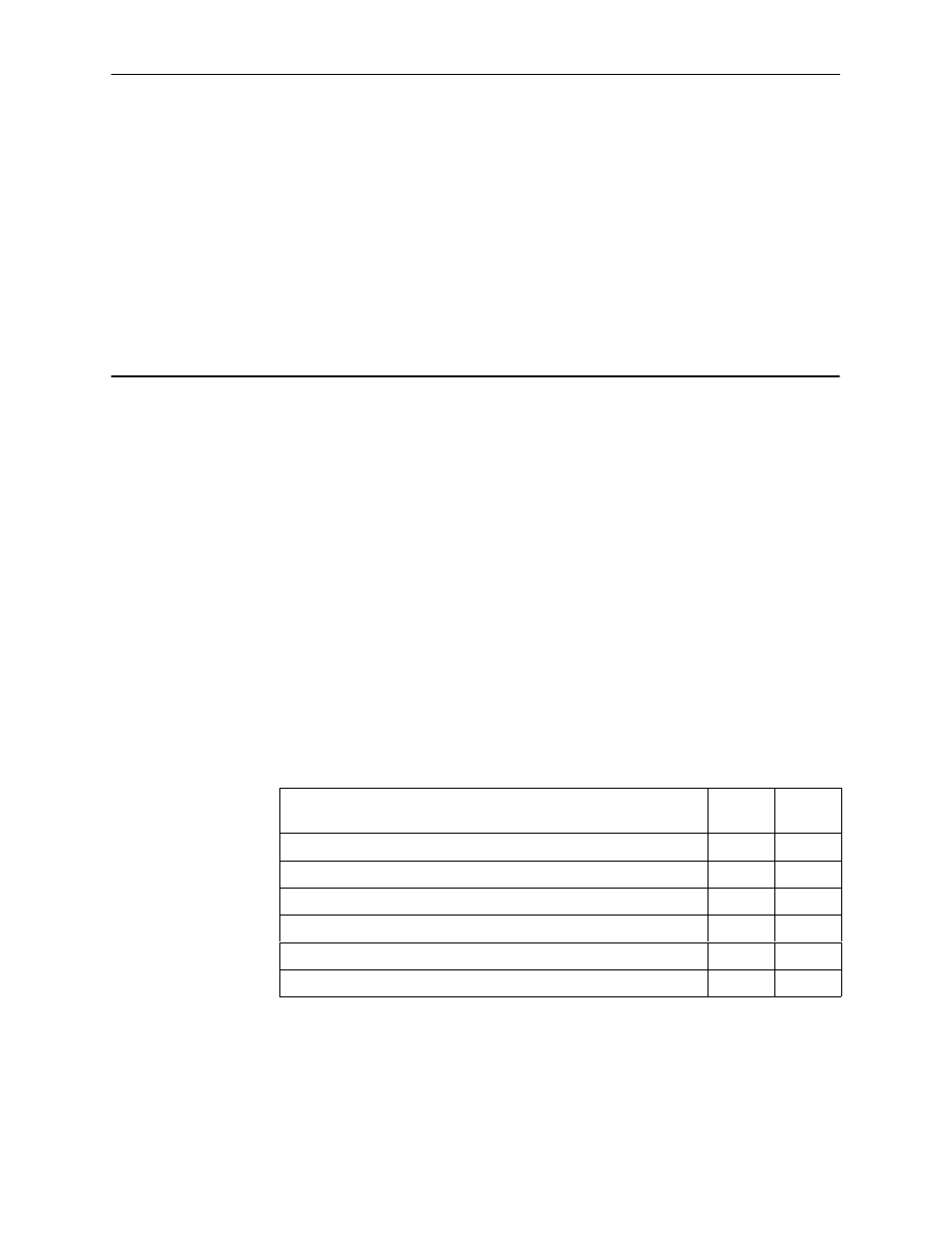
4-1
7510-A2-GB20-00
March 1997
Monitoring the DSU
4
What to Monitor
This chapter presents information on how to access and monitor DSU status and
performance statistics on the DDS network. You can monitor DSU operations by
viewing:
H
System and Test Status screen
H
Highest priority Health and Status message on the last line of all screens
H
Network Interface Status screen
H
Network Performance Statistics screen
H
LEDs on the ATI Status screen or the DSU’s front panel
Table 4-1 shows the available indicators of alarm conditions on the network
interface and the User Data port.
Table 4-1.
Alarm Indicator Locations
Alarm Condition
Status
Screen
Specific
LED
Crossed Pairs
Y
N
No Signal (NS)
Y
Y
Out of Service (OOS)
Y
Y
Out of Frame (OOF)
Y
Y
Excessive Bipolar Violations (BPV)
Y
N
Inband Framing Error
Y
N
