0 start the smartnode discovery tool, 0 access the command line interface – Patton electronic 4520 User Manual
Page 5
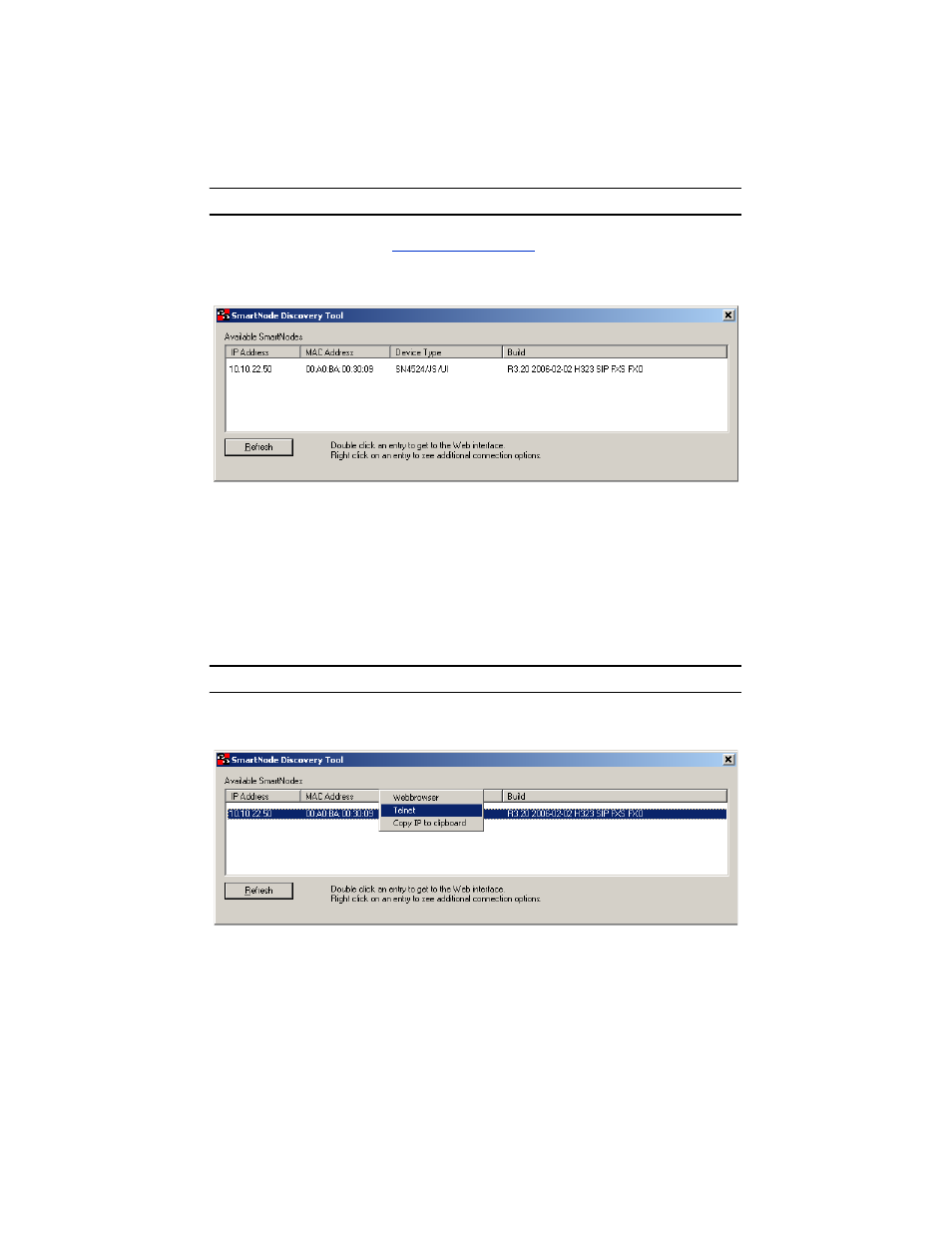
SmartNode 4520 & 4110 Quick Start Guide
5
3.0 Start the SmartNode Discovery Tool
1.
Open a web browser and go to
of SmartNode utilities displays. Iden-
tify the SmartNode Discovery Tool item in the list. Click the Download link and agree to the service terms
to save the file to your PC.
2.
At your PC, double-click the SNDiscovery.exe file name to activate the tool. The SmartNode Discovery
Tool window will display the IP Address, MAC Address, Device Type (model number) and Build (software
release) of your SmartNode.
If your SmartNode does not appear:
• Make sure the SmartNode and your PC are on the same routed subnet
• Make sure any firewall programs on your PC are disabled
4.0 Access the Command Line Interface
1.
In the Discovery Tool window, select the IP address of your SmartNode.
2.
Right-click the selected line, and select Telnet.
- PATTON 2707/I (24 pages)
- 1015 (7 pages)
- ONSITE SERIES 2603 (133 pages)
- 2500RC (23 pages)
- 1094A (17 pages)
- 2135 (9 pages)
- 2720 (23 pages)
- 3210 (2 pages)
- IpLink 2888 (2 pages)
- 1025S (9 pages)
- 1004ABRC (13 pages)
- SMARTNODE 5400 (8 pages)
- 2312M (16 pages)
- Model 3088/I (61 pages)
- 3087 (10 pages)
- Patton RAS 3120 (2 pages)
- 1140 (8 pages)
- 2707D (20 pages)
- T1/E1 CHANNELIZED GIGABIT ROUTER 2884 (51 pages)
- CopperLink Ethernet Extenders 2158A (28 pages)
- 1170M SERIES (16 pages)
- CopperLink 07M2160-GS (107 pages)
- 1082/I (28 pages)
- 2884 (52 pages)
- 1002S (8 pages)
- 1058DVs (5 pages)
- S-DTA (30 pages)
- GoCard 1058 (2 pages)
- 1050patton (9 pages)
- 460 (5 pages)
- SMARTNODE 1400 (16 pages)
- G.SHDSL INTEGRATED 3086 (196 pages)
- 2620 (12 pages)
- 2020P (9 pages)
- 2192 (28 pages)
- 1053AS (2 pages)
- 1017 (5 pages)
- 1193 (11 pages)
- 504 (8 pages)
- SMARTNODE 4960 (68 pages)
- Industrial Ethernet Extender with LCD Interface 3231 (2 pages)
- Patton SmartNode 2300 Series (2 pages)
- 1092ARC (20 pages)
- Model 2711 (13 pages)
- 2701/D (28 pages)
