Patton electronic 4520 User Manual
Page 4
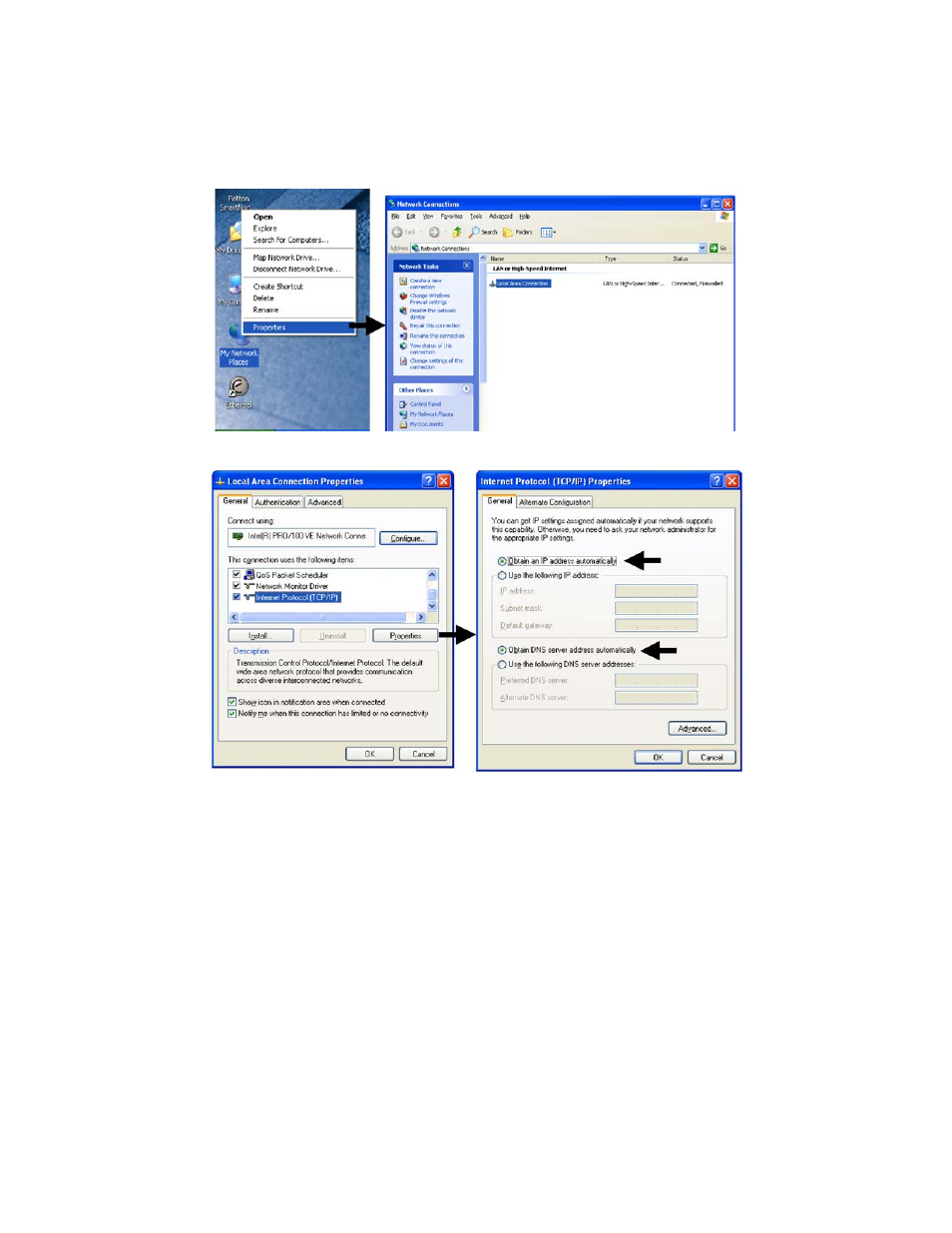
4
SmartNode 4520 & 4110 Quick Start Guide
Figure 3.
Displaying the Network Connections window
Figure 4.
Displaying the Internet Properties (TCP/IP) Properties window
3.
Double-click on Local Area Connection and click on Properties to open the Internet Protocol (TCP/IP)
Properties window (see
figure 4
).
4.
Select Obtain an IP address automatically and Obtain DNS server address automatically options.
5.
Click OK to save changes and close the properties windows.
6.
Using the included black Ethernet cable, connect the SmartNode RJ-45 Ethernet LAN port labeled ETH0/1
directly to the Ethernet port on your PC (see figure 2 on page 3).
Option 3: Connect the SmartNode console port to your PC
(SN4520 & SN4110). If your PC has an RS-232 serial COM port, you may use it to connect the Smart-
Node Console port. Refer to the SmartNode 4520/4110 User Manual located at www.patton.com/manu-
als/SN4520-4110.pdf for the procedure.
- PATTON 2707/I (24 pages)
- 1015 (7 pages)
- ONSITE SERIES 2603 (133 pages)
- 2500RC (23 pages)
- 1094A (17 pages)
- 2135 (9 pages)
- 2720 (23 pages)
- 3210 (2 pages)
- IpLink 2888 (2 pages)
- 1025S (9 pages)
- 1004ABRC (13 pages)
- SMARTNODE 5400 (8 pages)
- 2312M (16 pages)
- Model 3088/I (61 pages)
- 3087 (10 pages)
- Patton RAS 3120 (2 pages)
- 1140 (8 pages)
- 2707D (20 pages)
- T1/E1 CHANNELIZED GIGABIT ROUTER 2884 (51 pages)
- CopperLink Ethernet Extenders 2158A (28 pages)
- 1170M SERIES (16 pages)
- CopperLink 07M2160-GS (107 pages)
- 1082/I (28 pages)
- 2884 (52 pages)
- 1002S (8 pages)
- 1058DVs (5 pages)
- S-DTA (30 pages)
- GoCard 1058 (2 pages)
- 1050patton (9 pages)
- 460 (5 pages)
- SMARTNODE 1400 (16 pages)
- G.SHDSL INTEGRATED 3086 (196 pages)
- 2620 (12 pages)
- 2020P (9 pages)
- 2192 (28 pages)
- 1053AS (2 pages)
- 1017 (5 pages)
- 1193 (11 pages)
- 504 (8 pages)
- SMARTNODE 4960 (68 pages)
- Industrial Ethernet Extender with LCD Interface 3231 (2 pages)
- Patton SmartNode 2300 Series (2 pages)
- 1092ARC (20 pages)
- Model 2711 (13 pages)
- 2701/D (28 pages)
