Chapter 3 – Pirelli DISCUS DP-L10 User Manual
Page 42
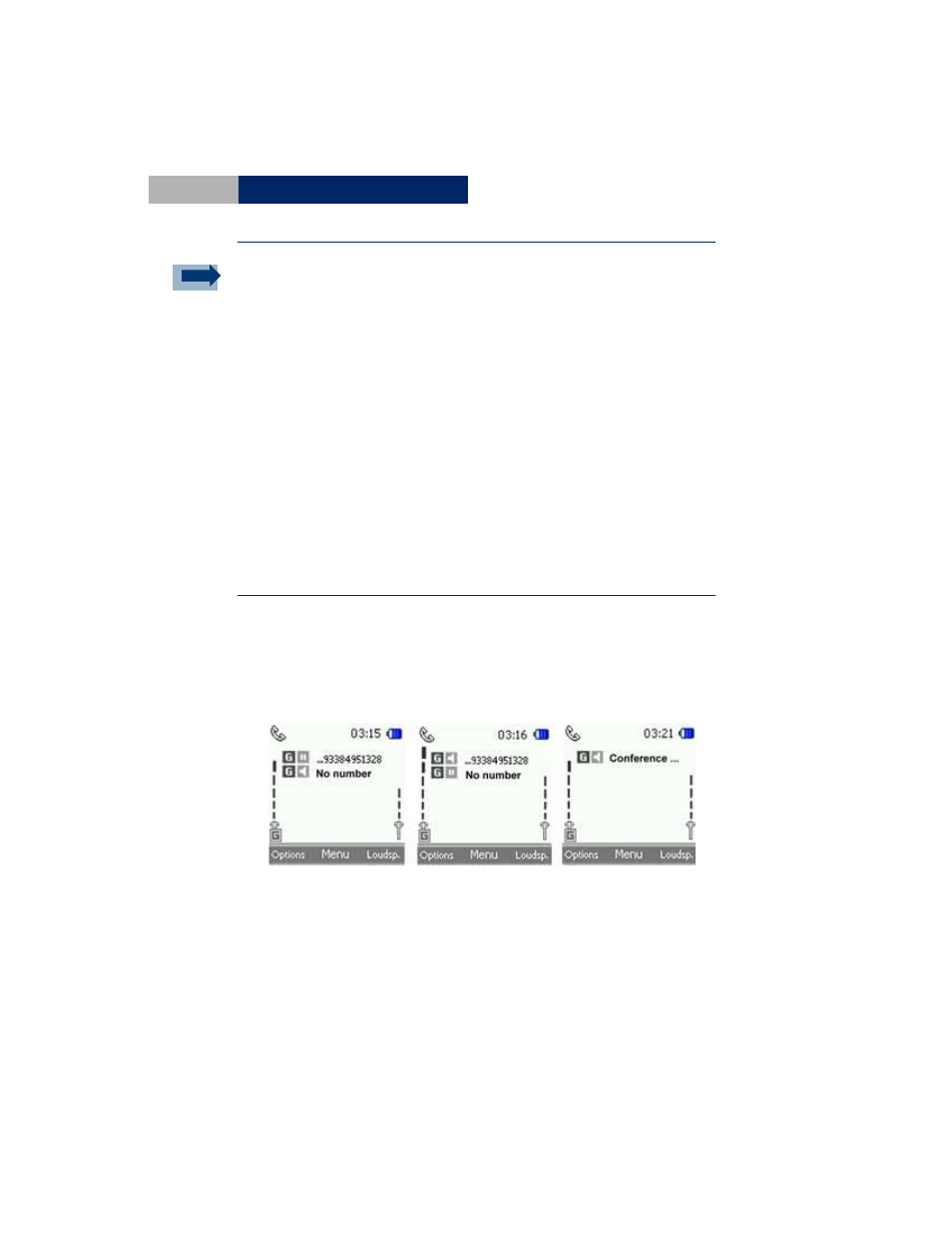
42
Chapter
3
b) Two GSM calls merged into one conference call (please note that your
service provider may not support this service).
1. User can merge two GSM calls to a conference call by selecting “start
conference” in the options lists.
2 GSM calls
swap the call
conference call
2. User can also privatize any call from either call in a conference, by
selecting “
Private Calls
”:
Information:
1. If the loud speaker is already turned on, and a new incoming call is
accepted, the phone would still keep loud speaker on.
2. The newly accepted call will be the activated one and the first call will be
put on hold.
3. If a third incoming call is accepted, the third call will make the active call
hang on in multi-call. On hold call will be still on hold. The current “active
call” will be terminated, the call on hold will still be on hold and the third
incoming call will be the active call.
4. The active call will be terminated if the user presses the “End key”.
Pressing”End key” in multi-call, the active call will be hung on.
5. If the user wants to swap the “active” and the “on hold” calls, the user can
simply press “Send key”, or select the swap item in Options. Within 2 calls,
only press “Send key” to swap them, or select swap item in options lists.
6. In muted mode, the user still can do call control, like swap or hold.
7. In call connected mode, if user presses “end all calls”, DP-L10 will notify
the user of the call time of the last call, then it will go back to Idle mode.
