Untitled, Changing system settings – Polaroid MGX-0560 User Manual
Page 27
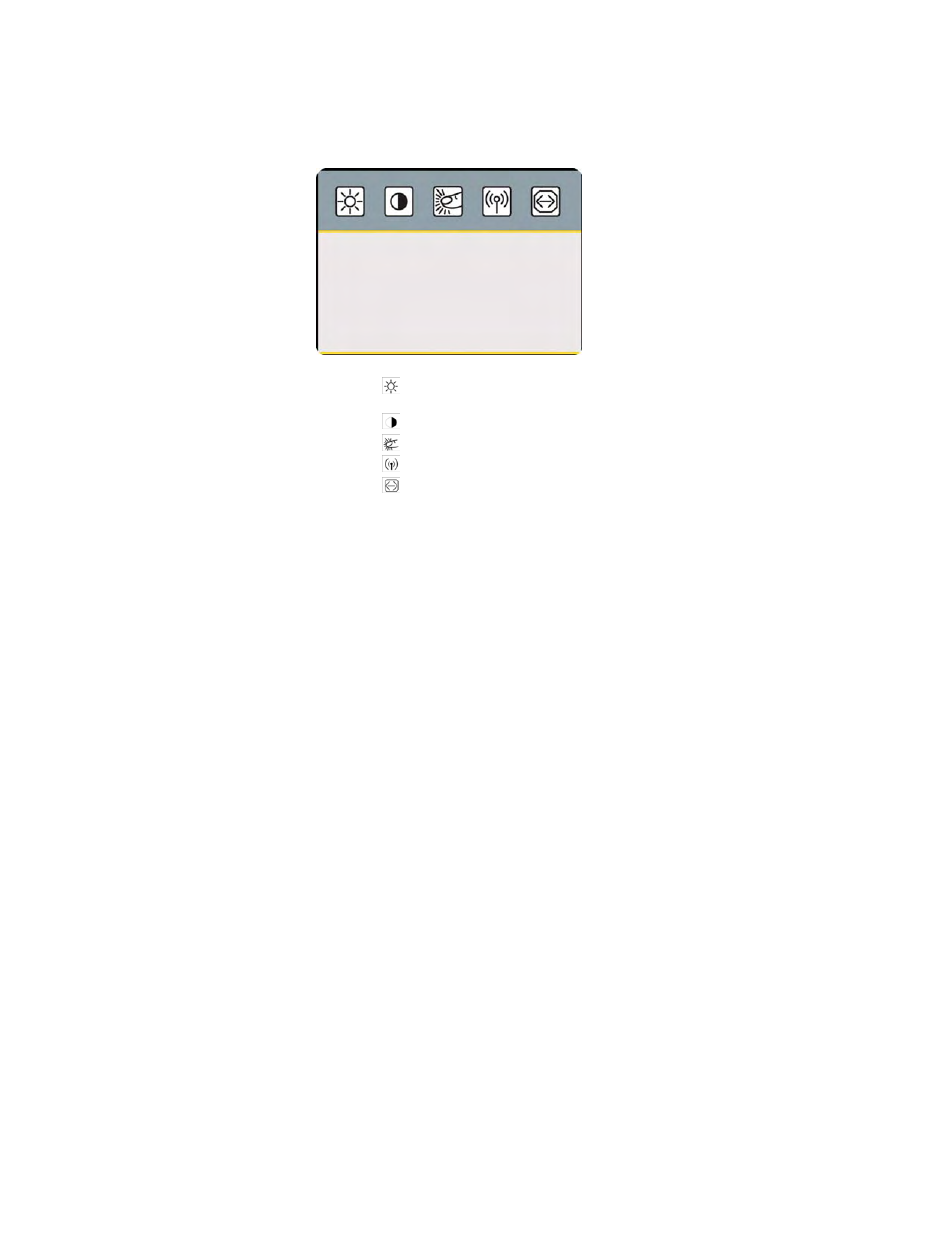
26
Changing system settings
1. Press
the
SETUP button on the GPS. The screen will display a
menu, as shown below:
2.
In the menu, tap one of the five submenus:
o
Tap to adjust brightness. Tap + or - . Use the rotating
dial to make adjusts to
brightness or contrast.
o
Tap to adjust the contrast.
o
Tap to set the touch screen sound on or off.
o
Tap to set the FM transmitter frequency.
o
Tap to set the screen aspect ratio. (not available in GPS
mode)
3.
Turn the knob to adjust the selected setting. The menu turns off
automatically after several seconds.
