Specifications – Pioneer Elite PureVision PRO 1410HD User Manual
Page 19
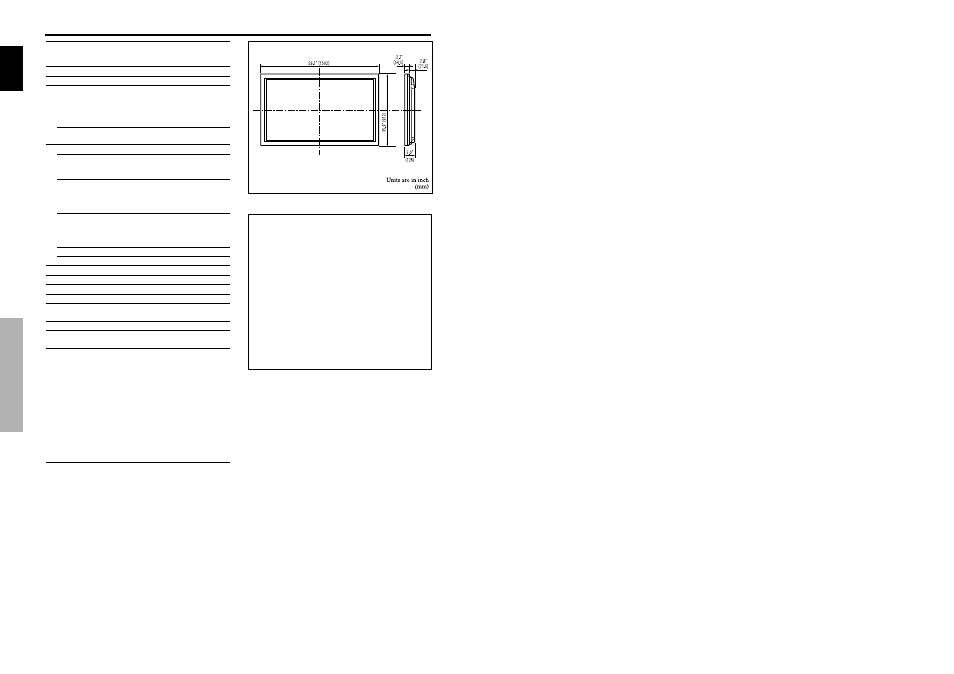
English
30
En
Specifications
Specifications
Screen Size
53.2"(H)
ן29.9"(V) inches
1351(H)
ן760(V) mm
diagonal 61"
Aspect Ratio
16 : 9
Resolution
1365(H)
ן768(V) pixels
Signals
Synchronization Range
Horizontal : 15.8 to 110 kHz
(automatic : step scan)
Vertical : 59.8 to 120 Hz
(automatic : step scan)
Input Signals
RGB, NTSC (3.58/4.43), PAL (B,G,M,N),
PAL60, SECAM, HD*
1
, DVD*
1
, DTV*
1
Input Terminals
PC
Visual 1 (Analog)
mini D-sub 15-pin
ן1
Visual 2 (Analog)
BNC (R, G, B, H/CS, V)
ן1*
2
Video
Visual 1
BNC
ן1
Visual 2
RCA-pin
ן1
Visual 3
S-Video:DIN 4-pin
ן1
COMPONENT
Visual 1
RCA-pin (Y, PB[CB], PR[CR])
ן1*
1
Visual 2
BNC (Y, PB[CB], PR[CR])
ן1*
1,
*
2
HDMI
HDMI connector*
3
Audio
Stereo RCA
ן3 (Selectable)
RS-232C
D-sub 9-pin
ן1
Sound output
9W+9W at 6 ohm
Power Supply
AC120V 60Hz
Current Rating
6.7A (maximum)
Power Consumption
540W (typical) (standby 0.9W)
Dimensions
59.1 (W)
ן35.9 (H)ן5.0 (D) inches
1502 (W)
ן912 (H)ן126(D) mm
Weight
149.9 lbs / 68.0 kg (without stand)
Environmental Considerations
OperatingTemperature
0°C to 40°C / 32°F to 104°F
Other Features
Motion compensated 3D Scan Converter (NTSC,
PAL, 480I, 525I, 1035I, 1080I), 2-3 pull down
Converter (NTSC, 480I, 525I, 1035I, 1080I
(60Hz)), 2-2 pull down Converter (PAL, NTSC,
480I, 525I), Digital Zoom Function (100-900%
Selectable), Self Diagnosis, Image Burn reduction
tools (ABL, INVERSE, WHITE, ORBITER,
SCREEN WIPER), Color Temperature select
(high/middle/middle low/low, user has 4
memories), Auto Picture, Input Skip, Color MGT,
Low Tone (3 mode), Gamma Correction (4
mode), Plug and play (DDC1, DDC2b, HDMI:E-
DDC),
Split screen operations
The features and specifications may be subject to change without
notice.
*
1
COMPONENT input signals supported on this system
480P (60 Hz)
480I (60 Hz)
525P (60 Hz)
525I (60 Hz)
720P (60 Hz)
1035I (60 Hz)
1080I (60 Hz)
*
2
The 5-BNC connectors are used as PC2 and COMPONENT2 input.
Select one of them under “BNC INPUT”.
*
3
HDMI input signals supported on this system.
Supported Signals
• 640
480P @ 59.94/60Hz
• 1280
720P @ 59.94/60Hz
• 1920
1080I @ 59.94/60Hz
• 720
480P @ 59.94/60Hz
• 1440 (720)
480I @ 59.94/60Hz
Note: In some cases a signal on the plasma monitor may not be displayed
properly. The problem may be an inconsistency with standards from
the source equipment (DVD, Set-top box, etc...). If you do experience
such a problem please contact your dealer and also the manufacturer of
the source equipment.
