Troubleshooting if this happens, Well then, Try this – Polk Audio Digital Solution System User Manual
Page 27
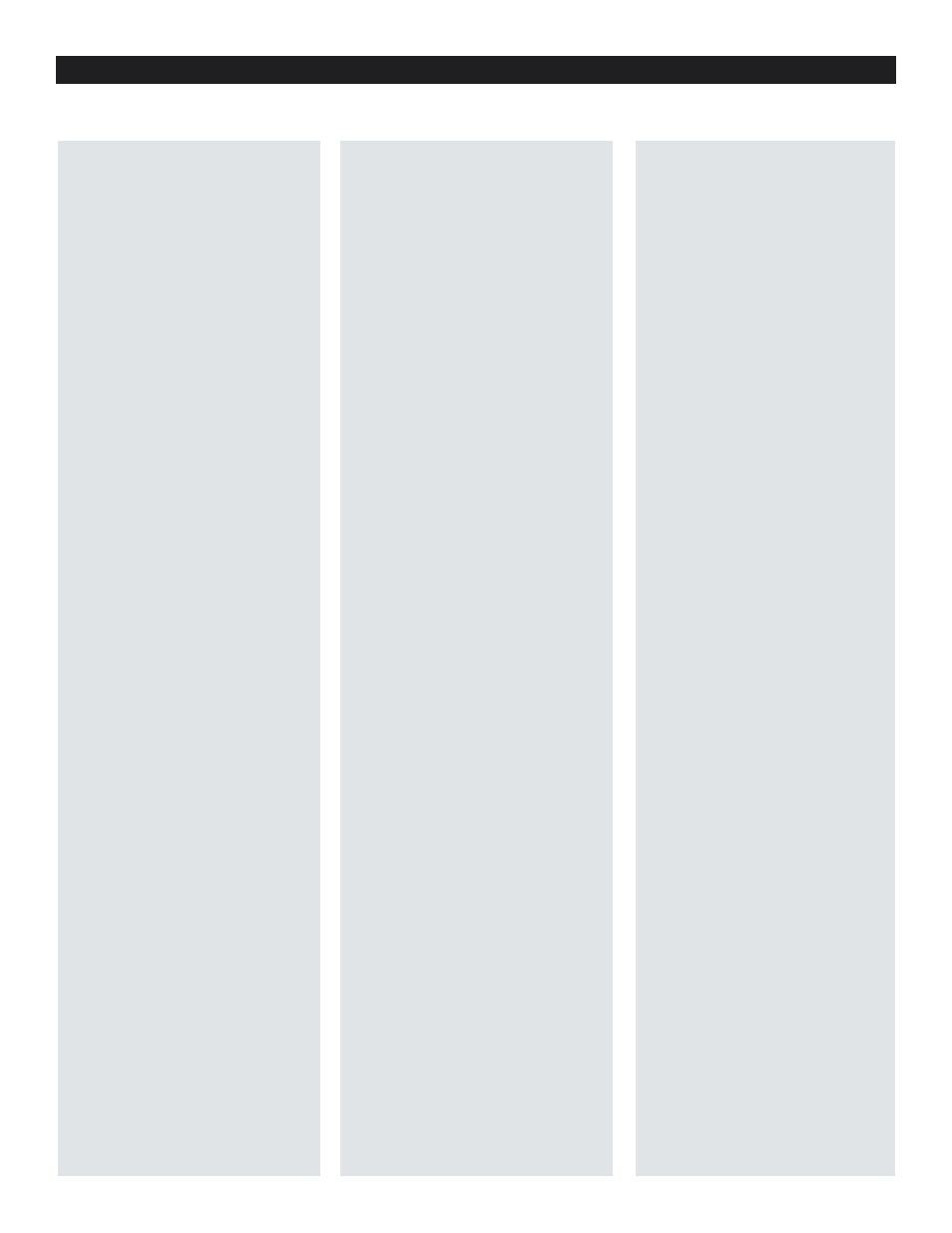
www.polkaudio.com
27
If something doesn’t seem to work right, please use the chart below before calling your dealer or Polk Audio. You will actually save time in the
long run if you have already eliminated some of the possible reasons for the problem.
TROUBLESHOOTING
If this happens:
The system will not go into Dolby Digital or
DTS 5.1 surround sound with a DVD. Pro
Logic appears in the display window.
The system will not play a DTS DVD.
Miscellaneous preamp/processor
malfunctions
Well then:
Still no 5.1?
Can't find a 5.1 selection on the title menu?
Some DVDs (particularly old movies) only
have 2 channel soundtracks. Look carefully
at the DVD box to see if it specifically says
“5.1 Dolby Digital (or DTS) Soundtrack.” If
not, just enjoy the Pro Logic surround,
because that's all there is on that disc.
If you are sure it is a 5.1 disc and still no
5.1…
Still no 5.1? Call your Polk dealer or Polk
Audio.
If you really want to hear DTS 5.1 sound-
tracks, get a new DVD player that is
compatible with DTS.
Try this:
Make sure the DVD player is set up to deliver
a 5.1 signal to the Digital Solution system.
Check your DVD owner's manual to learn how
to access the DVD player's menu. Select the
digital output and 5.1 operation. Make sure
the DVD player’s digital output is connected to
the DVD digital input on the Digital Solution.
The default soundtrack on many DVDs is 2
channel stereo. Make sure the DVD itself is
set to 5.1. Push the Menu or Title button on
the DVD player's remote control to access the
menu of the DVD disc. Look in “Languages” or
“Audio Set Up” to find and select Dolby Digital
5.1 sound.
Make sure you have made a secure digital
connection between the digital output of the
DVD player and the Digital DVD input on the
Digital Solution preamp.
Some early DVD players are incapable of
passing a DTS digital signal. If the DVD has a
Dolby Digital 5.1 soundtrack, select that on
the DVDs title menu. If the DVD has only a
Dolby Digital 2.0 soundtrack, select that and
use Dolby Pro Logic surround mode.
Re-set the preamp/proceesor. Press the “SAVE
PRESET,” “CLEAR,” and “PRESET UP” buttons
all at the same time to preset the preamp
processor. If that doesn’t work, call your deal-
er or Polk Audio.
