Preamp/processor front panel guided tour – Polk Audio Digital Solution System User Manual
Page 16
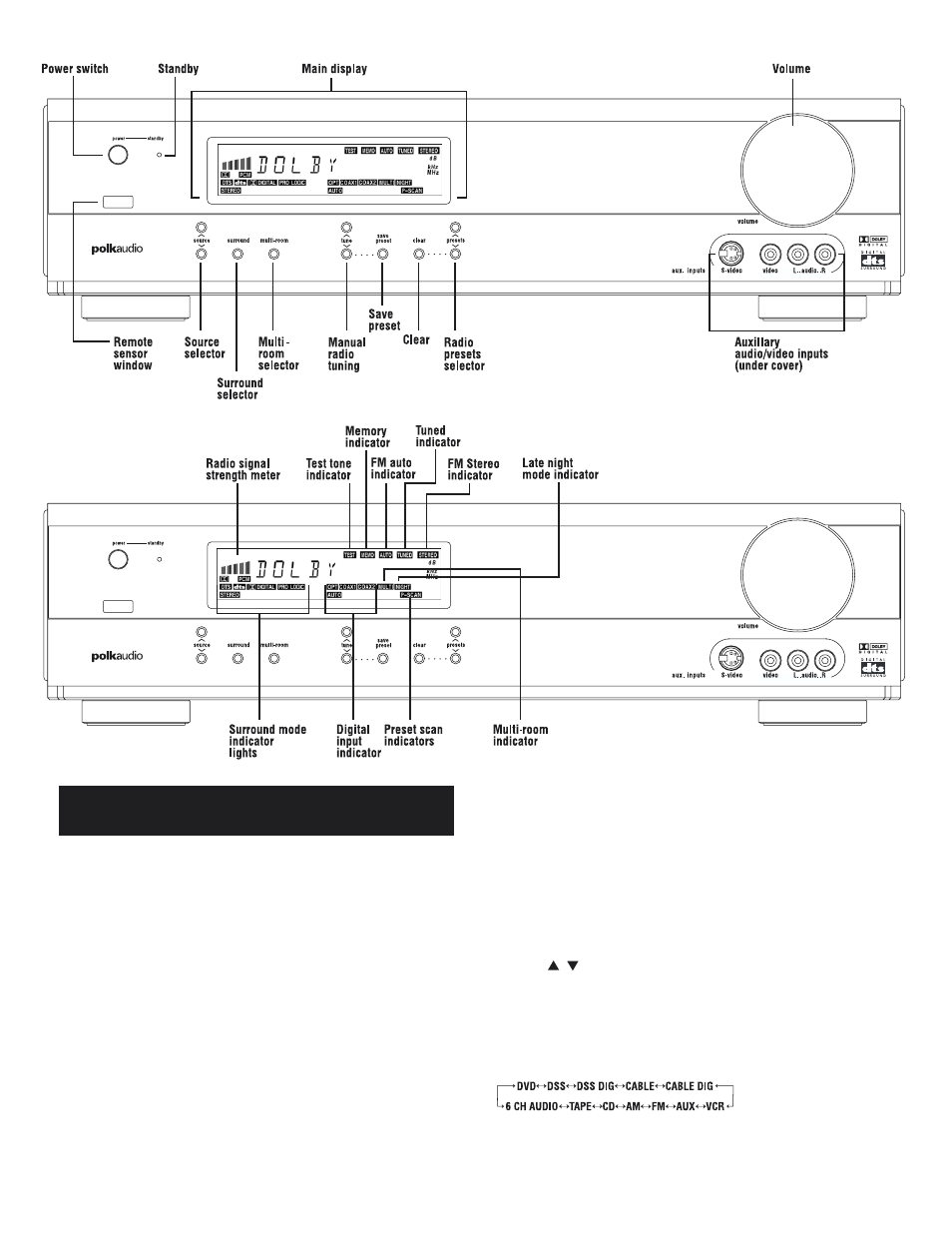
Polk Customer Service (800) 377-7655
16
DIGITAL SOLUTION
DIGITAL PREAMP / PROCESSOR
DIGITAL SOLUTION
DIGITAL PREAMP / PROCESSOR
Power Switch and Standby Indicator
When this switch is pressed once, the power turns ON and lights appear
on the Main Display panel. When pressed again, the power turns OFF
and the standby indicator light glows red. Make sure the Power switch
on the back of the subwoofer enclosure is set to the “Standby” position.
When you turn on the preamp/processor, the amplifiers in the
subwoofer enclosure will also turn on and you will see a green glow on
the base of the subwoofer. When the preamp/processor is turned off
the amplifiers turn off and the light in the subwoofer base glows red.
Main Display
Displays a variety of information depending on what action was most
recently taken. Normally it indicates the current selected input (CD,
DVD, etc.). It also displays the current selected surround mode (Stereo,
Pro Logic, Dolby Digital, DTS) as well as volume, bass level and other
information on a “flash” basis. See page 17 for what all those teeny
little lights mean.
Volume Control
Adjusts the overall sound level. Turning the control clockwise increases
the sound level, turning it counter-clockwise decreases the volume level.
When you use the Digital Solution System for the first time set the
volume to -20dB (as indicated in the display window). This will be
a comfortable listening level in most rooms. Adjust to taste.
Remote Sensor Window
This window receives infrared signals from the remote control unit. Aim
the remote control unit at this sensor window. Do not allow any solid
object to block the path between the remote control and this window.
Source Selector
Buttons
These buttons are used to select the source of sound and video such as
DVD, DSS, VCR and AUX. Video and audio are switched simultaneously
on those inputs that have both video and audio input jacks. For
example, when you select DVD, the picture and sound of the DVD player
are automatically switched on together. The buttons toggle through the
inputs in the following sequence
See page 23 for more information on using this feature.
PREAMP/PROCESSOR FRONT PANEL
GUIDED TOUR
