Attaching and removing the trimmer comb attachment, Attaching and removing the hair clipper attachment – Panasonic ER327 User Manual
Page 5
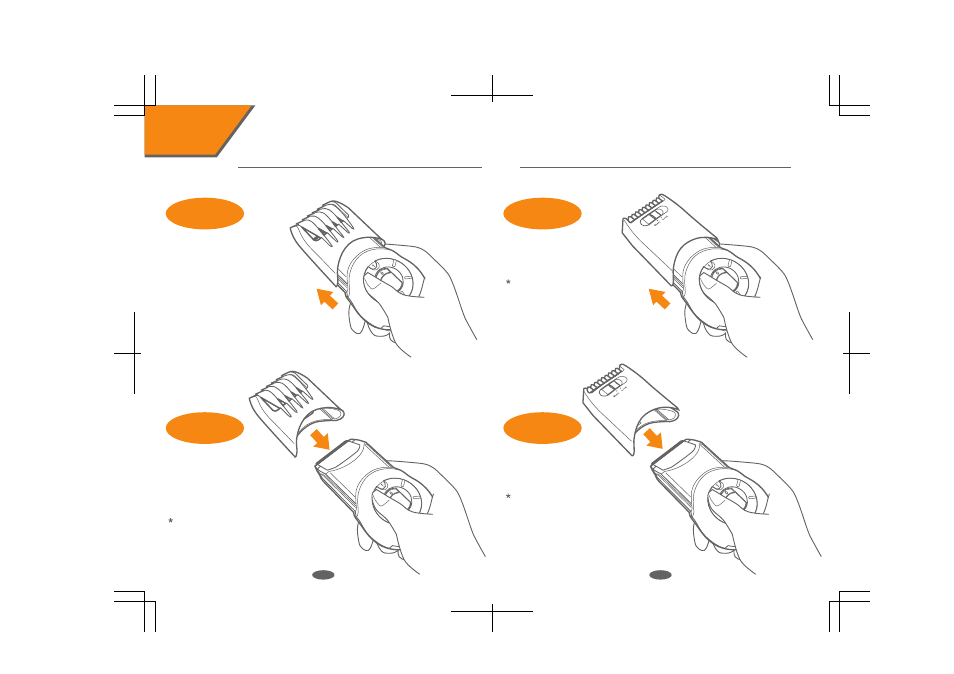
Before use
Attaching and removing
the Trimmer Comb attachment
Removing
Turn the switch to [0],
confirm that the dial
guide is set to [1] and
then gently pull off to
remove.
Attaching
Turn the switch to [0],
confirm that the dial
guide is set to [1] and
then attach it to the
body.
Hold down the dial
while attaching and
push the attachment
until it clicks.
Removing
Turn the switch to [0]
and slide the attach-
ment to remove.
Hold down the dial dur-
ing removal.
Attaching
Turn the switch to [0]
and slide the attach-
ment to attach.
Hold down the dial
while attaching and
push the attachment
until it clicks.
Attaching and removing
the Hair Clipper attachment
7
8
See also other documents in the category Panasonic Electric Shavers:
- ES7016 (80 pages)
- ER207 (28 pages)
- EH2511 (49 pages)
- ER412 (25 pages)
- ES4001 (3 pages)
- ES8044 (2 pages)
- EH2331 (22 pages)
- ER508 (52 pages)
- ES2113 (6 pages)
- ES2113 (5 pages)
- ES2113 (30 pages)
- ES8026S (80 pages)
- ES3042 (38 pages)
- EH2203 (20 pages)
- ES 6002 (50 pages)
- ES4026 (10 pages)
- ES4026 (37 pages)
- ES8017 (35 pages)
- ES2235 (23 pages)
- ES2235 (2 pages)
- ES2218 (11 pages)
- ER2403 (20 pages)
- ER2403 (104 pages)
- ES2205 (16 pages)
- ER405/407 (2 pages)
- ES8167 (20 pages)
- ES8168 (112 pages)
- ES765 (20 pages)
- ES7016 (80 pages)
- ER147 (20 pages)
- ES7101 (20 pages)
- ES8048 (14 pages)
- ES8243 (20 pages)
- ES8243 (116 pages)
- ES2219 (15 pages)
- ES8080 (17 pages)
- ES8078 (20 pages)
- ES8024 (24 pages)
- ES2216 (12 pages)
- ES881 (20 pages)
- ES7034 (12 pages)
- ES8152 (13 pages)
- ES7101 (102 pages)
- ER224 (10 pages)
- RECHARGEABLE SHAVER ES4011 (16 pages)
