After use, Press the blade – Panasonic ER327 User Manual
Page 10
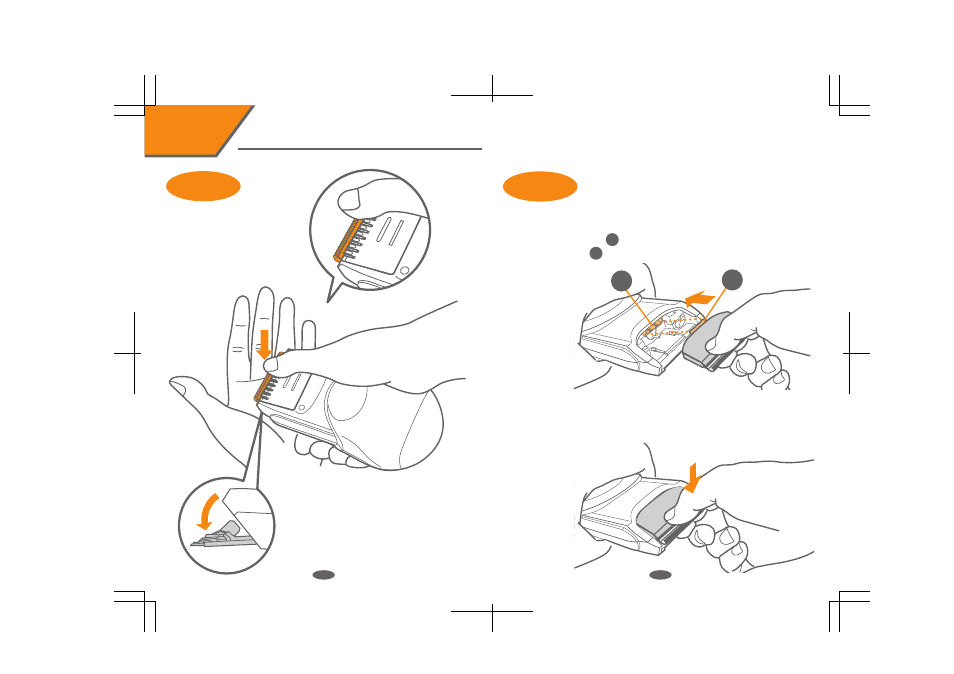
Attaching
the blade
Turn the switch to [0].
After use
Maintenance
Press the blade
*Place your other hand under the blade
to prevent it from falling.
Until there is a click.
Press
1
Insert the hook
Insert the blade
A
into the slot .
B
Press the blade
B
A
2
17
18
Removing
the blade
Make sure the Pop-up
Trimmer is in the [Down]
position.
Apply slight pressure from the back
of the trimmer against the blade.
The blade should gently pop-out.
See also other documents in the category Panasonic Electric Shavers:
- ES7016 (80 pages)
- ER207 (28 pages)
- EH2511 (49 pages)
- ER412 (25 pages)
- ES4001 (3 pages)
- ES8044 (2 pages)
- EH2331 (22 pages)
- ER508 (52 pages)
- ES2113 (6 pages)
- ES2113 (5 pages)
- ES2113 (30 pages)
- ES8026S (80 pages)
- ES3042 (38 pages)
- EH2203 (20 pages)
- ES 6002 (50 pages)
- ES4026 (10 pages)
- ES4026 (37 pages)
- ES8017 (35 pages)
- ES2235 (2 pages)
- ES2235 (23 pages)
- ES2218 (11 pages)
- ER2403 (20 pages)
- ER2403 (104 pages)
- ES2205 (16 pages)
- ER405/407 (2 pages)
- ES8168 (112 pages)
- ES8167 (20 pages)
- ES765 (20 pages)
- ES7016 (80 pages)
- ER147 (20 pages)
- ES7101 (20 pages)
- ES8048 (14 pages)
- ES8243 (20 pages)
- ES8243 (116 pages)
- ES2219 (15 pages)
- ES8080 (17 pages)
- ES8078 (20 pages)
- ES8024 (24 pages)
- ES2216 (12 pages)
- ES881 (20 pages)
- ES7034 (12 pages)
- ES8152 (13 pages)
- ES7101 (102 pages)
- ER224 (10 pages)
- RECHARGEABLE SHAVER ES4011 (16 pages)
