Special vcr features (continued) – Panasonic PV-D4735S User Manual
Page 34
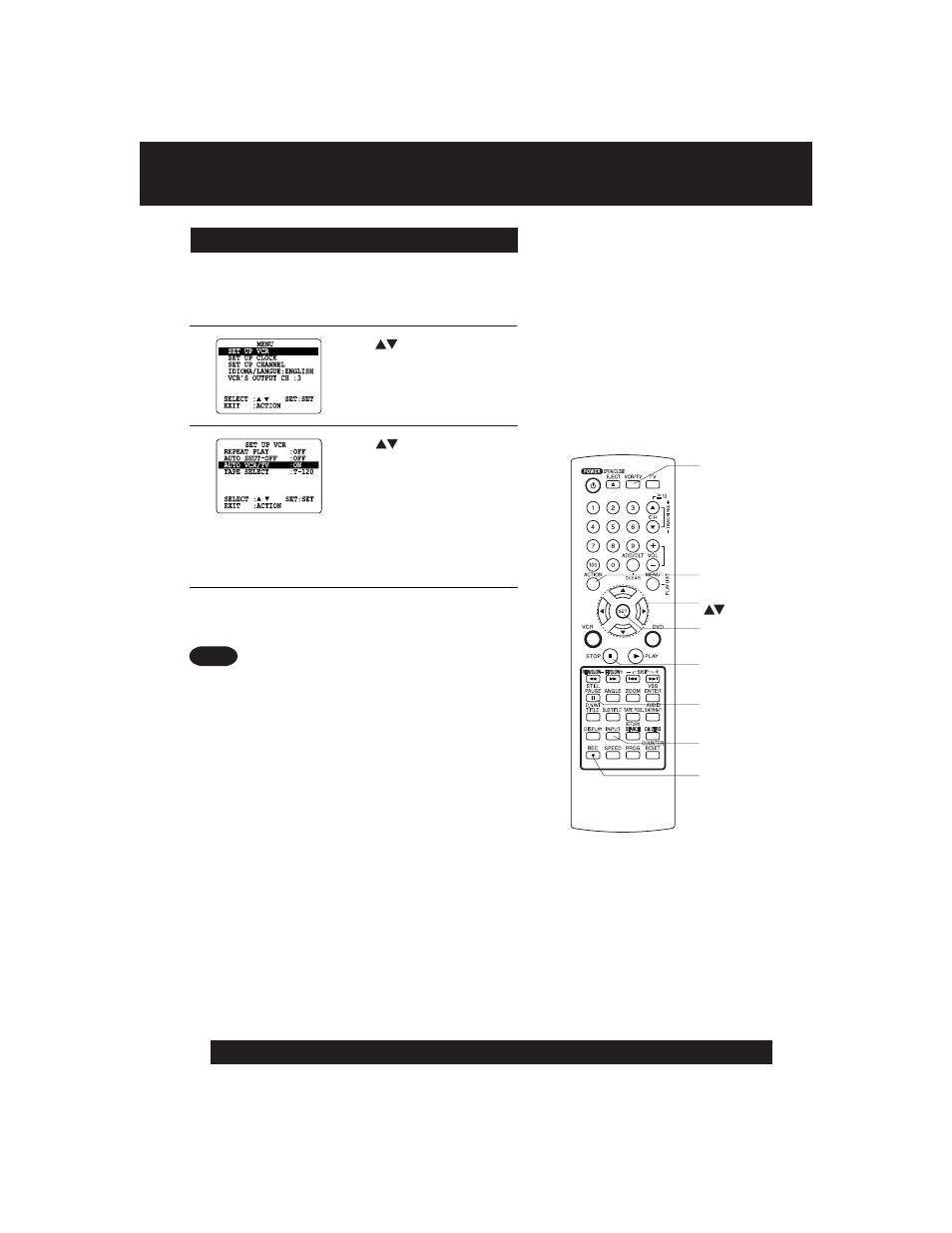
34
For assistance, please call : 1-800-211-PANA(7262) or, contact us via the web at:http://www.panasonic.com/contactinfo
Special VCR Features (continued)
*Important: If a remote control button does
not work when pressed, press
the VCR button on the remote
and try the button again.
VCR/TV Selector Feature
VCR/TV Selection Feature
The VCR/TV selection can be set to auto or manual.
3
1
Press ACTION*
to display MENU.
Press
to select “
AUTO VCR/TV
,”
and
press SET
to set “ON” or “OFF.”
Press ACTION
to return to normal screen.
4
Note
• OFF(Manual): You select “VCR” or “TV” mode using
the VCR/TV button on the remote.
• ON(Auto):
“VCR” mode is automatically set when
VCR is turned on, or in Play mode.
• For more on VCR/TV selection, see “Record one
station, watch another” and “Select channels at DECK”
sections (see p. 21).
2
Press
to select “SET UP VCR,”
and
press SET.
ACTION
SET
SELECT
INPUT
STOP
REC
STILL/
PAUSE
VCR / TV
- DVD-LS850 (36 pages)
- DMR-E55 (61 pages)
- DMR-E60 (74 pages)
- DVD-LS91 (32 pages)
- DVD-RA61 (24 pages)
- DVD-LX110 (41 pages)
- DMR-E85H (52 pages)
- DVD-PS3 (22 pages)
- DMR-ES15 (50 pages)
- DVD-RV27 (25 pages)
- DVD-LS82 (32 pages)
- DVD-LS50 (36 pages)
- DMR-ES35V (80 pages)
- DMR-ES10 (48 pages)
- DMR-E100H (72 pages)
- DVD-S42 (48 pages)
- DMR-ES30V (84 pages)
- DMR-E65 (58 pages)
- SA-HE75E-S (18 pages)
- VW-BN1 (24 pages)
- NV-VHD1EE (24 pages)
- PV 27DF25 (56 pages)
- DMP-BD10 (12 pages)
- Quintrix TX-86PW300A (40 pages)
- WJ-HD316 (160 pages)
- WJ-HD316A (80 pages)
- PV-M1338 (32 pages)
- DMR-EH68 (80 pages)
- PV-C1343A (40 pages)
- PV C2030W (52 pages)
- DMR-EX79 (84 pages)
- PV-DM2792 (75 pages)
- DMR-EZ475V (100 pages)
- CT-G2936X (12 pages)
- DMR-ES25 (60 pages)
- PV-D4761 (64 pages)
- WJ-HDE510 (12 pages)
- PV-C1333W (40 pages)
- PV 27DF63 (68 pages)
- PV-D744S (68 pages)
- PV DF2735 (64 pages)
- CQ-D5501U (32 pages)
- AG-527D (28 pages)
- DMR-EH56 (84 pages)
