Panamax 7500-PRO User Manual
Page 12
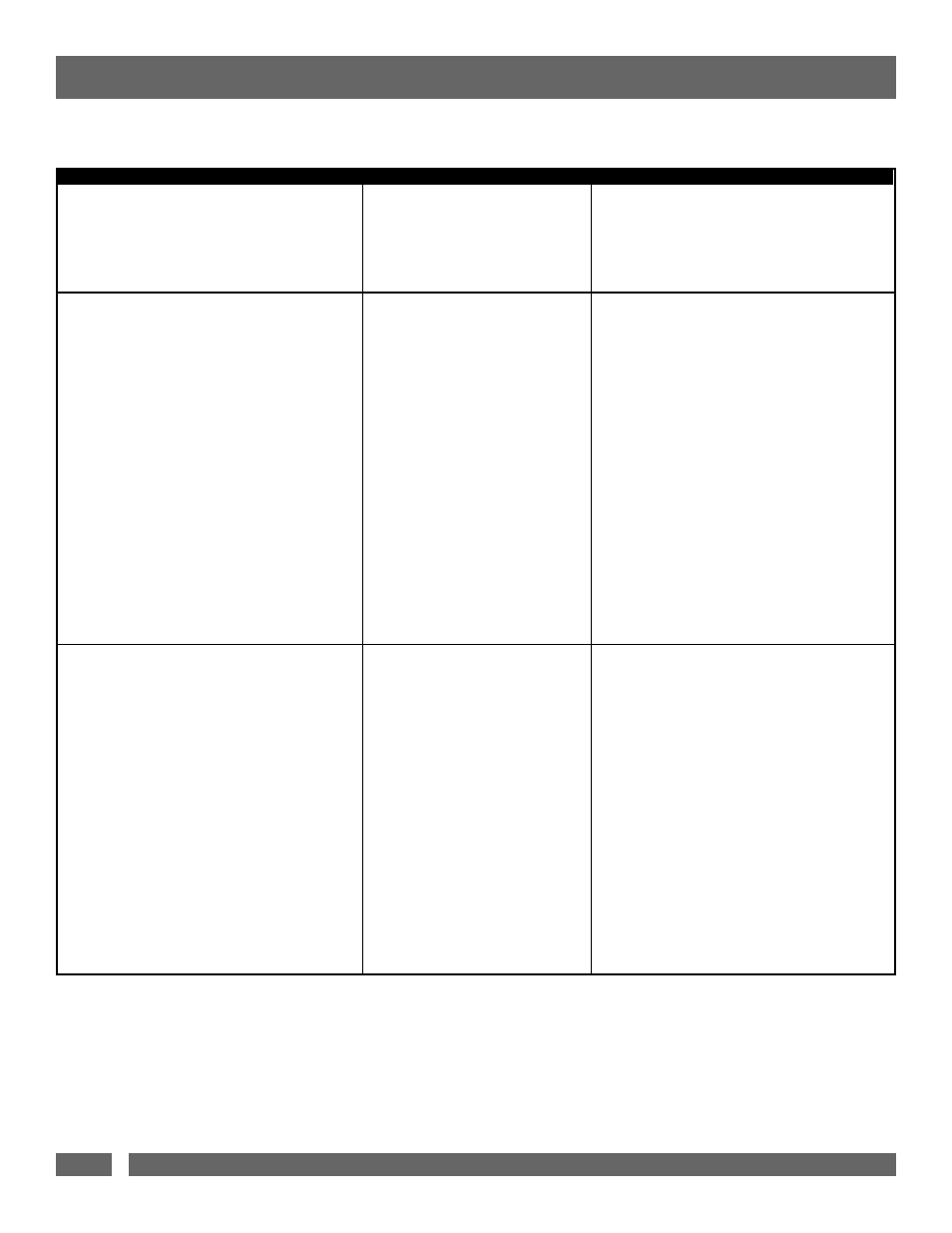
USA & Canada (800) 472-5555 • (707) 283-5900 • Fax (707) 283-5901
10
MAX PRO-SERIES Communication/Configuration Specifications (continued)
Sets the voltmeter, ammeter and LED
brightness to x%
Assigns the trigger(s) for an outlet bank
or DC trigger output. These trigger set-
tings are only used with the unit isset in
CUSTOM SETTING mode. See Page 4 for
more information.
Assigns the turn on and turn off delays for
an outlet bank or DC trigger output. These
delay settings are only used with the unit is
set in CUSTOM SETTINGS mode. See Page
4 for more information
1.6
!SET_BRIGHT x
x = {10 -100}
Example: !SETBRIGHT 75
1.7
!SET_TRIGGER bank triggersource
bank = { 1, 2, 3, 4,HC1, HC2, TRIGOUT}
triggersource = { NONE, BUTTON, TRIGIN}
where
NONE = Outlet bank is always ON,
trigger output is OFF (RS232 only)
BUTTON = Trigger on front panel button.
TRIGIN = Trigger on DC input trigger
Example: !SET_TRIGGER 3 TRIGIN
(sets bank 3 to be controlled by the DC
trigger input only)
1.8
!SET_DELAY bank ondelay offdelay
bank = { 1, 2, 3, 4,HC1, HC2, TRIGOUT}
ondelay = { 0-240 } (seconds)
offdelay = { 0-240 } (seconds)
Example: !SET_DELAY 4 5 1
(sets bank 4 turn-on delay to 5 sec. and
turn-off delay to 1 sec.)
If x is valid, $BRIGHTNESS = x
If bank and triggersource are valid,
$TRIGGER FOR bank = triggersource
If bank or triggersource are invalid,
$INVALID_PARAMETER
If bank, ondelay and offdelay are valid,
$DELAY FOR bank = ondelay offdelay
If bank, ondelay or offdelay are invalid,
$INVALID_PARAMETER
Command String
Action Response
- Lan/UTP 5E Module BANKS WIRING MB1000 MB1500 Rackmount UPS, Voltage Regulator & Power Conditioner 2-Outlet Direct Plug-In Surge Protector with Tel/LAN Connectors 2-Outlet Direct Plug-In Surge Protector (End-to-End) 2-Outlet Direct Plug-In Surge Protector with Coaxial In/Out MAX 5400-EX Max 5400 Power Line Management with Voltage Regulation (2 RU, 11 Outlets) MR4000 Power Management System MAX M5300-EX
