Philips MCM239D User Manual
Page 4
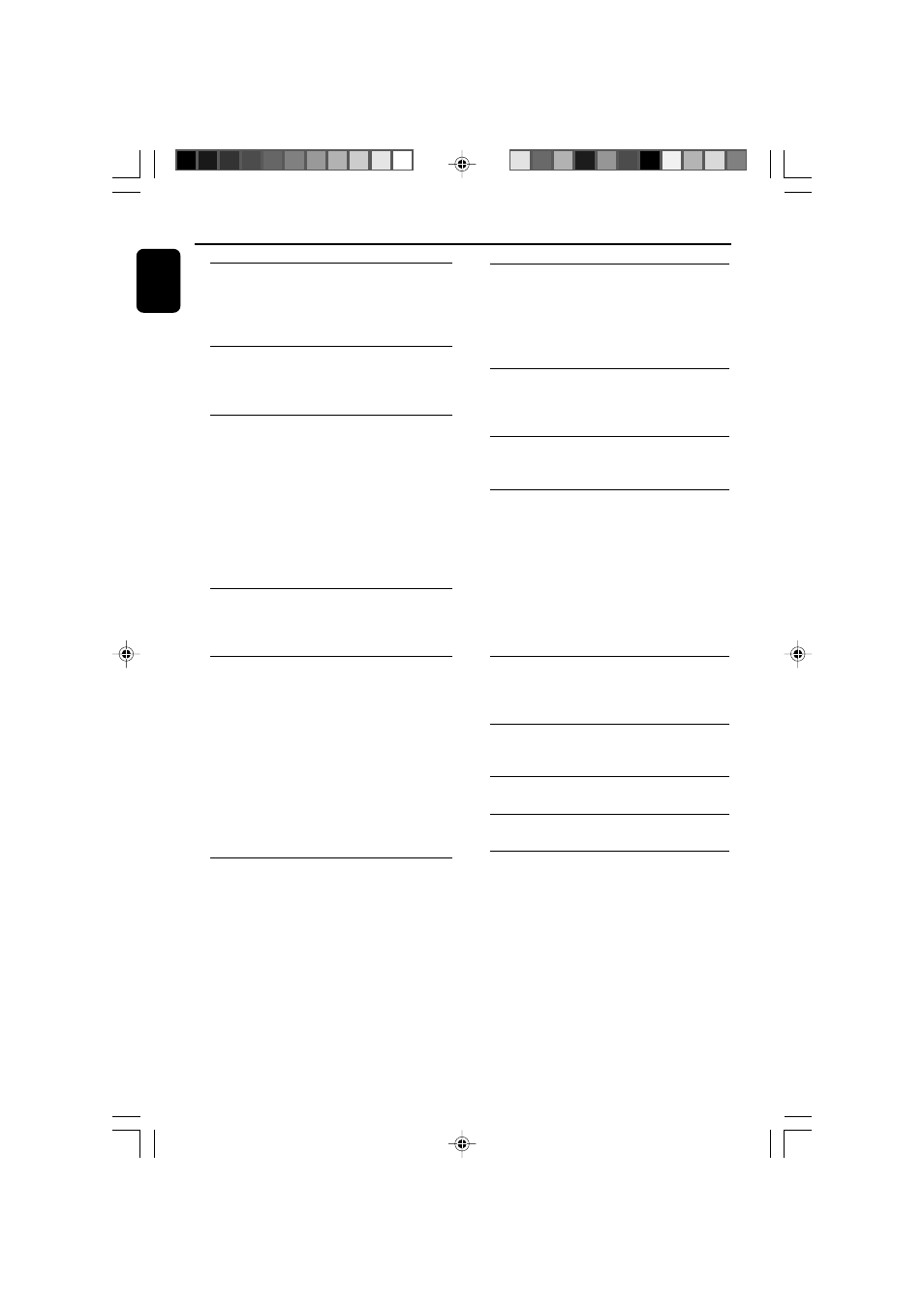
4
English
Contents
General Information
Supplied accessories ............................................ 5
Environmental information ................................ 5
Safety information ................................................ 6
Controls
Controls on the set ............................................. 7
Remote control ................................................. 8-9
Installation
Placing MCM239D ............................................... 9
Mounting the stand onto the set
Rear connections ......................................... 10-11
Speaker connections
Antenna connections
Connecting an additional appliance .......... 11-12
Connecting a USB device
Connecting a non-USB device
Using AC power ................................................. 12
Preparations
Using the remote control ................................ 13
Setting the clock ................................................. 13
Basic Functions
Switching on/off the set and
selecting functions .............................................. 14
Switching between Standby and
Auto-standby ....................................................... 14
Volume control ................................................... 14
Volume adjustment
MUTE
Sound control ..................................................... 14
DSC
DBB
Displaying the clock ........................................... 14
CD
Discs for playback .............................................. 15
Playing discs ......................................................... 15
Selecting and searching ..................................... 16
Selecting a different track
Finding a passage within a track during playback
Programming tracks ........................................... 16
Reviewing the program
Erasing the program
Different play modes: REPEAT, SHUFFLE ...... 17
Display track information
(MP3/WMA only) ............................................... 17
Tuner
Tuning to radio stations .................................... 18
Programming radio stations ............................. 18
Autostore: Automatic programming
Manual programming
To listen to a preset station
USB
Using a USB mass storage device ............. 19-20
Playing a USB mass storage device
AUX
AUX (Listening to an external source) ......... 20
iPod
Playing iPod using the dock ........................ 21-22
Compatible portable player
Dock
Dock adaptor
Selecting the correct dock adaptor
Installing the dock adaptor
Removing the dock adaptor
Playing iPod
Charging iPod battery using the dock
Timer
Setting the timer ................................................. 23
Activating and deactivating TIMER ................. 23
SLEEP
................................................................................ 23
Specifications
........................................... 24
Maintenance
.............................................. 24
Troubleshooting
.............................. 25-26
MCM239D_79_Eng
23/8/07, 9:53
4
