The electronic program guide, Activating – Philips 6400 User Manual
Page 57
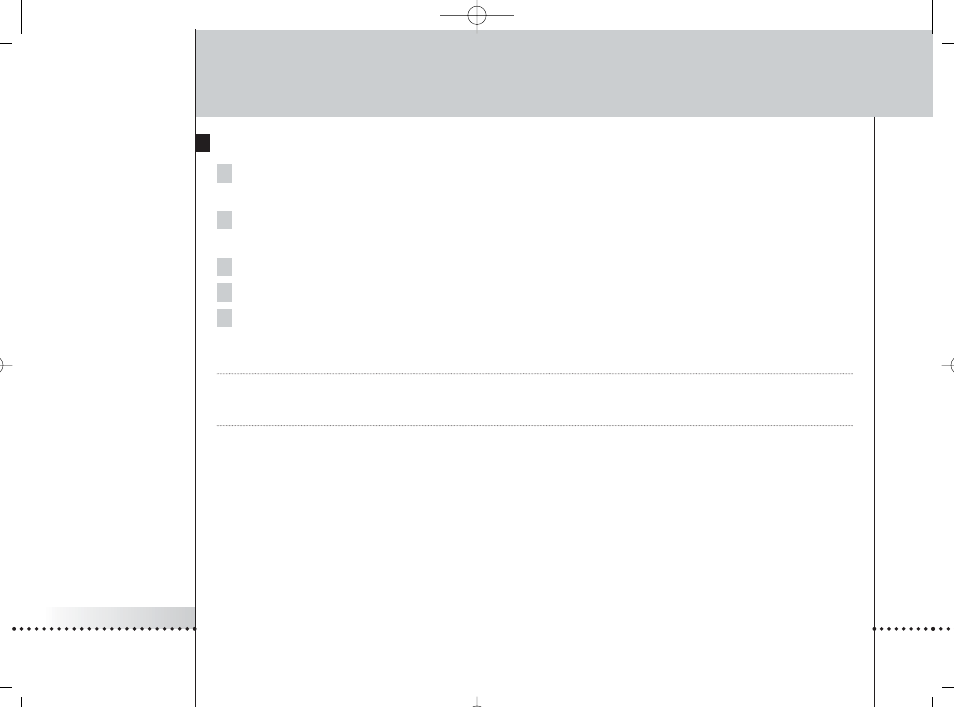
iPronto
User Guide
54
The Electronic Program Guide
Activating
1 Open the EPG application in layout 2 on your iPronto.
The EPG appears.
2 Tap and hold the View Control button for 5 seconds to display the EPG settings.
The flipside of the EPG appears.
3 Select the Activate tab of the EPG flipside.
4 In the Activation key text box, enter your activation key with the on-screen keyboard.
5 Tap the Activate button.
The first EPG download starts.
Note
The first EPG data download may take about 30 minutes. After the initial download, the EPG will be fully functional and
new data will be downloaded automatically every day. You also have the possibility to download EPG data manually in
the EPG tab on the EPG flipside.
iPronto 1.6 IFU En .qxd 22-04-2004 17:23 Pagina 54
