The remote control – Philips 6400 User Manual
Page 42
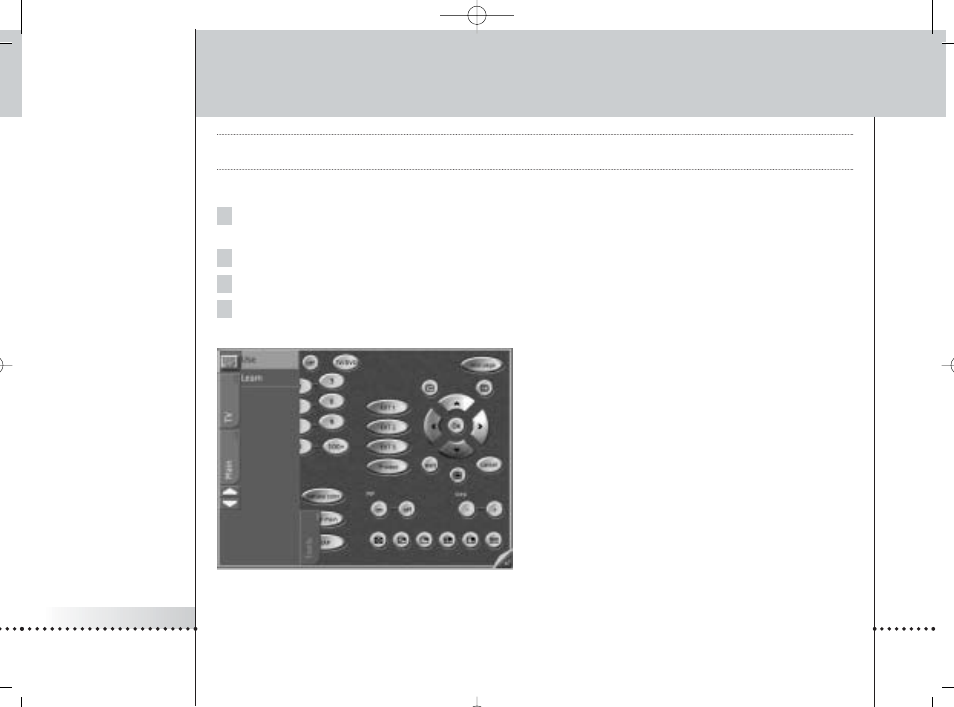
iPronto
User Guide
39
The Remote Control
Note
The function of the hard buttons is always device-independent. This means that a hard button always executes the same
action, no matter what device is active.
Follow these steps to “learn” an IR code for a soft button or for a hard button.
1 Place the iPronto in line with the existing remote control. Make sure you point the existing remote
control to the iPronto’s learning eye.
2 On the iPronto, select a layout with a Remote Control application.
3 To learn a soft button, open the page on your iPronto that contains the button you want to learn.
4 Tap the Tools tab on the left side of the screen.
The Tools tab opens.
Tools tab
iPronto 1.6 IFU En .qxd 22-04-2004 17:23 Pagina 39
