Programming a recording (timer) – Philips DVR User Manual
Page 37
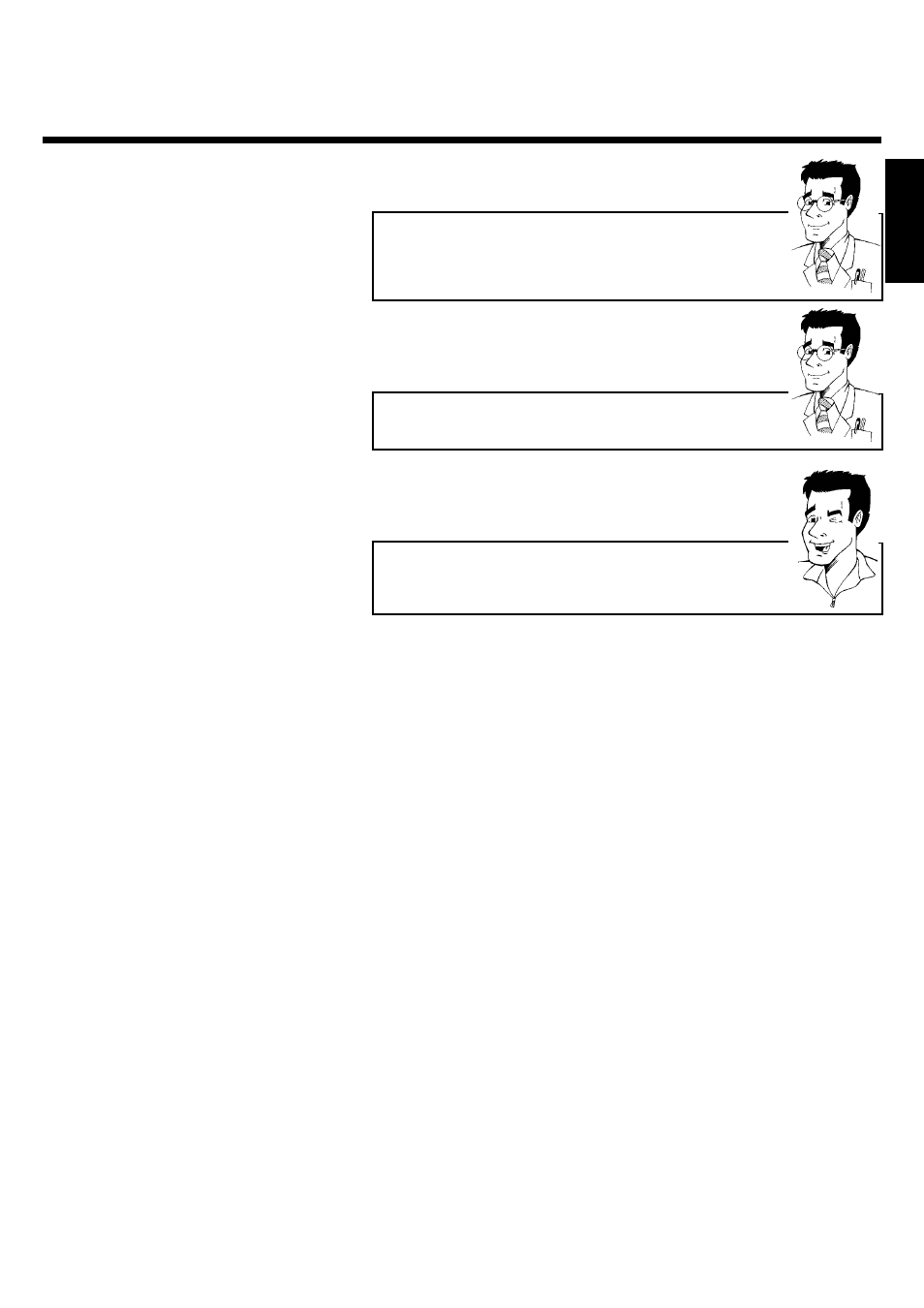
33
Selecting onetime/daily/weekly recordings
In 'DATE' use
SELECT
to select from the following options:
'ONCE': Recording once
'MO-FR': Repeated daily recordings from Monday to Friday
'WEEK.': Repeated weekly recordings (every week on the same day)
Programme numbersof the '
E1' and 'E2' scart socket
You can also programme recordings from external sources via scart socket
EXT.1 AV. 1
('
E1') or
EXT.2AV. 2
('
E2').
'Switching on 'VPS/PDC' in the 'START' input field
Select the 'START' input field using
TIMER k
. Using
SELECT
switch on
'VPS/PDC' (']' lights up). If you press
SELECT
again, you will switch
'VPS/PDC' off (']' goes out).
5
When all informations are correctly, confirm with
OK
. The
programming information is stored in a TIMER block.
6
Insert a cassette with an intact security tab (unprotected).
7
Switch off with STANDBY/ON m .
The programmed recording will only function when the video
recorder is switched off with STANDBY/ON m .
If any of the TIMER blocks are in use, ' k ' will light up on the video
recorder display.
ENGLISH
Programming a recording (TIMER)
