Panasonic CF-29 Series User Manual
Page 41
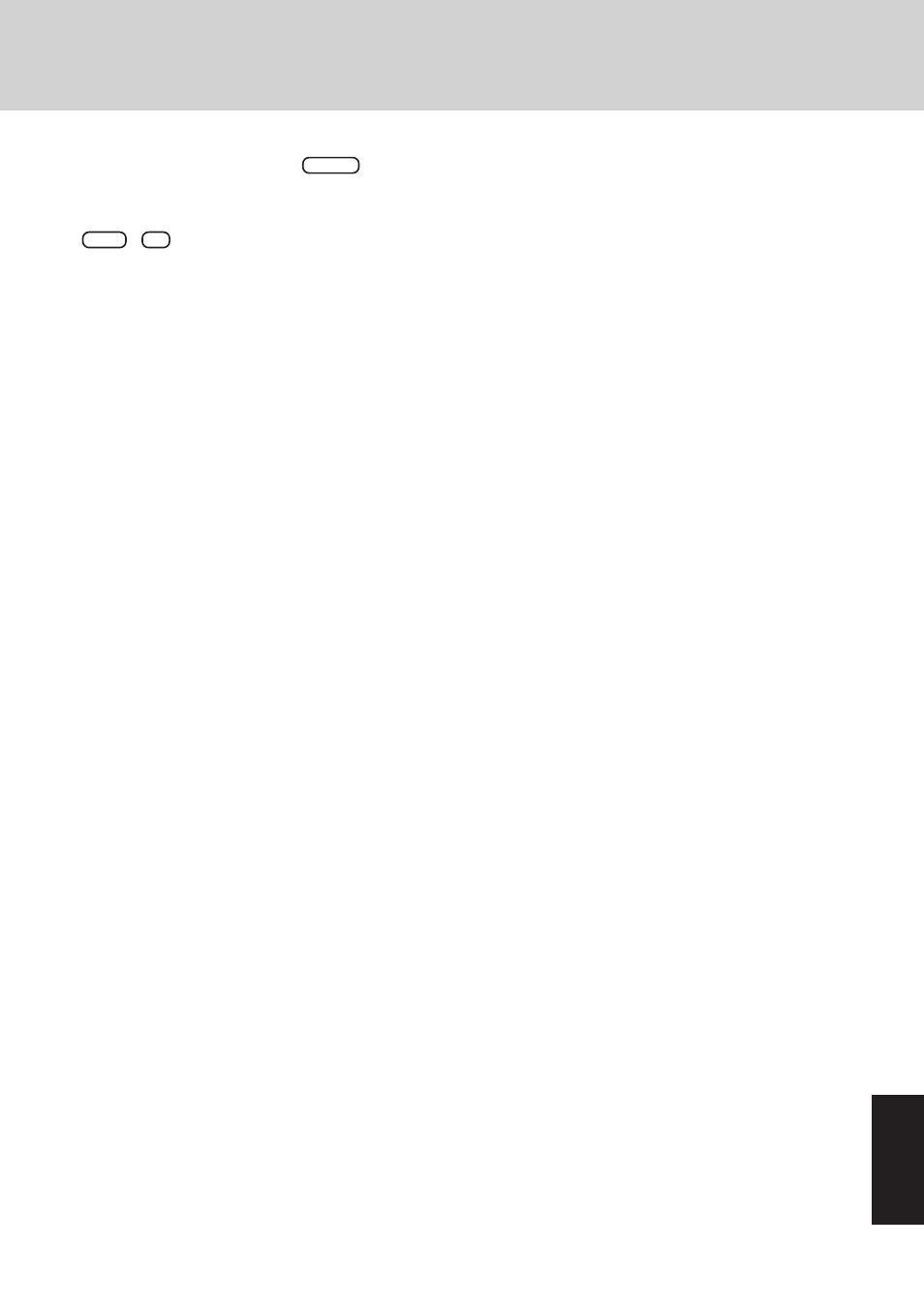
41
Appendix
11
At the confirmation message, press
Enter
. The
operation of erasing the hard disk will start.
(If necessary, the “hard disk data erase” operation can
be cancelled after it has begun by pressing
Ctrl
+
C
. If the operation is cancelled before
being completed, a part of data will not be erased.)
12
After the operation is complete:
Under normal conditions, the message [Hard disk data has
been deleted.] will be displayed.
If a problem occurred during the operation, an error mes-
sage will be displayed.
13
Remove the recovery CD, and then press any key to turn
off the computer.
See also other documents in the category Panasonic Notebooks:
- CF-74 (40 pages)
- CF-30 (40 pages)
- CF-W5 (36 pages)
- CF-U1 (64 pages)
- CF-U1 (2 pages)
- CF-VEB341 (28 pages)
- KX-TC1200ALF (8 pages)
- CF-Y7 (44 pages)
- CF-52Mk2 (2 pages)
- CF-72 (69 pages)
- CF-VZSU39U (4 pages)
- CF-T7 (40 pages)
- CF-T7 (44 pages)
- CF-07 Series (52 pages)
- CF-50 (44 pages)
- CF-25 (48 pages)
- CF-W7Mk3 (2 pages)
- CF-28MCFAZ (9 pages)
- CF-28 (36 pages)
- CF-VEBU05BU (16 pages)
- CF-51 Series (32 pages)
- CF-VEB343 (36 pages)
- CF-S9 (36 pages)
- CF-30Mk2 (2 pages)
- CF-27 Series (32 pages)
- CF-VEB342 (28 pages)
- CF-73 (44 pages)
- CF-47 Series (36 pages)
- CF-T5 Series (40 pages)
- CF-W2 (76 pages)
- CF-19 series (40 pages)
- CF-M32 Series (88 pages)
- CF-Y4 (68 pages)
- CF-52 Series (106 pages)
- CF-30KTPAXxM (90 pages)
- CF-29 (44 pages)
- CF-72 Series P (36 pages)
- AJ-LT85P (76 pages)
- CF-72 Series (36 pages)
- CF-W4 Series (68 pages)
- CF-73 Series (44 pages)
- CF-R1 (52 pages)
- CF-18 Series (44 pages)
