Downloading an electronic copy contact us, Troubleshooting – Philips BDP5010 User Manual
Page 67
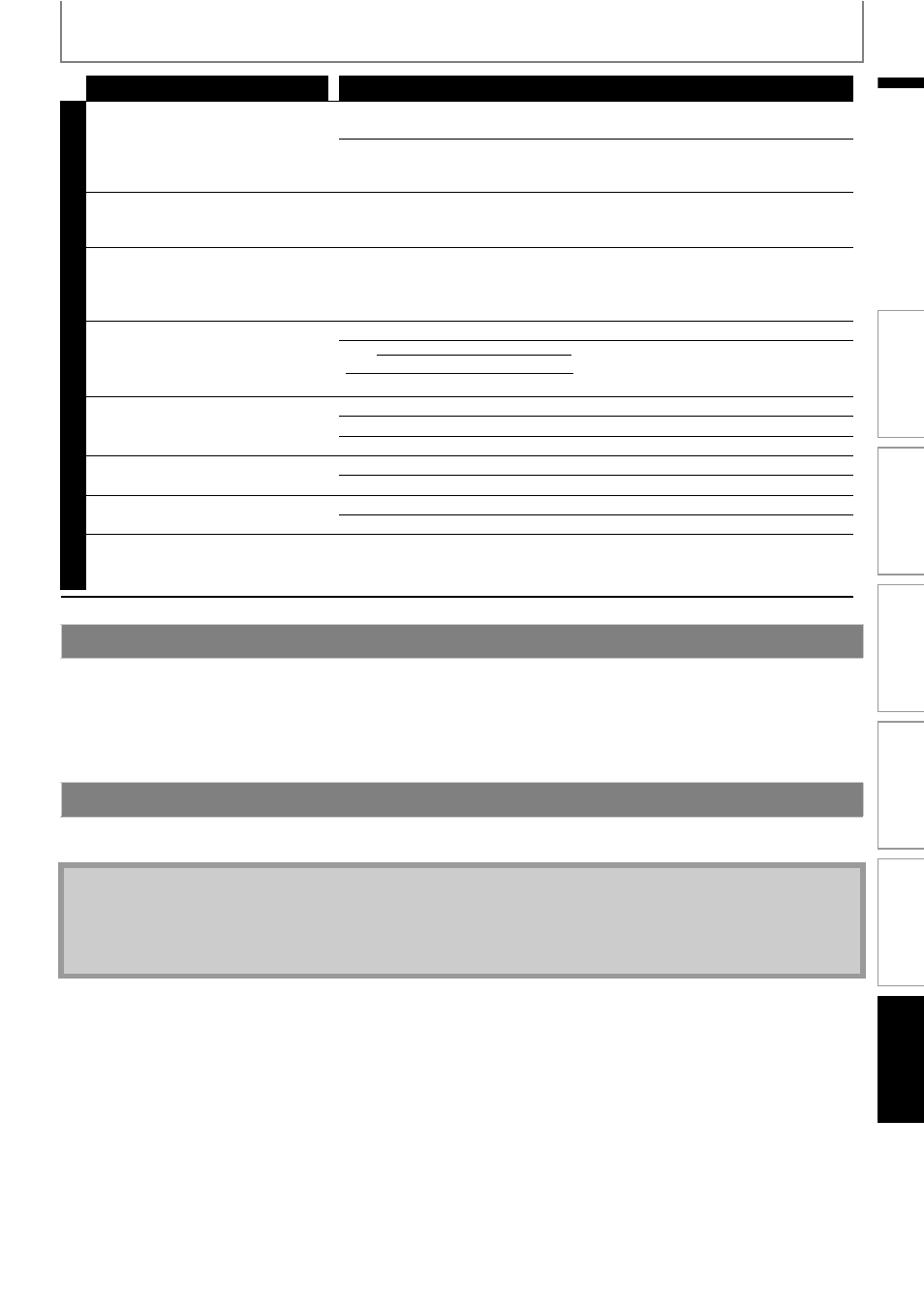
67
TROUBLESHOOTING
EN
EN
To obtain an electronic copy of this manual :
1) Point your browser to www.philips.com/support.
2) Choose your country of location.
3) Enter the model number or a keyword in the “Find your product” field. Alternatively, you can browse the catalog.
4) Click the description or model.
5) Under Product support, click “User manuals”.
If you cannot resolve your problem, refer to the FAQ for this Blu-ray Disc Player at www.philips.com/support.
If the problem remains unresolved, contact the Customer Support Center in your country.
Problem
Tip
GENERAL
Even though the speed of the
Internet connection improves
during playback, the picture quality
of Netflix streaming movie does not
improve.
The picture quality does not change during playback.
The picture quality differs depending on the speed of Internet connection
at the time of loading.
The picture quality of streaming
movie (Netflix, CinemaNow or
Blockbuster) is poor.
Check the speed of your Internet connection.
Streaming movie (Netflix,
CinemaNow or Blockbuster) often
stops or start buffering during
playback.
Contact your Internet service provider.
(You may need to improve the broadband speed.)
Cannot use CinemaNow /
Blockbuster feature.
Check if the network connection is properly made.
Visit www.cinemanow.com/Login (CinemaNow) or
www.blockbuster.com/auth/login (Blockbuster) on your PC and create an
account.
Cannot play back Internet radio.
Check if the network connection is properly made.
Check the firewall setting of the modem or router.
For some stations, playback is not available on this unit.
Cannot play back the Internet radio
station in my favorite list.
The station is busy or no longer active.
Try again later.
The audio of Internet radio station
interrupted.
vTuner server, station or the Internet connection is busy.
The bit rate of the station is high.
The quality of the Internet radio
audio is poor or noise occurs during
playback of Internet station.
The bit rate of the station is low.
Downloading an Electronic Copy
Contact Us
Note
• Do not attempt to repair the Blu-ray Disc Player yourself. This may cause severe injury, irreparable damage to your
Blu-ray Disc Player or void your warranty.
• Please have available your Blu-ray Disc Player model and serial number before contacting us.
These numbers are available on the cabinet, as well as on the packaging.
In
trod
ucti
on
Con
n
ec
ti
o
n
s
B
asi
c Se
tu
p
P
layb
ack
Others
Fu
nc
ti
o
n
Set
u
p
