Planet Technology Network Device WAP-5100 User Manual
Page 23
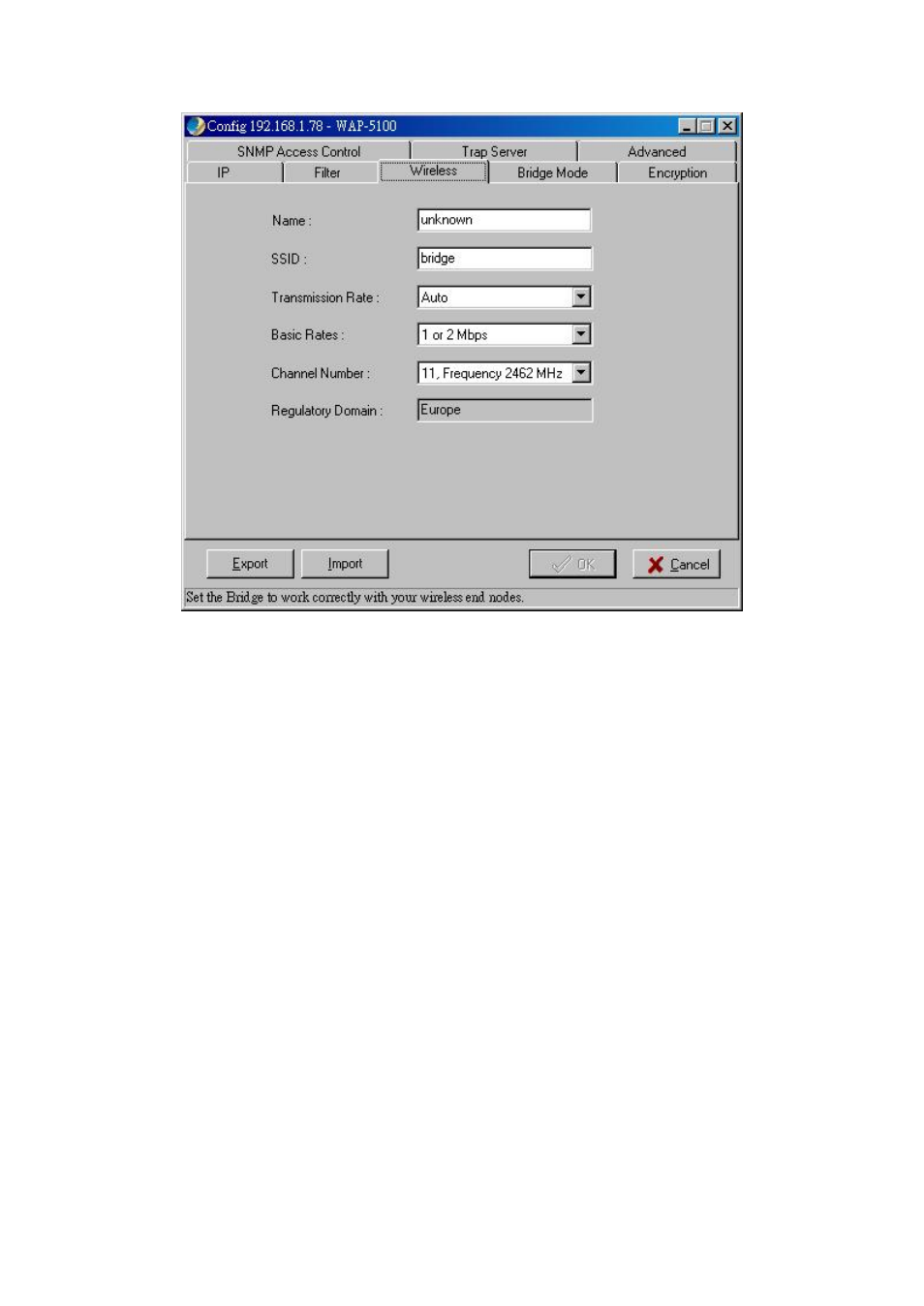
- 19 -
•
Name: Assigns the WAP-5100 a unique name that allows the device to be easily identified on the
network.
•
SSID: Identifies the wireless domain that this WAP-5100 is in. A wireless domain, in the case of
outdoor bridges, is ordinarily composed of two or more WAP-5100 that are in communication with
each other via radio links. Wireless outdoor bridges that will be in communication with each
other must be set to use the same SSID in order to be able to establish a wireless link or links.
You can type an existing domain name or create a new one. An SSID is case-sensitive and can
contain up to 32 characters.
•
Transmission Rate: Sets the transmission rate of the WAP-5100. In high-interference
environments a lower rate can increase overall transmission speed by reducing resends of lost
packets.
•
Basic Rates: This value determines the basic rates used and reported for this BSS by the
WAP-5100. The highest rate specified is the rate that the WAP-5100 will use when transmitting
broadcast/multicast and management frames.
•
Channel Number: You can change the channel used by the WAP-5100 from here. WAP-5100
that will be in communication with each other must be set to use the same channel in order to
be able to establish a wireless link or links.
•
Regulatory Domain: Identifies the Regulatory Domain where the WAP-5100 is used. Each
country has defined its available channel numbers and transmission power.
Bridge Mode
There are two selectable options in Bridge Mode.
•
Point to Point: This is for connecting two remote sites. Each bridge has to know its peer bridge
’s
