Philips 9850 User Manual
Page 19
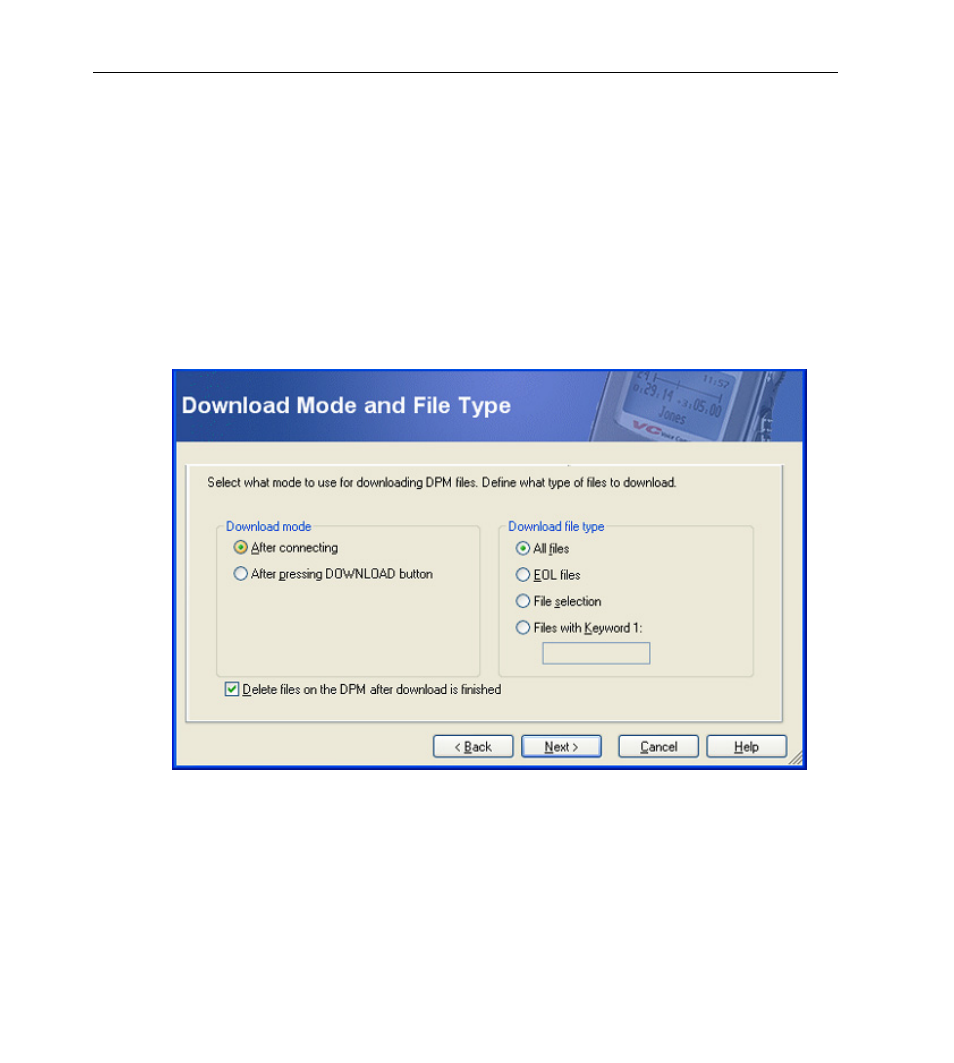
Digital Telephone Desktop 9850
19
Automatic download
You can configure the Desktop 9850 to automatically download finished recordings to the PC:
1. Open the software program, go to the DPM menu and select DPM Wizard.
2. On
the
Download Mode and File Type page select After connecting and All files.
3. Continue through the wizard; when you click Finnish the settings are transferred to the
Desktop 9850 connected.
For more information on the different configuration options and how to set the dictation
destination folder, refer to the online help or the user manual on the CD.
See also other documents in the category Philips Phones:
- KX-TAW848 (128 pages)
- Line Cord SWL6146 (2 pages)
- DECT211 (20 pages)
- VOIP3211G/37 (2 pages)
- CD 155 (46 pages)
- CD6451B/37 (1 page)
- 380 Vox (48 pages)
- TD6626/BE (61 pages)
- skip 100 (2 pages)
- Zenia Voice 6326 (64 pages)
- SE4502B/17 (6 pages)
- SWL4165 (2 pages)
- T-SMART DBS-EX23-530 (118 pages)
- CD4502B/17 (59 pages)
- D711 (87 pages)
- SE 745 (2 pages)
- VOICESONIC KX-T7667 (8 pages)
- DECT511 (67 pages)
- DECT2250 (57 pages)
- CD1552B/17 (2 pages)
- HALO SURFACE H2240 (12 pages)
- Zenia 6825 (1 page)
- Kala Plus 200 (7 pages)
- Coil Cord US2-P70054 (2 pages)
- Wall Jack SDJ6000W (2 pages)
- Coil Cord US2-P70051 (2 pages)
- VOIP1511B (2 pages)
- XL3402 (32 pages)
- SE6590B/37 (29 pages)
- SJA9190/17 (33 pages)
- CD 145 (6 pages)
- 954 (32 pages)
- SOPHO iSMobile C244 (43 pages)
- D750 (33 pages)
- Xalio 200 (17 pages)
- MAGIC 5 MAGIC5 (32 pages)
- KX-TEA308 (168 pages)
- SWL6120 (2 pages)
- DECT 122 (27 pages)
- SWL6163W (2 pages)
- VOIP 080 (15 pages)
- VOIP321 (44 pages)
- SE 7450 (31 pages)
- SE659 (76 pages)
