Dealing with problems – Panasonic CF-P1Series User Manual
Page 30
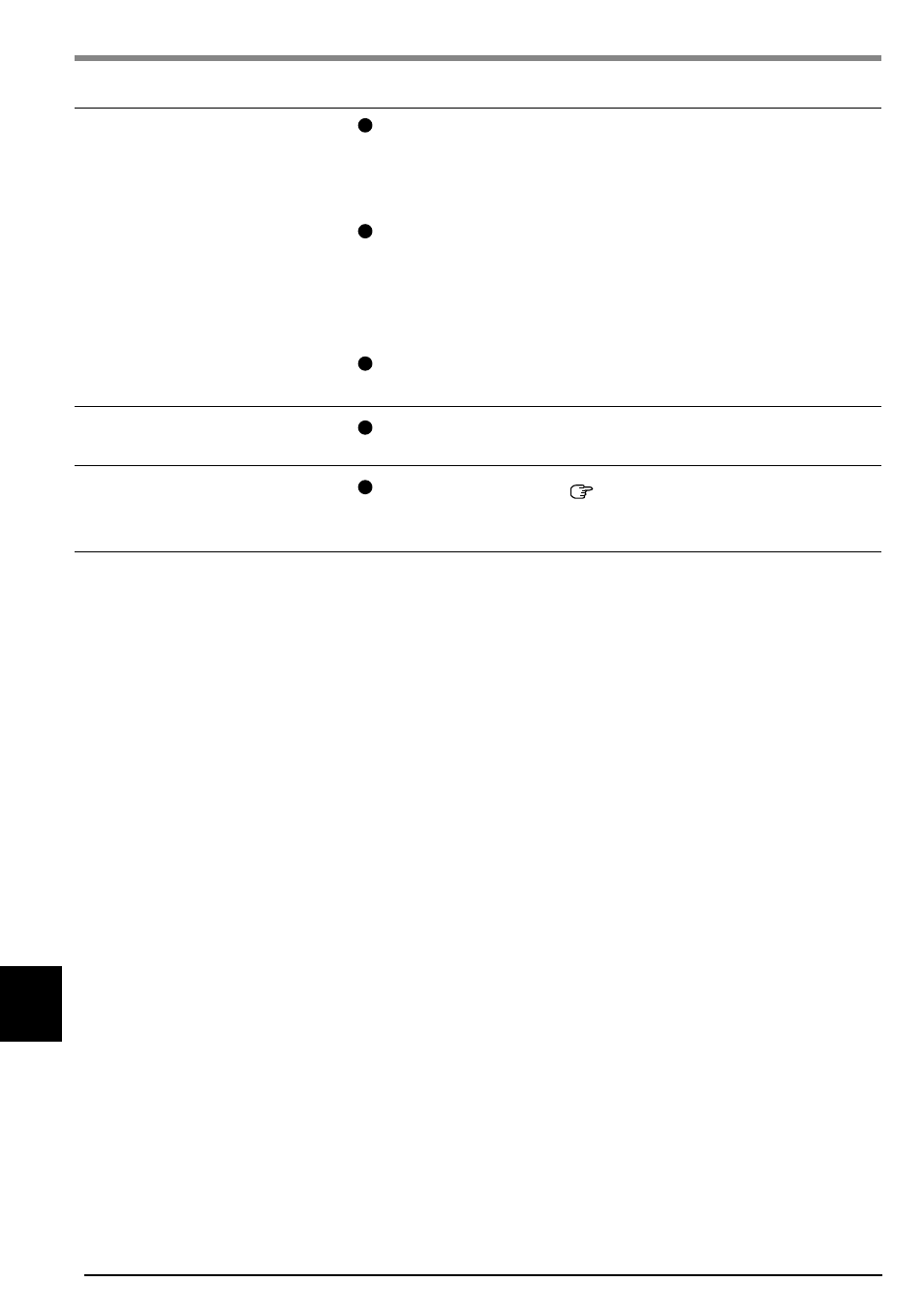
30
Dealing with Problems
Display
The LCD backlight may have automatically turned off
due to the power-saving function. Turn on the LCD
backlight by holding down the power switch for 0.5 -
1.0 sec.
Adjust the backlight brightness.
1
Tap [Start] - [Settings] - [Control Panel] in order, and
then double-tap [Backlight].
2
Tap the [Brightness] tab and adjust the brightness with
the slider.
Position a lamp so that the light shines directly on the
screen.
Restart the computer by pressing the reset switch.
Perform calibration (
page 16).
It is hard to view the LCD.
The cursor cannot be con-
trolled.
The cursor does not prop-
erly correspond to a stylus
tap.
See also other documents in the category Panasonic Tablet:
- D-SNAP SV-AS30 (104 pages)
- CF-P1 (40 pages)
- KXTG9140EXX (224 pages)
- KXTG7170EX (216 pages)
- KXTGA717EX (80 pages)
- KXTGA855EX (84 pages)
- KXTGA815EX (84 pages)
- KXTWA51EX (44 pages)
- KXFA102 (4 pages)
- KXTG9140EXX (60 pages)
- KXTG9140EXX (60 pages)
- KXTGA807EX (80 pages)
- KXTGA661EXS (80 pages)
- KXTGA648EX (44 pages)
- KXTCA94EX (4 pages)
- KXPRXA10EX (84 pages)
- KXTGA810EX (76 pages)
- KXTGA681EX (112 pages)
- KXTGA915EX (60 pages)
- KXTCA120EX (60 pages)
- KXTGA850EX (72 pages)
- KXPRWA10EX (116 pages)
- KXTGA651EX (80 pages)
- KXTGA659EX (44 pages)
- KXTGHA20EX (112 pages)
- KXTGA551EX (76 pages)
- KXTCA130EX (60 pages)
- KXTGA750EX (76 pages)
- KXTCA181EX (72 pages)
- KXTGA910EX (36 pages)
- KXTGA820EX (84 pages)
- KXTG9140EXX (16 pages)
- KXTWA50EX (52 pages)
- KXTGA840EX (76 pages)
- KXTGA641EX (76 pages)
- KXTGA721EX (80 pages)
- KXTGA830EX (80 pages)
- KXTGA711EX (76 pages)
- KXTGA731EX (80 pages)
- KXTCA181FX (40 pages)
- KXPRSA10FX (76 pages)
- KXTGA750FX (76 pages)
- KXTGA850FX (72 pages)
- KXTGA810FX (40 pages)
