Set alarm on, Set clock, Calculator – Philips Savvy TCD138 User Manual
Page 29: Enus
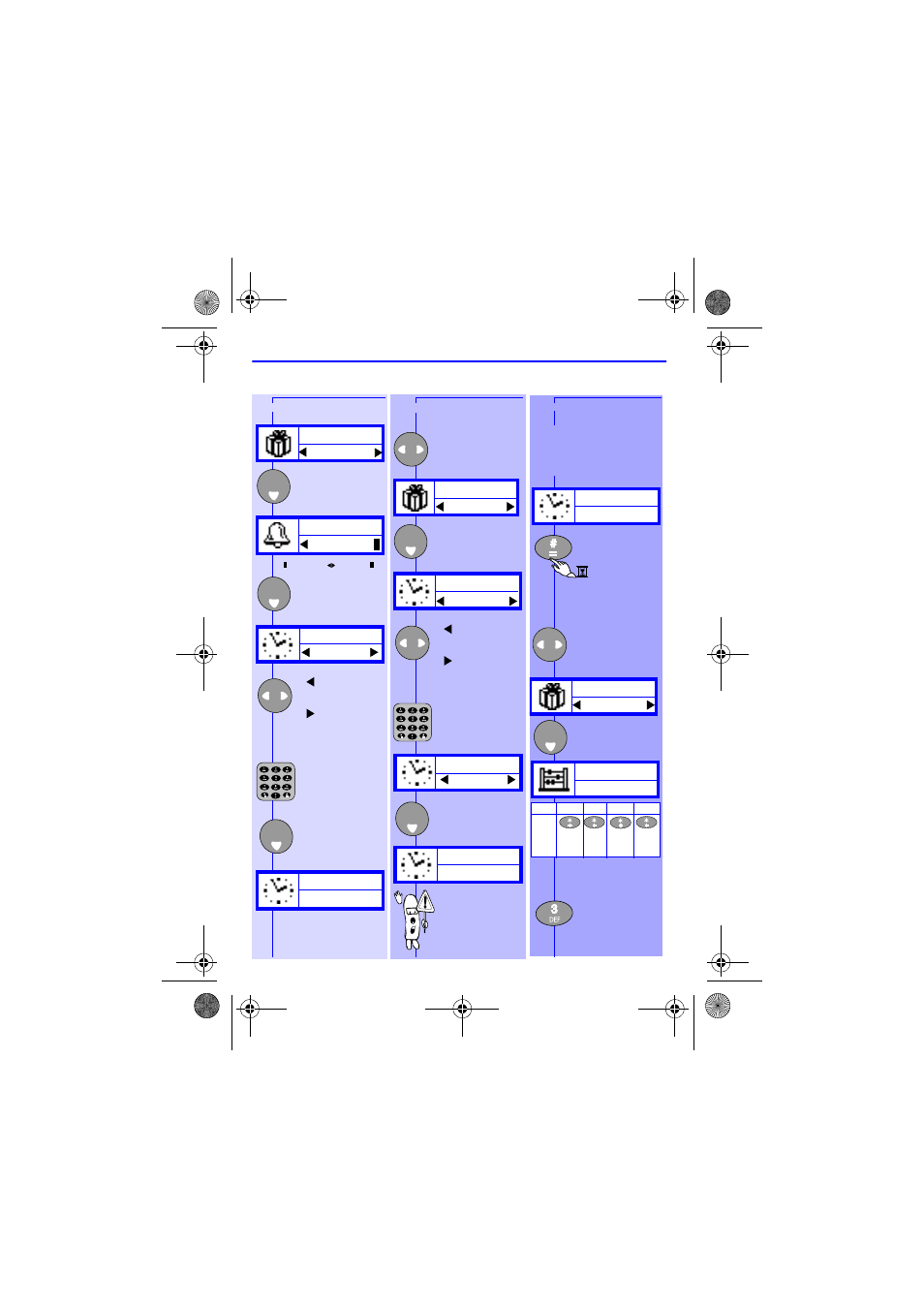
26
E
X T R A
. . .
. . .
. . .
SET ALARM ON
Alarm clock
Set on
Enter hour
and minutes
(eg: 07:45).
Alarm clock
18:44
Set on
Minutes
decrease
Minutes
increase
OR
Set
Extra
Alarm clock
OK
OK
OK
Set off
SET CLOCK
Set clock
11:37
Set clock
19:42
Set
Accept.
Enter hour
and minutes
(eg: 19:42).
OR
From Extra
switch to
"Set clock".
Extra
Set clock
OK
OK
Minutes
decrease
Minutes
increase
You have to
reset the clock
if you remove
the battery.
Your phone has a
calculator to add (+),
substract (-), multiply
(*), and divide (/).
CALCULATOR
Press and
hold to
use
calculator.
Network
Once
Twice
Three
times
Four
times
PRESS
TO
+
*
/
0_
Calculate:
From Extra
switch to
"Calculator".
Extra
Calculator
OK
-
OR
For example:
3x6=18.
M
ENUS
muc12fr.book Page 26 Lundi, 22. mars 1999 12:03 12
See also other documents in the category Philips Mobile Phones:
- 535 (102 pages)
- CT5358 (3 pages)
- CT5358 (3 pages)
- Fisio 825 (99 pages)
- 639 (100 pages)
- CT6398 (3 pages)
- CT6398 (3 pages)
- Fisio 625 (92 pages)
- 630 (45 pages)
- 530 (104 pages)
- 855 (72 pages)
- 859 (2 pages)
- 659 (2 pages)
- 330 (79 pages)
- CT3308 (2 pages)
- 655 (46 pages)
- Genie (2 pages)
- GenieDB (61 pages)
- 191 (39 pages)
- S890 (75 pages)
- CTS660BLK/00 (2 pages)
- TV-SCREEN 37PFL3403 (55 pages)
- 21A582BH (20 pages)
- D-44867 (2 pages)
- CTS900 (2 pages)
- 32PW8521 (35 pages)
- CT0390BLK (2 pages)
- CTS660BLK (2 pages)
- Xenium CT9A9RSLV (3 pages)
- CTM600RED (2 pages)
- Cordless Telephone Dual Band (39 pages)
- SRU 7140 (108 pages)
- 288 (62 pages)
- SCE1015 (2 pages)
- Xenium CT9A9QPNX (2 pages)
- Cell Phone (72 pages)
- CT3558 (2 pages)
- 32PF9641D/10 (66 pages)
- X600 (91 pages)
- Xenium CTX600GRY (3 pages)
- DECT 629 (58 pages)
- 900 (87 pages)
- SBA290 (2 pages)
- Xenium CT1898 (2 pages)
- CTX503WHT/00 (34 pages)
