Meters, View meters, Reset meters – Philips Savvy TCD138 User Manual
Page 23: Enus
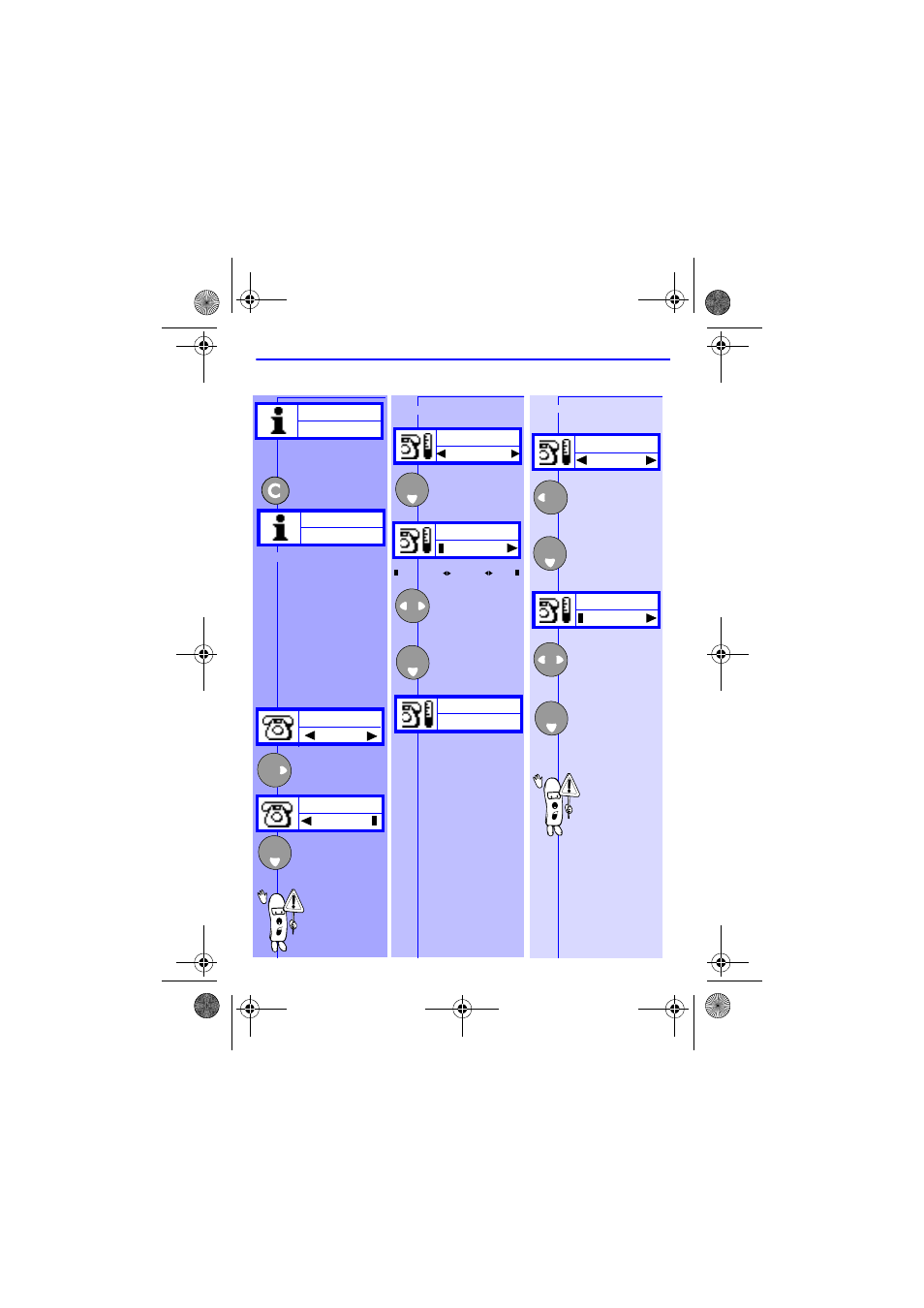
20
C
A L L S
. . .
. . .
. . .
Press C
to delete
You must confirm
the deletion.
Deleted
To delete.
METERS
Your phone has
meters that allow
you to see the total
cost of your calls.
It also allows you to
set limits on cost
and check your
consumption.
Switch to
"Meters".
Calls
View
OK
Calls
Meters
The cost
counters and
limits will only
work if the
network
supports this
feature.
VIEW METERS
Switch to the
meter you
want.
Cost
Duration
Credit
Accept.
Duration
00:55:26
Meters
Show
Duration
OK
OK
Show
Meters
Show
RESET METERS
Switch to
"Reset".
Accept.
To reset.
For some of
these options
you might
need your
PIN or PIN2
code
(depending
on your
operator).
Reset
Duration
Select
"Duration"
or "Cost".
OK
OK
M
ENUS
muc12fr.book Page 20 Lundi, 22. mars 1999 12:03 12
See also other documents in the category Philips Mobile Phones:
- 535 (102 pages)
- CT5358 (3 pages)
- CT5358 (3 pages)
- Fisio 825 (99 pages)
- CT6398 (3 pages)
- 639 (100 pages)
- CT6398 (3 pages)
- Fisio 625 (92 pages)
- 630 (45 pages)
- 530 (104 pages)
- 855 (72 pages)
- 859 (2 pages)
- 659 (2 pages)
- 330 (79 pages)
- CT3308 (2 pages)
- 655 (46 pages)
- Genie (2 pages)
- GenieDB (61 pages)
- 191 (39 pages)
- S890 (75 pages)
- CTS660BLK/00 (2 pages)
- TV-SCREEN 37PFL3403 (55 pages)
- 21A582BH (20 pages)
- D-44867 (2 pages)
- CTS900 (2 pages)
- 32PW8521 (35 pages)
- CT0390BLK (2 pages)
- CTS660BLK (2 pages)
- Xenium CT9A9RSLV (3 pages)
- CTM600RED (2 pages)
- Cordless Telephone Dual Band (39 pages)
- SRU 7140 (108 pages)
- 288 (62 pages)
- SCE1015 (2 pages)
- Xenium CT9A9QPNX (2 pages)
- Cell Phone (72 pages)
- CT3558 (2 pages)
- 32PF9641D/10 (66 pages)
- X600 (91 pages)
- Xenium CTX600GRY (3 pages)
- DECT 629 (58 pages)
- 900 (87 pages)
- SBA290 (2 pages)
- Xenium CT1898 (2 pages)
- CTX503WHT/00 (34 pages)
