Names, Add a name, View names in the names list – Philips Savvy TCD138 User Manual
Page 16: Names 13, Enus
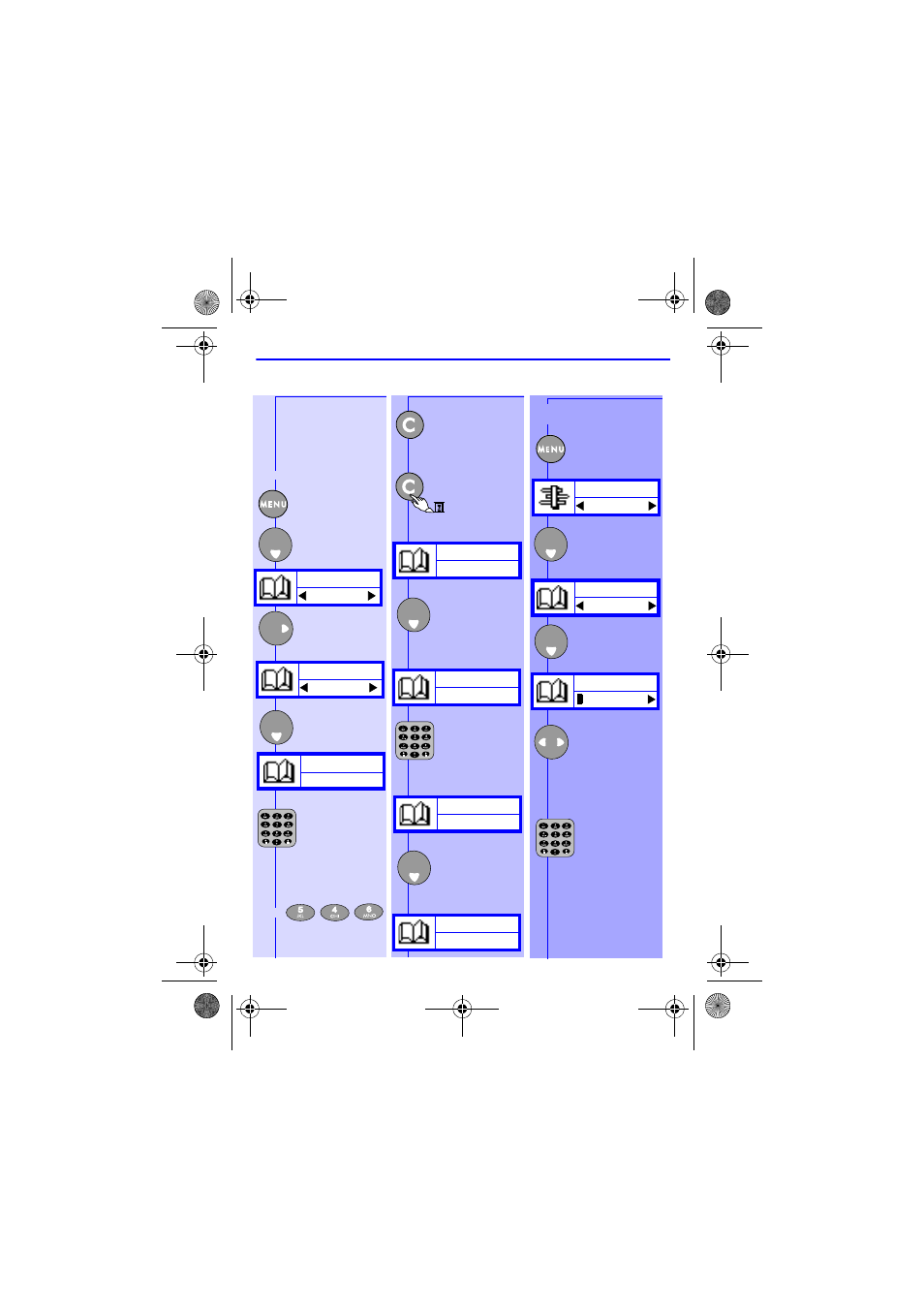
13
N
A M E S
. . .
. . .
. . .
Names
View
Name:
Enter name
(max 11
characters).
Press
J
I
M
Once
Three
times
quickly
Once
ADD A NAME
Switch to
"Add".
Names
Add
Accept.
For example: Jim
_
OK
OK
With your phone,
you can store the
names and phone
numbers of people
you call frequently.
Name:
Jim_
Number:
Enter number
(20 digits
max).
Number:
0123456789_
Stored
_
Accept
number.
Delete one
character.
Press and
hold to
delete all
characters.
OR
OK
OK
VIEW NAMES IN THE
NAMES LIST
Names
View
Accept.
Accept.
OR
Use the
keypad to
quickly jump
to a name.
To scroll
through the
list.
Names
Adam
OK
OK
Menu
Names
M
ENUS
muc12fr.book Page 13 Lundi, 22. mars 1999 12:03 12
See also other documents in the category Philips Mobile Phones:
- 535 (102 pages)
- CT5358 (3 pages)
- CT5358 (3 pages)
- Fisio 825 (99 pages)
- CT6398 (3 pages)
- 639 (100 pages)
- CT6398 (3 pages)
- Fisio 625 (92 pages)
- 630 (45 pages)
- 530 (104 pages)
- 855 (72 pages)
- 859 (2 pages)
- 659 (2 pages)
- 330 (79 pages)
- CT3308 (2 pages)
- 655 (46 pages)
- Genie (2 pages)
- GenieDB (61 pages)
- 191 (39 pages)
- S890 (75 pages)
- CTS660BLK/00 (2 pages)
- TV-SCREEN 37PFL3403 (55 pages)
- 21A582BH (20 pages)
- D-44867 (2 pages)
- CTS900 (2 pages)
- 32PW8521 (35 pages)
- CT0390BLK (2 pages)
- CTS660BLK (2 pages)
- Xenium CT9A9RSLV (3 pages)
- CTM600RED (2 pages)
- Cordless Telephone Dual Band (39 pages)
- SRU 7140 (108 pages)
- 288 (62 pages)
- SCE1015 (2 pages)
- Xenium CT9A9QPNX (2 pages)
- Cell Phone (72 pages)
- CT3558 (2 pages)
- 32PF9641D/10 (66 pages)
- X600 (91 pages)
- Xenium CTX600GRY (3 pages)
- DECT 629 (58 pages)
- 900 (87 pages)
- SBA290 (2 pages)
- Xenium CT1898 (2 pages)
- CTX503WHT/00 (34 pages)
