Voice mailbox number, Voicemail, De)activate voicemail – Philips Savvy TCD138 User Manual
Page 26: Consult your voice messages, Enus
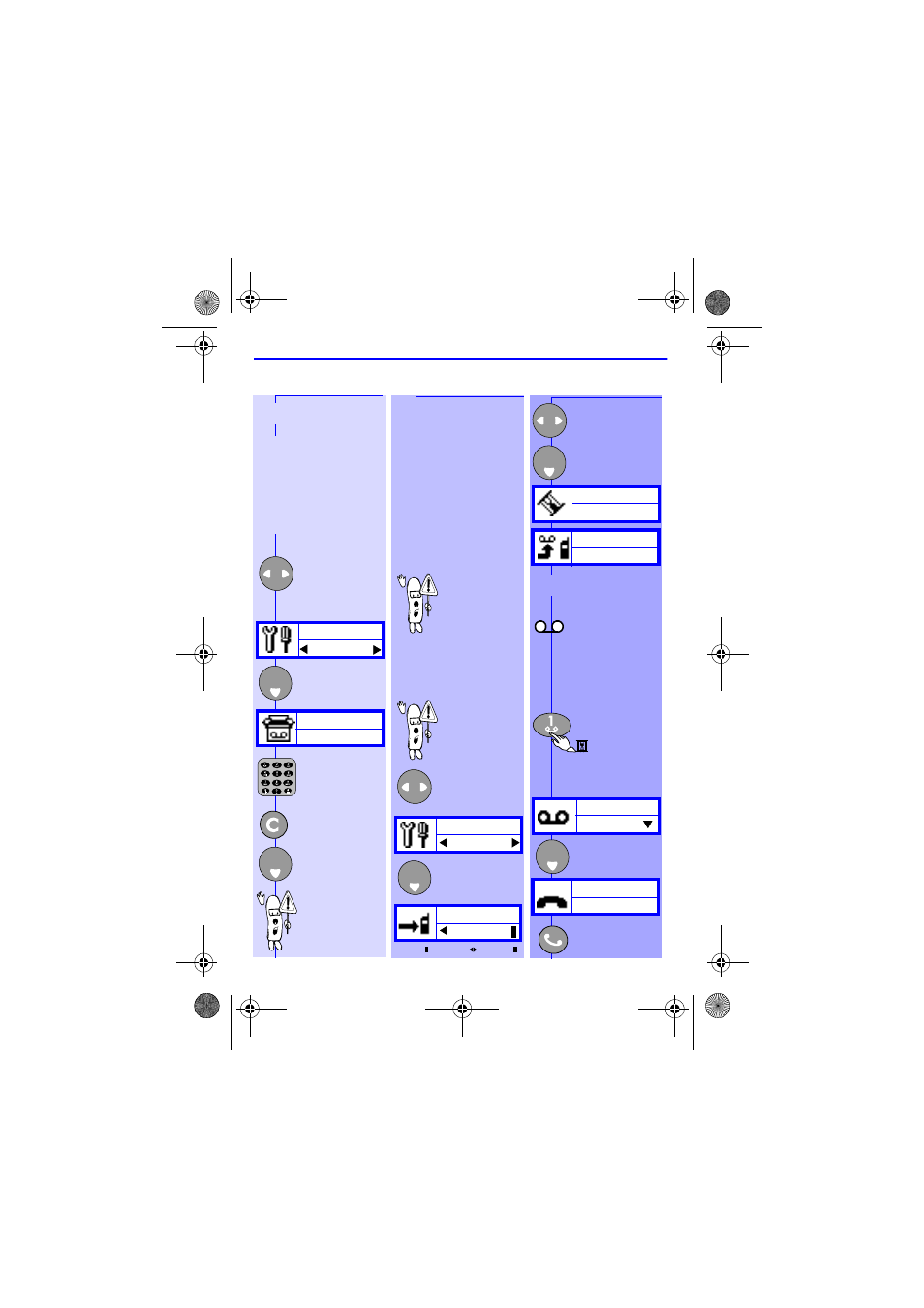
23
S
E T T I N G S
. . .
. . .
. . .
VOICE MAILBOX
NUMBER
To be able to use
Voicemail you need to
set up your voice
mailbox number.
Ask your network
operator for this
number.
Settings
Box number
Box number:
From Settings
switch to
"Box
number".
To correct
(if needed).
Enter
number.
_
OK
OK
This menu may
not appear.
Depends on
your
subscription.
This feature allows a
caller to leave a
personal voice message
in case he/she can not
reach you directly (e.g.:
your phone is switched
off or you do not answer
within 10 seconds or
you are not registered to
a network).
Settings
Voicemail
From
Settings
switch to
"Voicemail".
Availability and
exact
functioning of
the voicemail
feature
depends on
your network.
(DE)ACTIVATE
VOICEMAIL
Make sure your
voice mailbox
number was set
correctly.
Accept.
OK
Set on
Set off
Voicemail
Set on
VOICEMAIL
Activated
CONSULT YOUR VOICE
MESSAGES
OR
Voicemail
0123456789
To call.
OK
Network
Consult
Press and
hold to
call for
your
voicemail.
Accept.
Make your
choice.
OK
Requesting
Lights up on
the display if
you have a new
voice message.
Availability of this
feature depends
on your network.
M
ENUS
muc12fr.book Page 23 Lundi, 22. mars 1999 12:03 12
