5 advanced settings, 1 tv settings – Philips DCR 9001/02 User Manual
Page 33
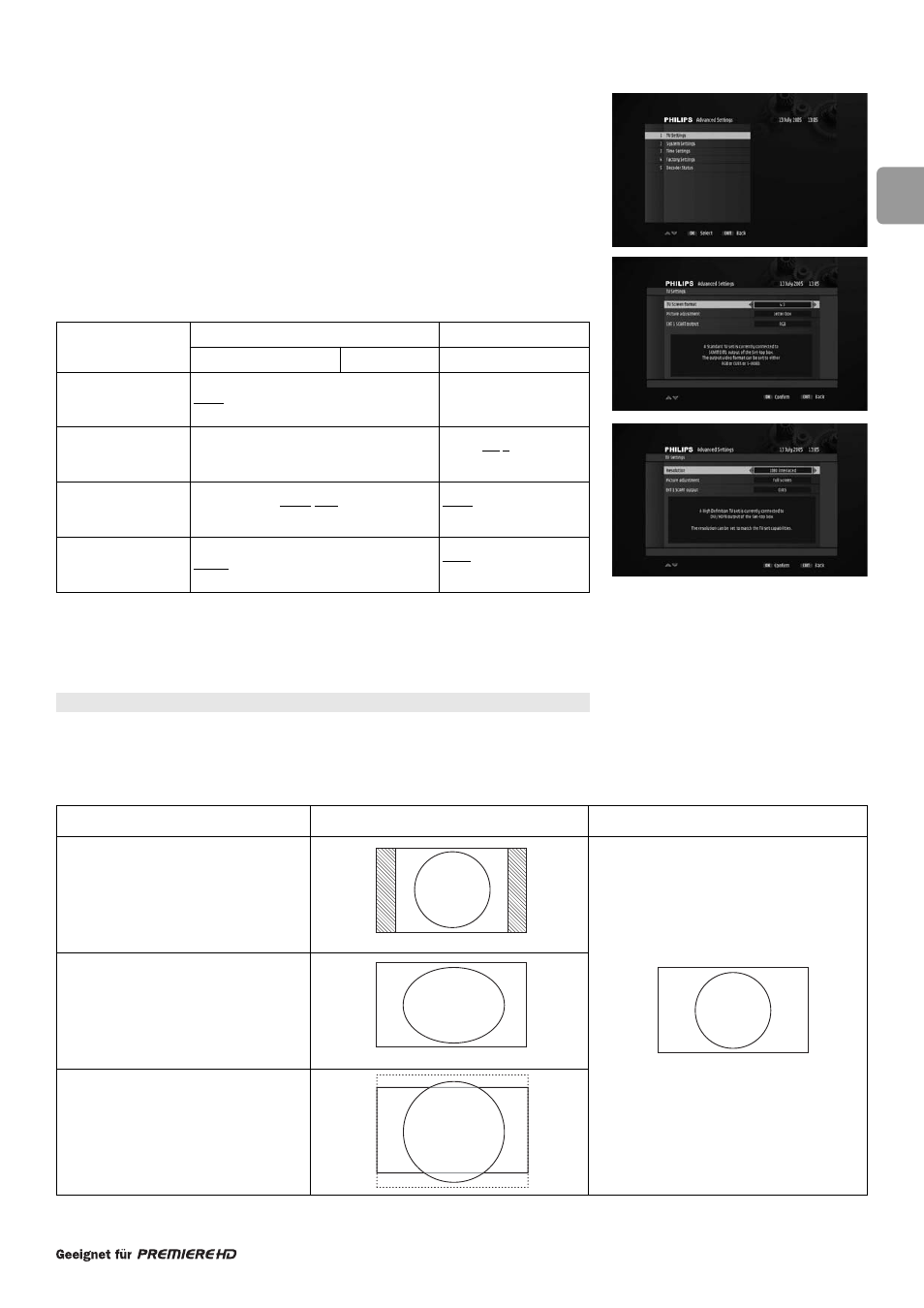
81
EN
13.5 Advanced settings
The Settings sub menu menu includes the following items:
• TV Settings
• System Settings
• Time Settings
• Decoder Status
• Factory Settings
13.5.1 TV Settings
This screen is used to set aspect ratio settings.
- Select values for the following (default settings are underlined):
- Press OK to confirm.
Display format is used to set the way the video is transformed in case the
broadcast aspect ratio and your TV screen format (4:3 or 16:9) do not match.
Select Auto for automatic format selection.
Case1:
Video via HD connection (HDMI/DVI or YPbPr)
TV screen format is supposed to be 16:9
HDTV output
SDTV output
HDMI/DVI
YPbPr
EXT1/2
Resolution
Auto, 1080i, 720p, or 576p
Not applicable
TV Screen Format
Not adjustable (always 16: 9)
4: 3 or 16: 9, or Auto
depending on your TV set
Display format
Full Screen or Pillar Box, or Extended
See tables below.
Auto or Letter Box, or
Centre Cut-Out
TV SCART Output
CVBS, or S-VIDEO
RGB (recommended) or
CVBS, or S-VIDEO
Broadcast is 4:3
Broadcast is 16:9
Pillar box
Extended
Full screen
