Projection method ………………………………………………… 47, List of connectable projectors/available, Useful functions – Panasonic TH-LB30NT User Manual
Page 47: Cont.), Connectable projectors
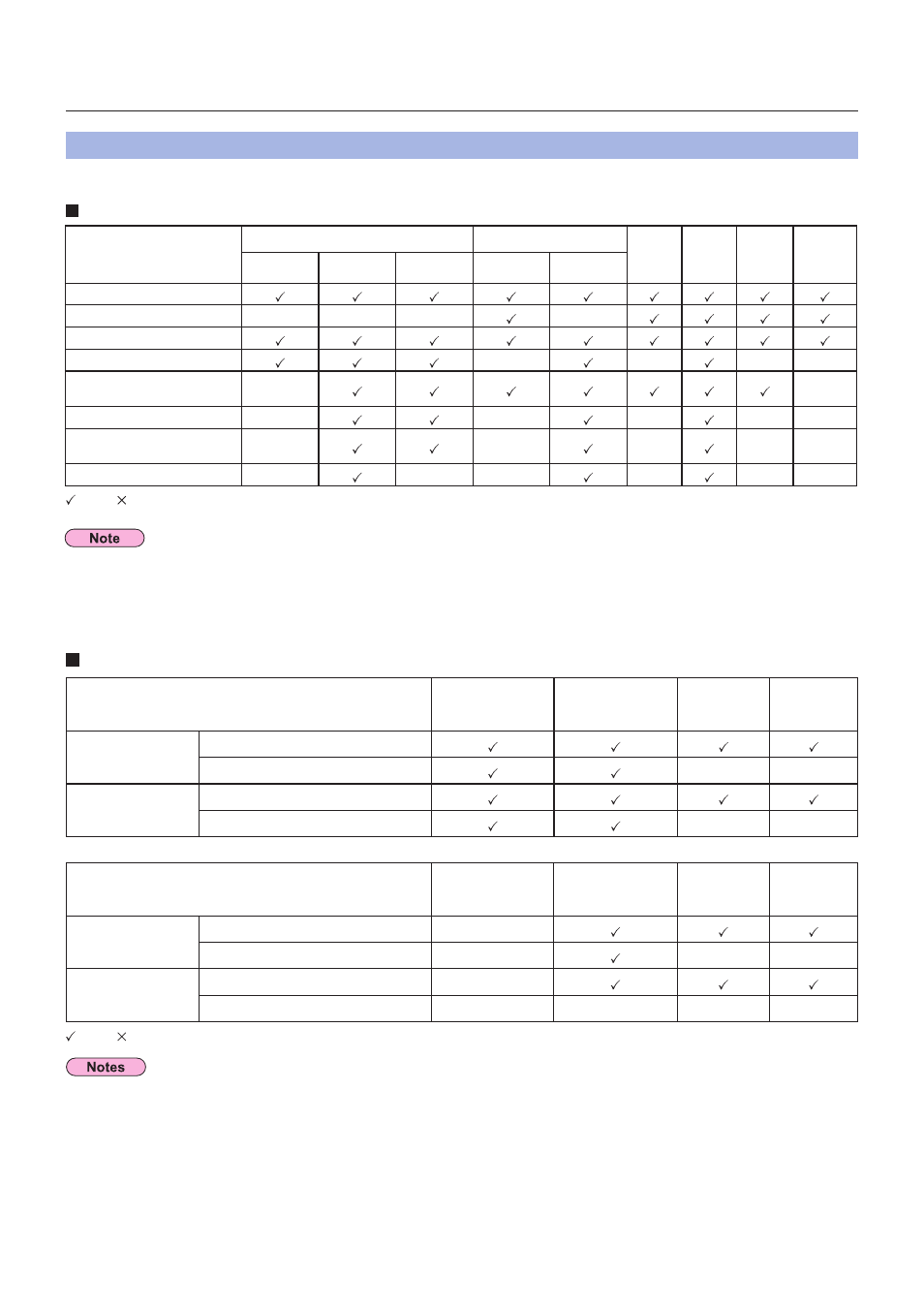
47
List of connectable projectors/available functions in each projection method
Useful Functions
(cont.)
When using PT-F300NT/PT-FW300NT/PT-F300/PT-FW300/
PT-LB90NT/PT-LB80NT/PT-LW80NT/PT-F200NT/PT-F100NT/
PT-FW100NT/PT-LB51NT/TH-LB50NT/TH-LB55NT/TH-LB60NT
Selective area
transmission
Secondary
display
transmission
AV mute
Pointer
When connected to
one projector
Live Mode
Multi Live Mode
Ч
Ч
When connected to
multiple projectors
Multiple Source Live Mode
Multiple Source Multi Live Mode
Ч
Ч
= Yes, = No
• Sound can be output only in live mode. (See page 48)
• Sound is not output when multiple projectors are connected.
When using TH-LB20NT/LB30NT
Selective area
transmission
Secondary
display
transmission
AV mute
Pointer
When connected to
one projector
Live Mode
×
Multi Live Mode
Ч
Ч
Ч
When connected to
multiple projectors
Multiple Source Live Mode
×
Multiple Source Multi Live Mode
―
―
―
―
Wireless Manager ME 5.5 can be used when connected to the following projectors.
Projector
Easy setup
Network Adapter
PJLink
TM
Web
control
※
function
Command
control
S-MAP
1-4/U
PC search
Wired LAN
Wireless
LAN
PT-F300NT/PT-FW300NT
PT-F300/PT-FW300
Ч
Ч
Ч
Ч
PT-LB90NT
PT-LB80NT/PT-LW80NT
Ч
Ч
Ч
Ч
PT-F200NT/PT-F100NT/PT-
FW100NT
Ч
Ч
PT-LB51NT
Ч
Ч
Ч
Ч
Ч
TH-LB50NT/TH-LB55NT/TH-
LB60NT
Ч
Ч
Ч
Ч
Ч
TH-LB20NT/TH-LB30NT
Ч
Ч
Ч
Ч
Ч
Ч
Connectable projectors
The displayed screen, name and operation vary depending on the type of projectors. For detailed setting, see the operation
manual for your projector.
※ The functions that can be operated differ depending on the projector you are using.
List of available functions in each projection method
= Yes, = No
