Infra-red remote controller, Be fo re u s e – Panasonic AG-VP300P User Manual
Page 9
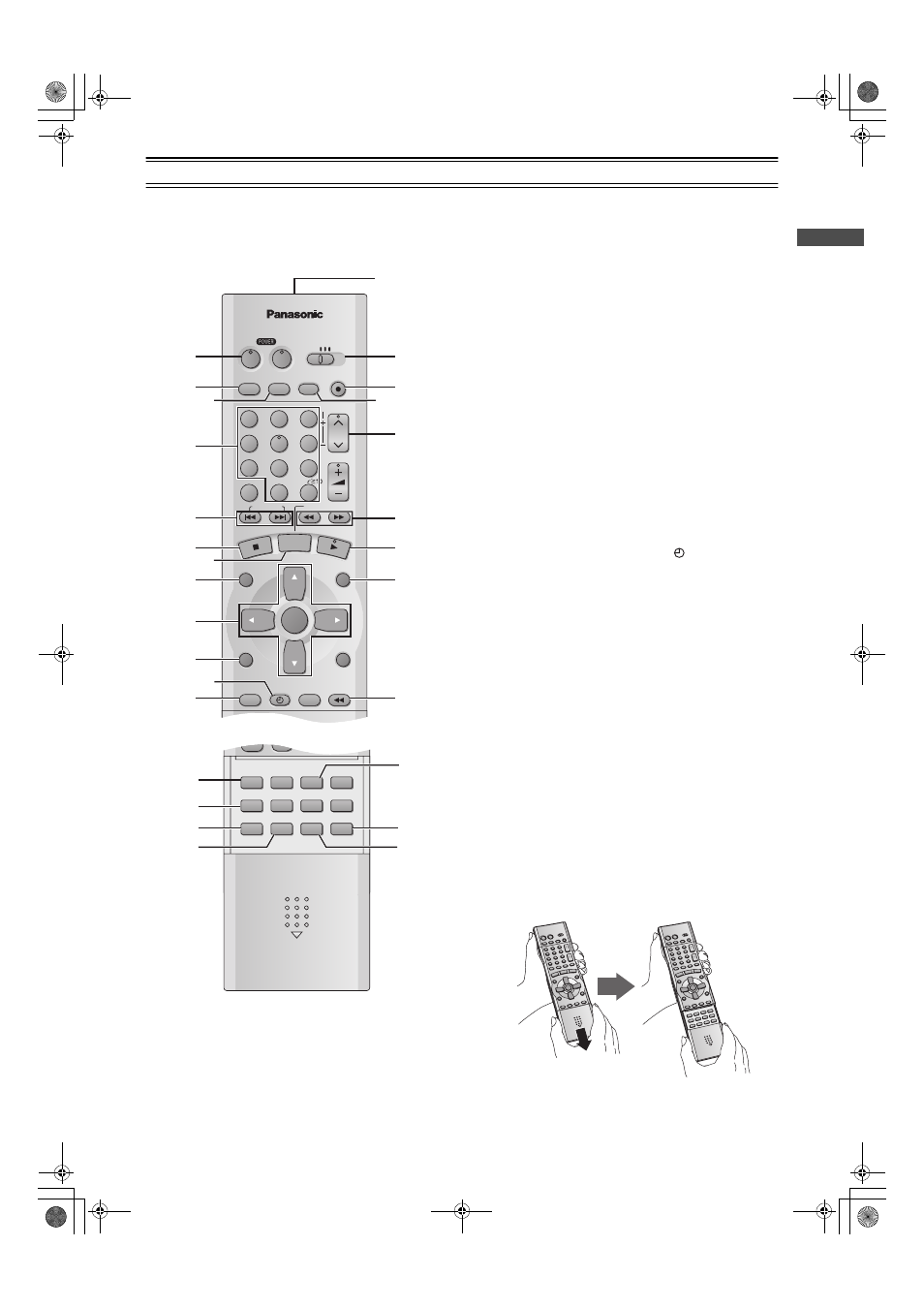
9
Be
fo
re
U
s
e
Control reference guide (continued)
Infra-red Remote Controller
The remote control unit for this unit is a universal remote controller.
As such, some of its buttons are not used to operate this unit.
ª VCR OPERATION
When you operate the video cassette recorder, always select
“VCR” with the [VCR/TV/DVD] switch.
If “VCR” is not selected, normal operation will not be possible.
(1) VCR POWER button (VCR
Í)............(
Press [VCR
Í] to switch this unit from on to standby mode or
vice versa. In standby mode, the unit is still connected to the
main AC power.
(2) VCR/DVD output switch button
(VCR/DVD OUTPUT) ...............................(
l
(3) Record check button
(REC CHECK) .....(
l
(4) Numeric buttons (0
–
9, 100) ....................(
l
≥When selecting program positions of the unit
Example: “5”; [0]
l[5]
“15”; [1]
l[5]
“125”; [100]
l[2]l[5]
(5) Index search buttons
(
:, 9, INDEX)..................................(
l
(6) Stop button (
∫) .......................................(
l
(7) Pause/slow button (
;/D) .......................(
l
(8) Jet Navigator button (NAVI)...................(
l
(9) Cursor buttons (
3, 4, 2, 1)/
ENTER button .........................................(
l
(10) Display button (DISPLAY)......................(
l
(11) Timer recording button (TIMER
) .......(
l
(12) Timer programming and check button
(PROG/CHECK) .......................................(
l
(13) Infra-red Transmitter
(14) VCR/TV/DVD switch (VCR/TV/DVD)
(15) Recording button (REC
¥)......................(
l
(16) This button does not work.
(17) Tracking/V-Lock and Channel up/down buttons
(TRACKING/V-LOCK, CH
IJ
)..........(
(18) Fast-forward/rewind buttons
(
6, 5) ................................................(
l
(19) Play button (
1) .......................................(
l
(20) MENU button ...........................................(
l
(21) Jet Rewind button (JET REW
6).........(
l
(22) CANCEL/RESET button.....................(
(23) MUSIC WITH PICTURE button
(MUSIC w/ PICTURE) ..............................(
l
(24) SEARCH button ......................................(
l
(25) Picture mode button (PICTURE)............(
l
(26) AUDIO button ..........................................(
l
(27) VCR/TV button ........................................(
l
≥When the audio/video cable is not connected (
press this button to switch the signal of TV or this unit.
(28) Tape speed button (SPEED) ..................(
l
How to open the remote control
Hold both sides of the remote control’s cover to open it. (You can
also open it by pressing on the center of it and sliding it down.)
VCR/DVD/TV
VCR/
DVD
VCR/DVD REC CHECK
REC
CH
VOLUME
TV
TV
VCR
DVD
1
2
3
7
8
9
0
100
4
5
6
SLOW/SEARCH
NAVI
TOP MENU
MENU
RETURN
PROG/CHECK
QUICK REPLAY
DISPLAY
JET REW
TIMER
ENTER
PLAY
LIST
INDEX/SKIP
Н
Н
OUTPUT
TRACKING/V-LOCK
AV
;/D
DIRECT
NAVIGATOR
(1)
(2)
(5)
(6)
(12)
(13)
(14)
(15)
(16)
(17)
(18)
(19)
(21)
CANCEL/RESET
MUSIC w/ PICTURE
SEARCH
PICTURE
SPEED
AUDIO
POSITION MEMORY
VCR/TV
SET UP
A-B REPEAT
REPEAT
PLAY MODE
A.SRD
CINEMA
SUBTITLE
ANGLE
(27)
(28)
