Panasonic DMC-LZ8 User Manual
Page 77
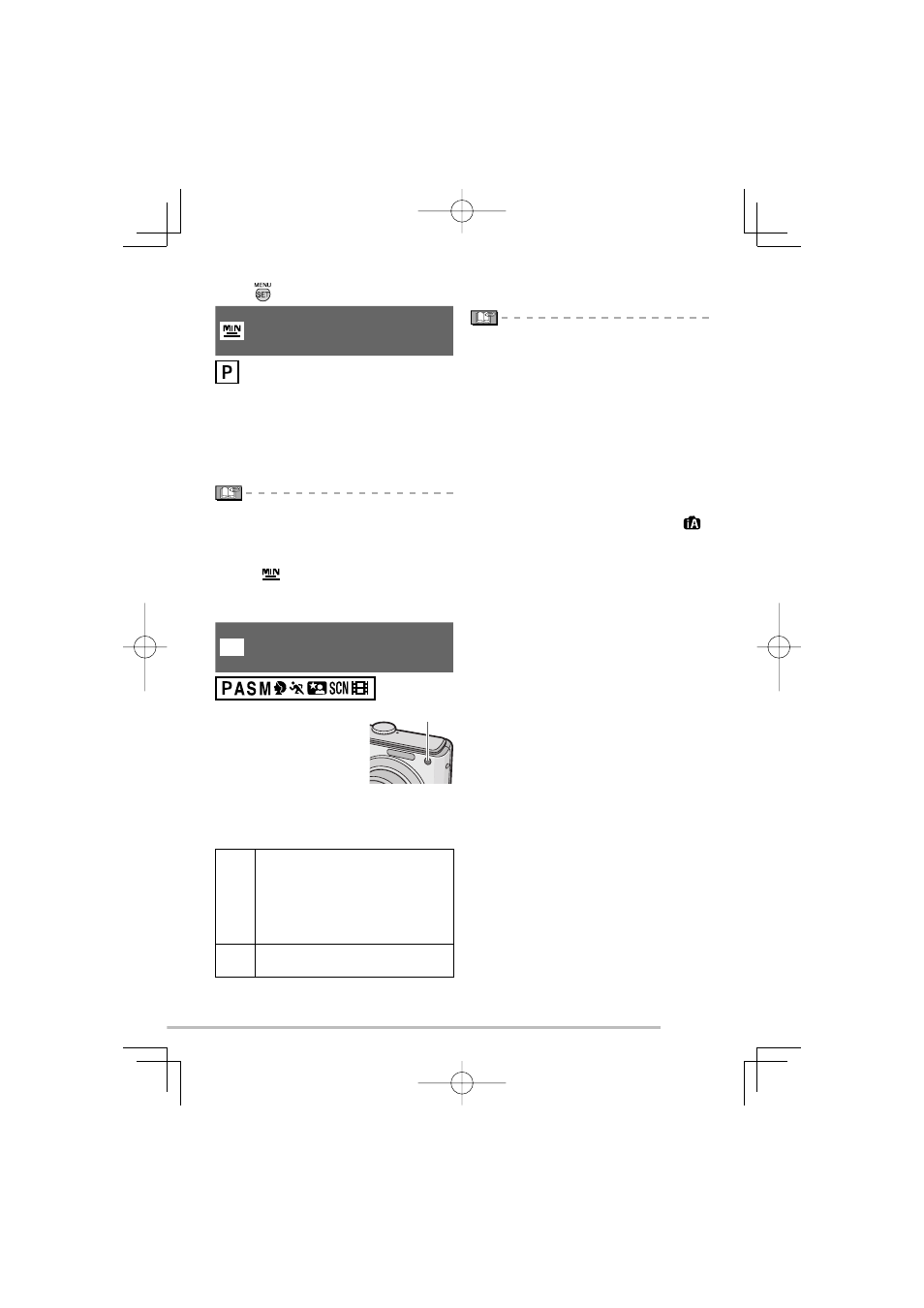
77
VQT1L86
Advanced-Shooting
[ MIN. SHTR SPEED]
Setting the minimum shutter
speed
You can prevent jitter by setting the
minimum shutter speed (a number which
indicates the slowest speed).
The slow shutter speeds you can select
are: [1/250], [1/125], [1/60], [1/30], [1/15],
[1/8 (initial setting)], [1/4], [1/2], [1]
When intelligent ISO is used, the
minimum shutter speed cannot be set.
If the camera cannot get the correct
exposure and the picture becomes
dark, [
] blinks. In this case, change
the setting to another minimum shutter
speed.
N
[ AF ASSIST LAMP]
Focusing in low light conditions
becomes easier
Illuminating the subject
with the AF assist lamp
allows the camera to focus
on the subject in low light
conditions.
If the AF assist lamp is set
to [ON], an AF area with a size wider than
usual is displayed and the AF assist lamp
A
turns on.
ON
The AF assist lamp turns on
under low light conditions. In this
time, the AF assist lamp icon
[S] appears on the screen. The
effective range of the AF assist
lamp is 1.5 m (4.92 feet).
OFF
The AF assist lamp does not turn
on.
•
•
•
Be sure of the following points when the
AF assist lamp is in use.
Do not look into the AF assist lamp
closely.
Do not cover the AF assist lamp with
your fi ngers or other objects.
When you do not want to use the AF
assist lamp (e.g. when you take a picture
of animals in a dark place), set the [AF
ASSIST LAMP] to [OFF]. In this case, it
becomes diffi cult to focus on the subject.
The AF assist lamp is fi xed to [ON] while
the camera is in intelligent auto mode [
].
AF assist lamp is fi xed to [OFF] in
[SCENERY], [NIGHT SCENERY],
[ILLUMINATIONS], [CREATIVE NIGHT
SCENERY], [SELF PORTRAIT],
[SUNSET], [FIREWORKS] and [AERIAL
PHOTO] modes.
The default setting for [PET] mode is
[OFF].
•
–
–
•
•
•
•
A
Press [
] to display the [REC] mode menu and select the item to set.
( P19 )
