Panasonic DMC-LZ8 User Manual
Page 62
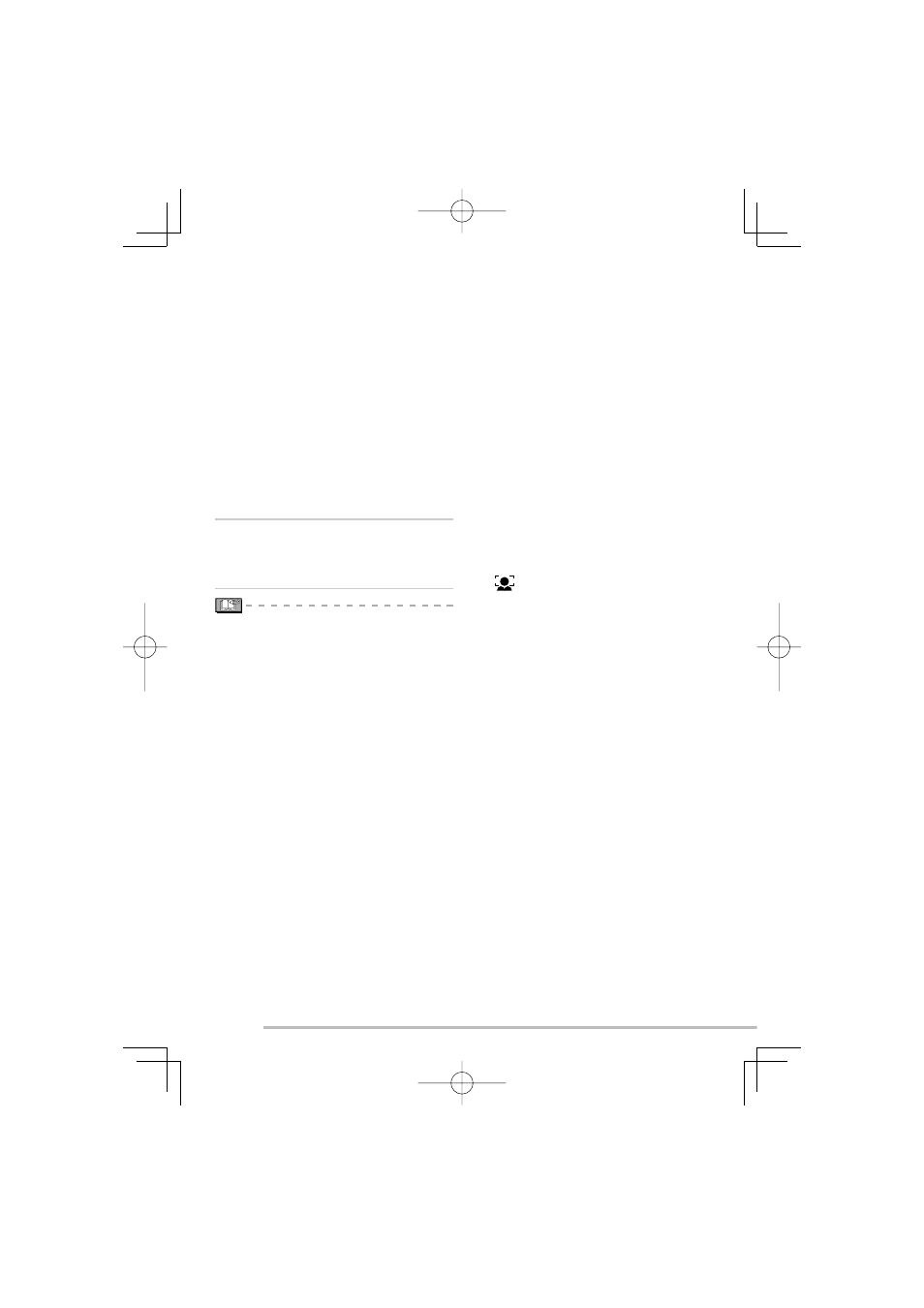
62
VQT1L86
Advanced-Shooting
fps (frame per second); This refers to the
number of frames used in 1 second.
You can record smoother motion pictures
with 30 fps.
You can record longer motion pictures
with 10 fps although the picture quality
is lower.
[10fpsQVGA]:
The fi le size is smaller, so the fi les are
suitable to be attached to e-mails.
* Set [ASPECT RATIO] to [h] and the
[PICTURE MODE] to [30fpsQVGA] or
[10fpsQVGA] (320 × 240 pixels) when
you record motion pictures to the built-in
memory.
Press [MENU/SET] to close the
menu.
You can also press the shutter
button halfway to close the menu.
When you use the optical image stabilizer
function, only [MODE1] is available in
motion picture mode.
Refer to
P
123
for information about the
available recording time.
The remaining recordable time shown on
the LCD may not reduce regularly.
This camera cannot take motion pictures
if you are using a MultiMediaCard.
When [PICTURE MODE] is set
to [30fpsVGA] or [30fps16:9], we
recommend that you use cards offering
“10 MB/s” or higher speeds (printed on
their packages and elsewhere) for best
results.
Depending on the type of SD Memory
Card or SDHC Memory Card, recording
may stop in the middle.
We recommend using Panasonic’s SD
Memory Card/SDHC Memory Card.
Depending on the type of card you are
using, the card access indication may
appear for a while after shooting motion
pictures. This is normal.
•
•
•
•
6
•
•
•
•
•
•
•
•
•
The volume of motion picture is limited
to 2 GB per recording session. The
maximum available recording time for up
to 2 GB only is displayed on the screen.
When motion pictures recorded with
this camera are played back on other
equipment, the quality of pictures may
be deteriorated or it may not be possible
to play them back. Also the recording
information may not be displayed
correctly.
When the brightness of the subject is
changed, the lens operation noize may
be recorded.
In motion picture mode [
i
] the following
functions cannot be used.
Direction detection function
[MODE2] on the optical image stabilizer
function
[
] (face detection) on the AF mode
•
•
•
•
–
–
–
