Panasonic DMC-LZ8 User Manual
Page 21
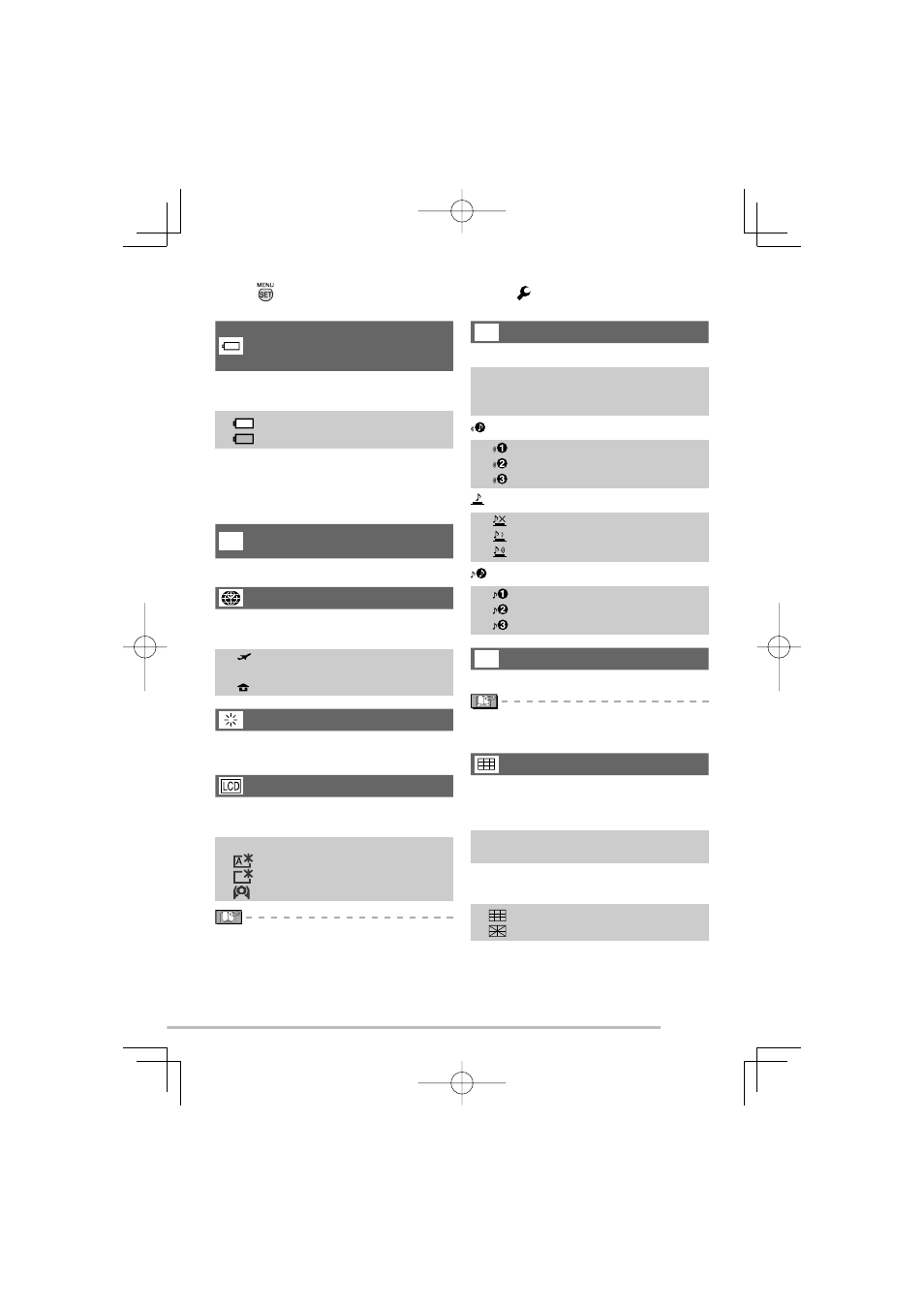
21
VQT1L86
Preparation
Press [
] to display menu, enter the setup menu [ ] and select the item.
( P20 )
The setting marked “q” means it is the initial setting.
Select the type of batteries you
have inserted.
BATTERY TYPE
Select the type of battery being used from
the following 2 types.
q
ALKALINE (LR6)/Ni-MH
OXYRIDE (ZR6)
If the type of battery being used and
the type of battery selected are not the
same, the battery indication will not be
displayed correctly.
3
Set the date and time.
CLOCK SET
( P17 )
Change date and time.
WORLD TIME ( P65 )
Set date and time at your home area and
the travel destination.
: The local time at the travel
destination
q
:
The time at your home area
MONITOR
Adjust the brightness of the LCD monitor
in 7 steps.
LCD MODE ( P42 )
Set to make the LCD monitor easier to
see.
q
OFF
: AUTO POWER LCD
: POWER LCD
: HIGH ANGLE
In playback mode, only [OFF] or
[POWER LCD] is selectable.
•
•
6
BEEP
6
BEEP LEVEL
7
: No operational sound
q
8
: Soft operational sound
9
: Loud operational sound
BEEP TONE
q
SHUTTER VOL.
: No shutter sound
q
: Soft shutter sound
: Loud shutter sound
SHUTTER TONE
q
9
VOLUME
Adjust the speaker volume in 7 steps.
The speaker volume of TV does not
change when connected to a TV.
GUIDE LINE ( P40 )
REC. INFO.
Set whether recording information is
displayed with guide lines.
q
OFF
ON
PATTERN
Select the pattern of the guide lines.
q
•
