Resetting the file number – Panasonic DMC-LC40PP User Manual
Page 83
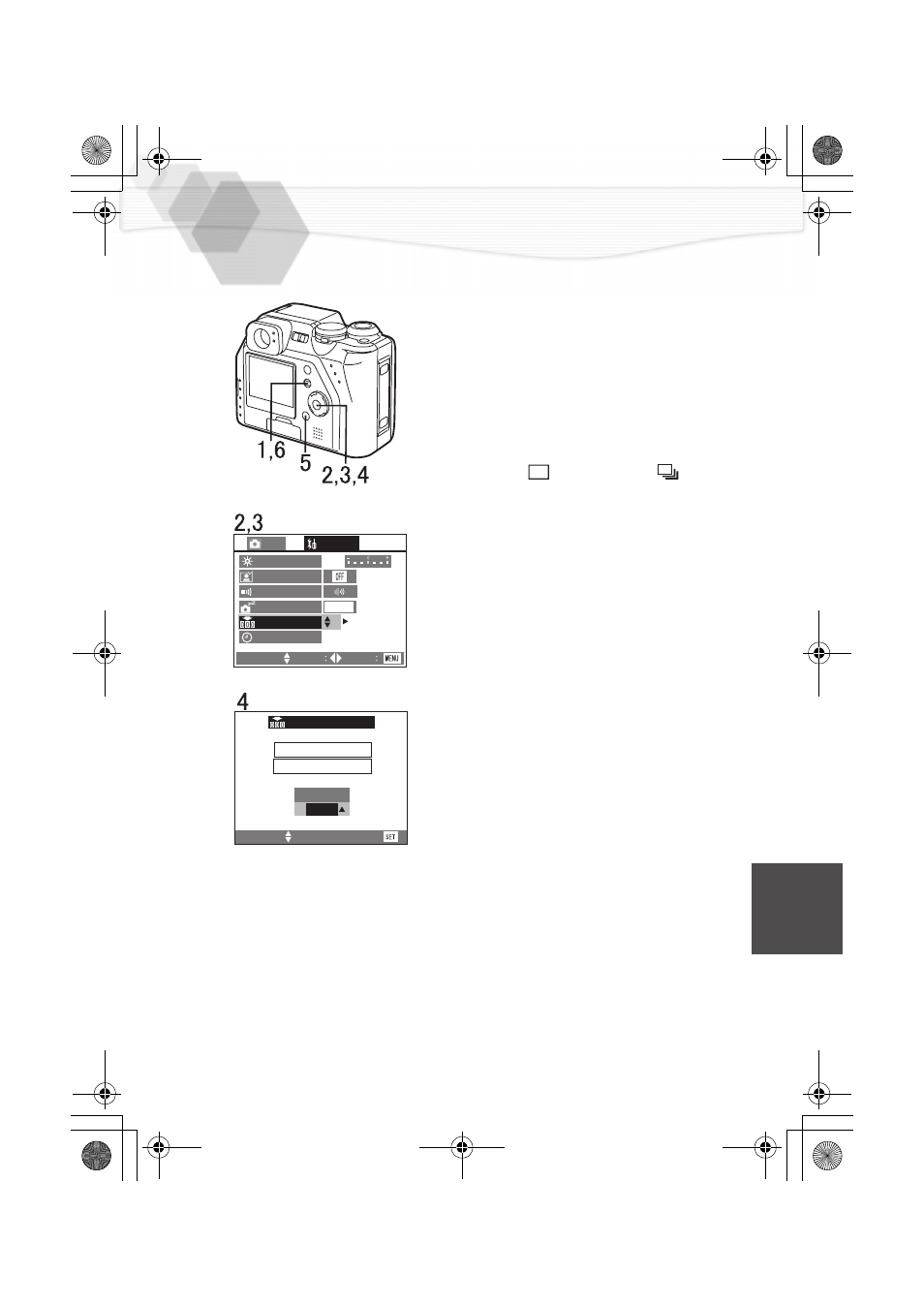
81
Resetting the File Number
As the file numbers are recorded sequentially
by the camera, when you use some cards
(SD Memory Card/MultiMediaCard), it may
happen that the file numbers on your cards
are not in order. Use this function when you
insert a new card and you want to start
recording from the file number 0001, or when
you want to set the file numbers of the
recorded cards in consecutive numbers.
[Preparation]
Set the operational mode dial to REC mode
(single mode [
] or burst mode [
]).
1
Press the [MENU] button.
2
Press
1 to open the setup menu.
3
Press
3/4 to select [NO. RESET] and
then press
1.
4
When this message is displayed
“RESET FILE NO. IN THE
CAMERA?”, press
3/4 to select
[YES].
5
Press the [REVIEW/SET] button to
set.
6
Press the [MENU] button.
• The menu will disappear.
MONITOR
AUTO REVIEW
BEEP
POWER SAVE
NO. RESET
CLOCK SET
SELECT:
SET
EXIT
SETUP
REC
2 MIN.
NUMBER RESET
RESET FILE NO.
IN THE CAMERA?
NO
YES
SELECT:
EXIT:
- DMC-FZ50 (144 pages)
- DMC-TZ2 (54 pages)
- DMC-LS70 (112 pages)
- DMC-FX3 (128 pages)
- DMC-FX01 (116 pages)
- DMC-LZ7 (104 pages)
- DMC-TZ1 (124 pages)
- DMC-FZ7 (132 pages)
- DMC-FX07 (128 pages)
- DMC-FZ18 (171 pages)
- DMC-LZ4 (112 pages)
- DMC-LS85 (24 pages)
- DMC-LS2 (104 pages)
- DMC-LZ8 (140 pages)
- DMC-FX30 (112 pages)
- DMC-LX2 (8 pages)
- DMC-FX50 (128 pages)
- DMC-LS5 (2 pages)
- DMC-FZ2PP (112 pages)
- DMC-FX520 (1 page)
- DMC-FZ60 (40 pages)
- AK-HC910L (32 pages)
- BB-HCE481A (2 pages)
- ZS3 (9 pages)
- AK-HBU931P (12 pages)
- AK-HC1500G (52 pages)
- DMC-TZ1EF (63 pages)
- DMC-LC1PP (140 pages)
- WV-NM100 (74 pages)
- DMC-F2 (130 pages)
- DMC-LZ2GN (104 pages)
- BL-C111A (4 pages)
- AW-E860L (292 pages)
- DMC-LC50PP (128 pages)
- DMC-FX580 (144 pages)
- AW-E300 (55 pages)
- DMC-FZ20GN (116 pages)
- DMC-F1PP (100 pages)
- AJ-HC1500G (4 pages)
- BB-HCM311 (24 pages)
- AK-HC1800N (41 pages)
- AJ-D610WA (158 pages)
- DMC-LC1GN (128 pages)
- BL-C1A (141 pages)
- BL-C20A (141 pages)
