Taking pictures with the built-in flash, Taking pictures with the built-in, P34) – Panasonic DMC-LC40PP User Manual
Page 36
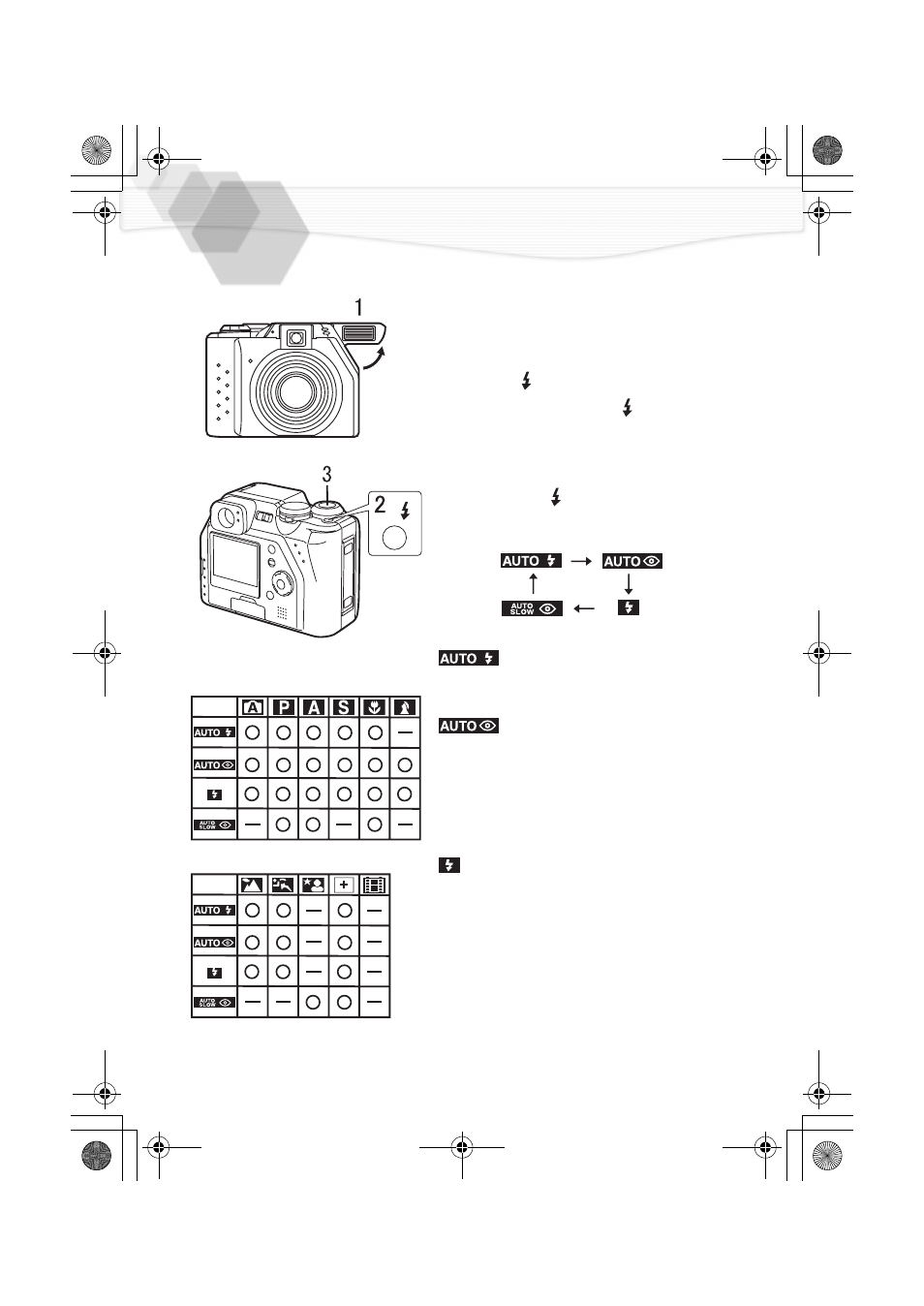
34
Taking Pictures with the Built-in Flash
[Preparation]
• Set the operational mode dial and REC mode
dial. (P25)
1
Slide the flash open lever to open the
Flash.
2
Press [
].
• Every time you press the [
] button, the
available settings will appear as shown
below. (There are settings that cannot be set
according to the REC mode. Those that
cannot be set are not displayed when
pressing the [
] button. Refer to the table
on the left.)
: AUTO
The flash fires automatically according to the
recording situation.
: AUTO/Red-eye reduction
The flash fires automatically according to the
recording situation and simultaneously it
reduces the red-eye phenomenon (when a
subject’s eyes appear red in flash light).
Use it when you take pictures of people or
animals in dark places.
: Forced ON
The flash fires in every capturing.
Use this setting when your subject is
backlighted.
- DMC-FZ50 (144 pages)
- DMC-TZ2 (54 pages)
- DMC-LS70 (112 pages)
- DMC-FX3 (128 pages)
- DMC-FX01 (116 pages)
- DMC-LZ7 (104 pages)
- DMC-TZ1 (124 pages)
- DMC-FZ7 (132 pages)
- DMC-FX07 (128 pages)
- DMC-FZ18 (171 pages)
- DMC-LZ4 (112 pages)
- DMC-LS85 (24 pages)
- DMC-LS2 (104 pages)
- DMC-LZ8 (140 pages)
- DMC-FX30 (112 pages)
- DMC-LX2 (8 pages)
- DMC-FX50 (128 pages)
- DMC-LS5 (2 pages)
- DMC-FZ2PP (112 pages)
- DMC-FX520 (1 page)
- DMC-FZ60 (40 pages)
- AK-HC910L (32 pages)
- BB-HCE481A (2 pages)
- ZS3 (9 pages)
- AK-HBU931P (12 pages)
- AK-HC1500G (52 pages)
- DMC-TZ1EF (63 pages)
- DMC-LC1PP (140 pages)
- WV-NM100 (74 pages)
- DMC-F2 (130 pages)
- DMC-LZ2GN (104 pages)
- BL-C111A (4 pages)
- AW-E860L (292 pages)
- DMC-LC50PP (128 pages)
- DMC-FX580 (144 pages)
- AW-E300 (55 pages)
- DMC-FZ20GN (116 pages)
- DMC-F1PP (100 pages)
- AJ-HC1500G (4 pages)
- BB-HCM311 (24 pages)
- AK-HC1800N (41 pages)
- AJ-D610WA (158 pages)
- DMC-LC1GN (128 pages)
- BL-C1A (141 pages)
- BL-C20A (141 pages)
