Operating the menu – Panasonic DMC-LC40PP User Manual
Page 29
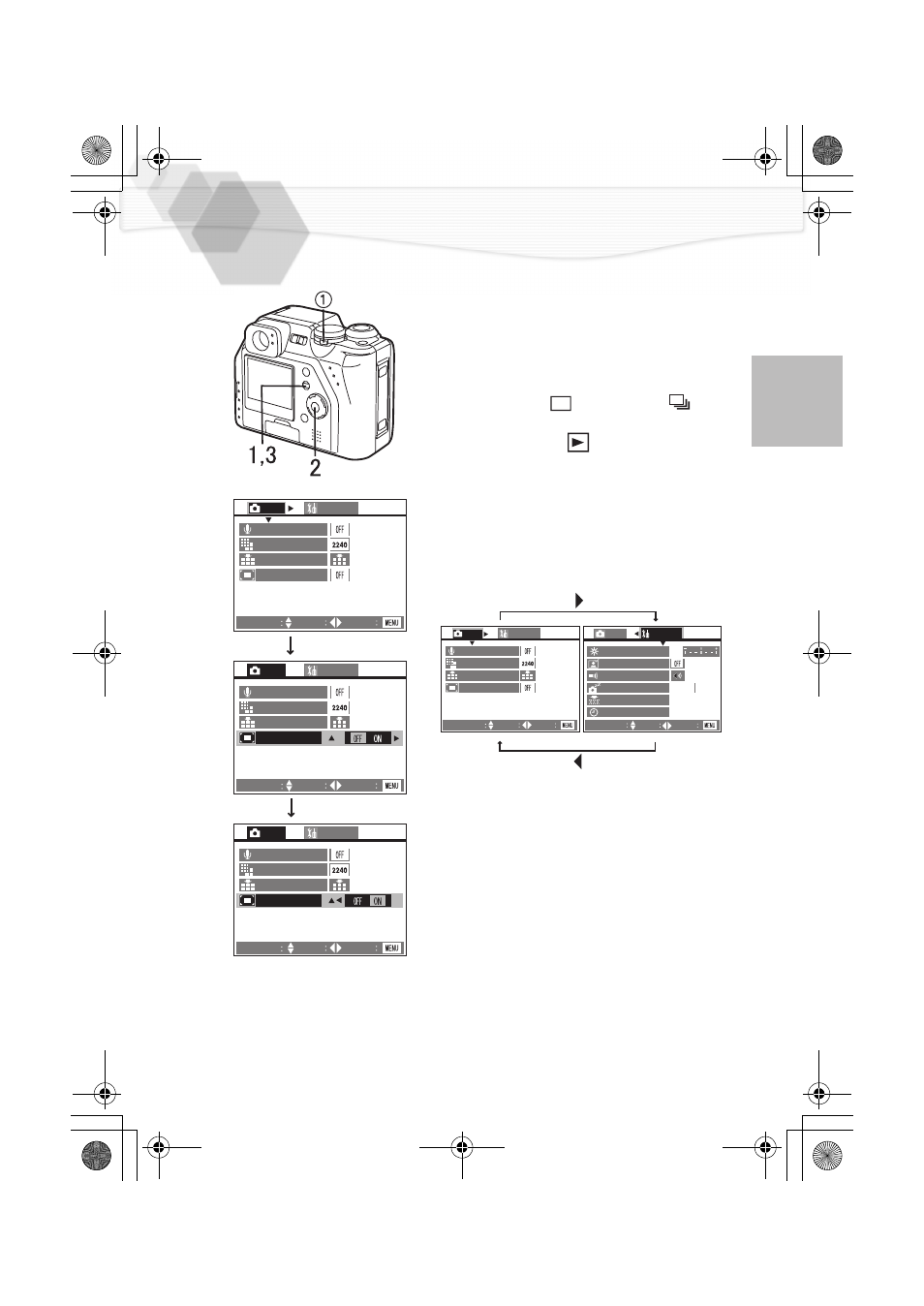
27
Operating the Menu
By operating the menu you can set the
settings of REC or playback mode. You can
also set the date and time, the operational
sound and various other settings. Follow
these instructions.
1
Press the [MENU] button.
• If you set the operational mode dial
1 to the
single mode [
] or burst mode [
], the
REC menu is displayed; if you set it to the
playback mode [
], the playback menu is
displayed.
2
Press
3/4 to choose the item and
press
2/1 to confirm this setting.
• With step 2, by pressing
1, you can access
the setup menu. (If you press
2, you can go
back)
3
Press the [MENU] button.
• The menu will disappear.
REC
AUDIO REC.
PICT.SIZE
QUALITY
D.ZOOM
SETUP
SELECT
SET
EXIT
REC
SETUP
SETUP
AUDIO REC.
AUDIO REC.
PICT.SIZE
PICT.SIZE
QUALITY
QUALITY
D.ZOOM
D.ZOOM
SELECT
SELECT
SET
SET
EXIT
EXIT
REC
REC
SETUP
AUDIO REC.
PICT.SIZE
QUALITY
D.ZOOM
SELECT
SET
EXIT
REC
SETUP
SELECT
SET
EXIT
MONITOR
AUTO REVIEW
BEEP
POWER SAVE
NO.RESET
CLOCK SET
2 MIN.
- DMC-FZ50 (144 pages)
- DMC-TZ2 (54 pages)
- DMC-LS70 (112 pages)
- DMC-FX3 (128 pages)
- DMC-FX01 (116 pages)
- DMC-LZ7 (104 pages)
- DMC-TZ1 (124 pages)
- DMC-FZ7 (132 pages)
- DMC-FX07 (128 pages)
- DMC-FZ18 (171 pages)
- DMC-LZ4 (112 pages)
- DMC-LS85 (24 pages)
- DMC-LS2 (104 pages)
- DMC-LZ8 (140 pages)
- DMC-FX30 (112 pages)
- DMC-LX2 (8 pages)
- DMC-FX50 (128 pages)
- DMC-LS5 (2 pages)
- DMC-FZ2PP (112 pages)
- DMC-FX520 (1 page)
- DMC-FZ60 (40 pages)
- AK-HC910L (32 pages)
- BB-HCE481A (2 pages)
- ZS3 (9 pages)
- AK-HBU931P (12 pages)
- AK-HC1500G (52 pages)
- DMC-TZ1EF (63 pages)
- DMC-LC1PP (140 pages)
- WV-NM100 (74 pages)
- DMC-F2 (130 pages)
- DMC-LZ2GN (104 pages)
- BL-C111A (4 pages)
- AW-E860L (292 pages)
- DMC-LC50PP (128 pages)
- DMC-FX580 (144 pages)
- AW-E300 (55 pages)
- DMC-FZ20GN (116 pages)
- DMC-F1PP (100 pages)
- AJ-HC1500G (4 pages)
- BB-HCM311 (24 pages)
- AK-HC1800N (41 pages)
- AJ-D610WA (158 pages)
- DMC-LC1GN (128 pages)
- BL-C1A (141 pages)
- BL-C20A (141 pages)
