Zooming the screen, Viewing jpeg discs 08 – Pioneer DV-400-S User Manual
Page 49
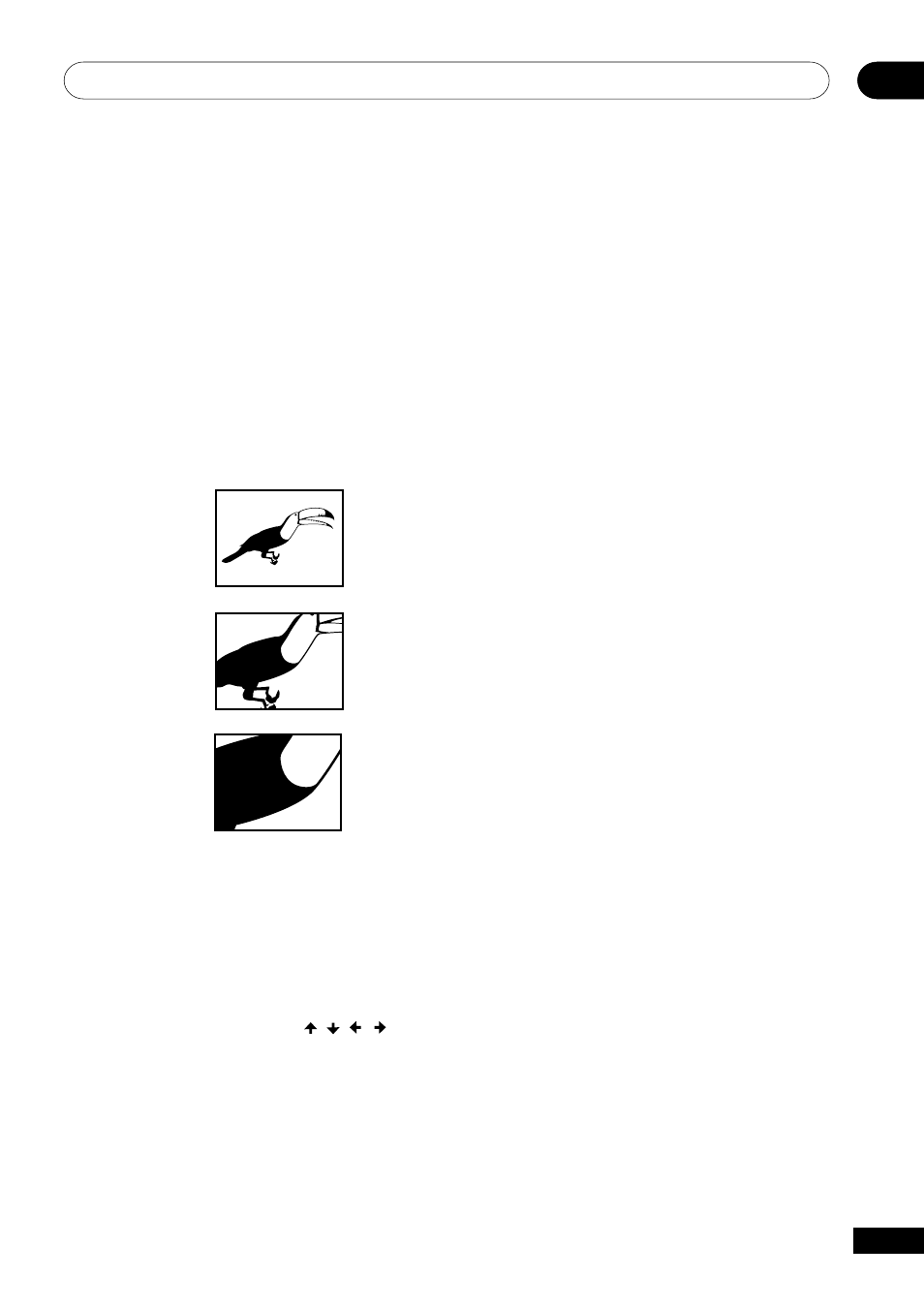
Viewing JPEG Discs
08
49
En
Zooming the screen
Using the zoom feature you can magnify a
part of the screen by a factor of 2 or 4, while
viewing pictures from a JPEG disc.
1
During sldeshow playback, use the
ZOOM button to select the zoom factor.
•
Normal
•
2x
•
4x
Normal
Zoom 2x
Zoom 4x
• The slideshow is paused when the
screen is zoomed.
• Since JPEG pictures have a fixed
resolution, picture quality may deterio-
rate, especially at 4x zoom. This is not a
malfunction.
2
Use the cursor buttons (
/
/ /
) to
change the zoomed area.
You can change the zoom factor and the
zoomed area freely.
3
To resume the slideshow, press
3
(play).
See also other documents in the category Pioneer DVD-players:
- DV-646A (180 pages)
- DVR-545H-S (163 pages)
- DV-410V-S (52 pages)
- DVR-630H-S (118 pages)
- DV-585A-k (56 pages)
- DV-585A-s (108 pages)
- DV-535 (112 pages)
- DV-545 (132 pages)
- DV-610AV-K (62 pages)
- DV-610AV-S (62 pages)
- DV-120K-K (27 pages)
- DV-343 (56 pages)
- DV-343 (112 pages)
- DV-636D (128 pages)
- DV-636D (64 pages)
- DV-868AVi (98 pages)
- PDV-20 (76 pages)
- DVR-433H-S (2 pages)
- DVR-530H-S (119 pages)
- DVR-530H-S (128 pages)
- DV-340 (56 pages)
- DV-340 (112 pages)
- DV-410V-S (52 pages)
- DV-757Ai (172 pages)
- DV-655A (80 pages)
- DV-525 (60 pages)
- DV-550 (116 pages)
- DV-535 (2 pages)
- DV-535 (56 pages)
- DV-575K-s (43 pages)
- DVR-640H-S (140 pages)
- DVR-340H-S (140 pages)
- DV-SS838A (72 pages)
- DVR-X122 (2 pages)
- RCS-404H (152 pages)
- DVR-320-S (100 pages)
- AVIC-F700BT (2 pages)
- AVIC-F700BT (172 pages)
- AVIC-F700BT (177 pages)
- AVIC-F700BT (18 pages)
- ULTIMATE DIGITAL AUDIO/VIDEO ENTERTAINMENT (47 pages)
- Pro DVD Recorder PRV-9200 (8 pages)
- DVR-720H (128 pages)
- PDV-LC10 (128 pages)
- Tray-Load Drive DVR-105 (14 pages)
