Using the display correctly, Additional information, Example of a hierarchy – Pioneer AVH-P4900D User Manual
Page 76: Compressed audio compatibility, Handling the display
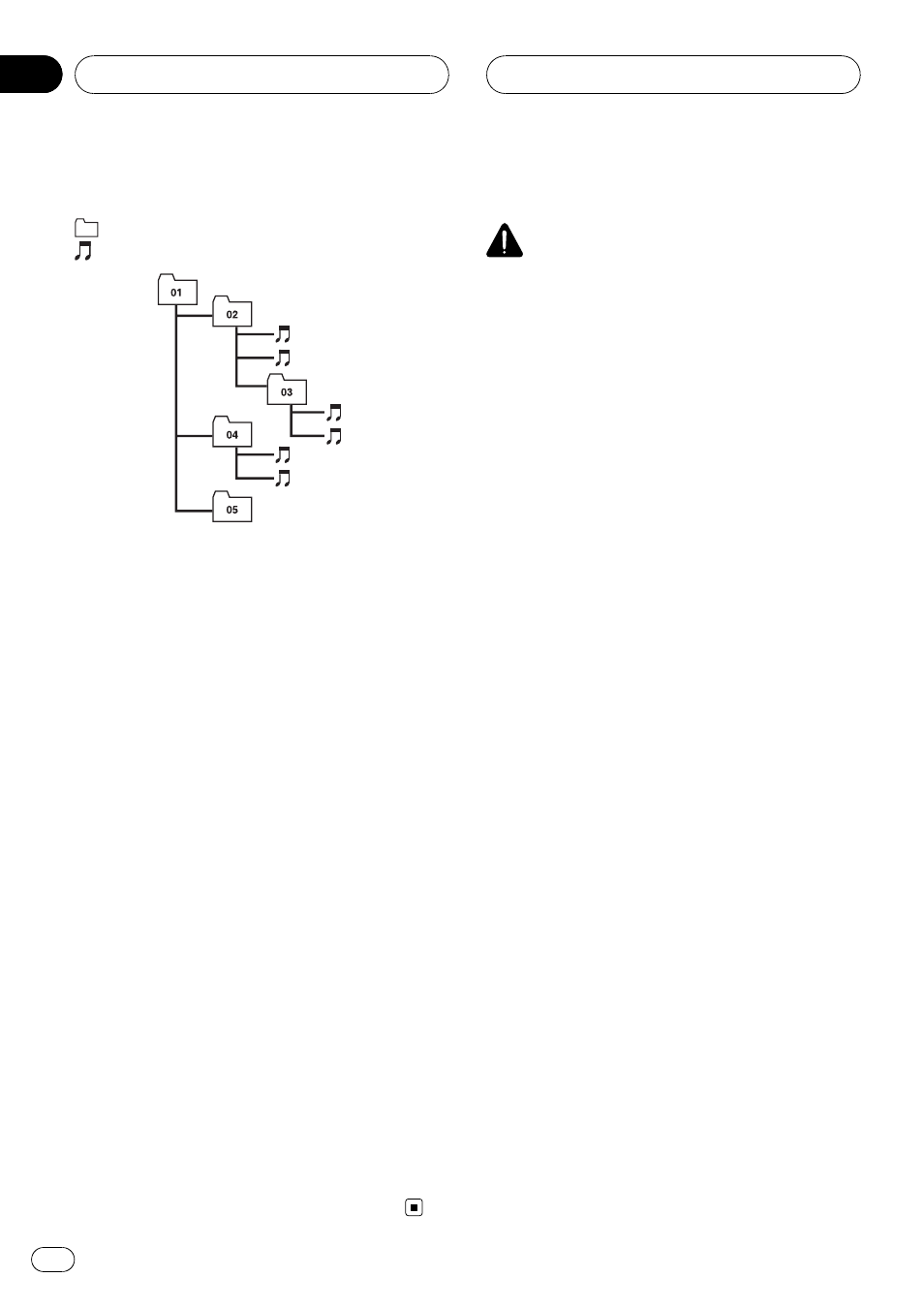
Example of a hierarchy
: Folder
: Compressed audio file
1
2
3
4
5
6
Level 1
Level 2
Level 3 Level 4
! This unit assigns folder numbers. The user
cannot assign folder numbers.
! Folder hierarchy is allowed up to eight tiers.
However, practical hierarchy of folder is
less than two tiers.
! It is possible to play back up to 253 items
from folders on one disc.
Compressed audio compatibility
WMA
! Compatible format: WMA encoded by
Windows Media Player Ver. 7, 7.1, 8, 9 or 10
! Bit rate: 48 kbps to 320 kbps (CBR)
! VBR: No
! Sampling frequency: 32 kHz to 48 kHz
! Windows Media Audio 9 Professional, Loss-
less, Voice: No
MP3
! Bit rate: 8 kbps to 320 kbps
! Sampling frequency: 16 kHz to 48 kHz (32,
44.1, 48 kHz for emphasis)
! Compatible ID3 tag version: 1.0, 1.1, 2.2,
2.3, 2.4 (ID3 tag Version 2.x is given priority
than Version 1.x.)
! M3u playlist: No
! MP3i (MP3 interactive), mp3 PRO: No
Using the display correctly
CAUTION
! If liquid or foreign matter should get inside
this unit, turn off the power immediately and
consult your dealer or the nearest authorized
PIONEER Service Station. Do not use the unit
in this condition because doing so may result
in a fire, electric shock, or other failure.
! If you notice smoke, a strange noise or smell,
or any other abnormal signs from the display,
turn off the power immediately and consult
your dealer or the nearest authorized
PIONEER Service Station. Using this unit in
this condition may result in permanent da-
mage to the system.
! Do not disassemble or modify this unit, as
there are high-voltage components inside
which may cause an electric shock. Be sure
to consult your dealer or the nearest author-
ized PIONEER Service Station for internal in-
spection, adjustments or repairs.
Handling the display
! When the display is subjected to direct sun-
light for a long period of time, it will be-
come very hot resulting in possible
damage to the LCD screen. When not
using this unit, close the display and avoid
exposing it to direct sunlight.
! The display should be used within the tem-
perature ranges shown below.
Storage temperature range: -4 °F to 176 °F
At temperatures higher or lower than the
operating temperature range the display
may not operate normally.
! The LCD screen of this unit is exposed in
order to increase its visibility within the ve-
hicle. Please do not press strongly on it as
this may damage it.
Additional Information
En
76
Appendix
