Controls – Philips FW-V787 User Manual
Page 12
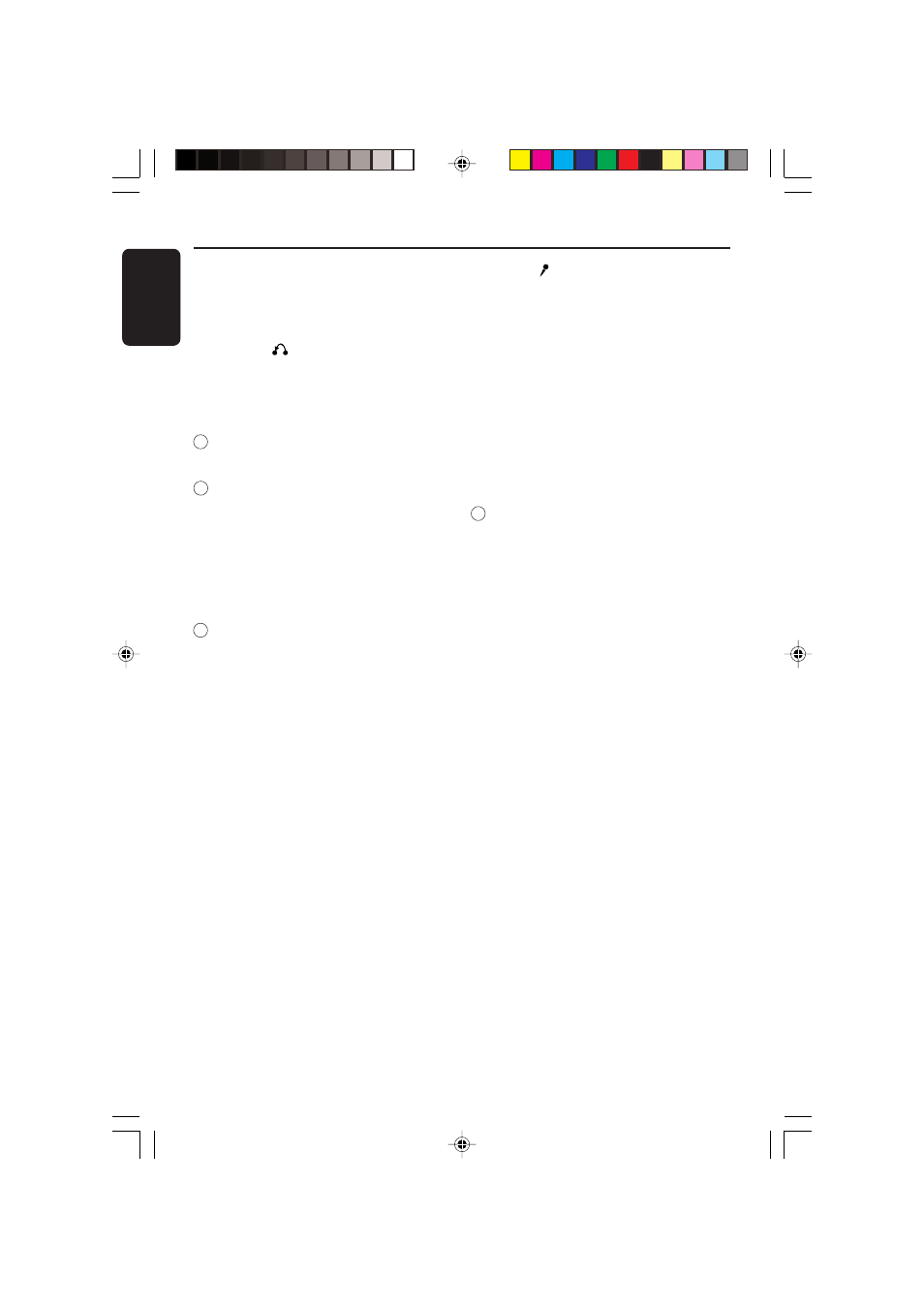
12
English
3140 115 30041
¡
n
–
to connect headphones.
™
VCD Operation (for VCD version 2.0 only)
PBC (PLAYBACK CONTROL)
–
to switch on or off PBC mode.
RETURN
–
to return to the previous MENU level during
playback (for VCD with PBC switched on).
£
TITLE/ALBUM NAME
–
to display the title or album name for
MP3-CD.
DISPLAY
–
to select different screen display mode :
NORMAL, MODE 1, MODE 2, or MODE 3.
PROG
for CD/VCD/MP3-CD… to programme disc
tracks.
for TUNER ........ to programme preset radio
stations.
for CLOCK ....... (on the system only) to select 12-
or 24-hour clock mode.
§
CLOCK•TIMER
–
to view the clock, set the clock or set the timer.
OSD (ON SCREEN DISPLAY)
–
to switch on or off the on screen display on the
TV.
•
ZOOM
–
to enlarge a still picture of the VCD on the TV
screen.
ª
RESUME
–
to continue playback again from where you have
stopped (for VCD with PBC switched off).
º
KEY CONTROL (
I È i )
–
to change the VCD key tone level to suit your
vocal range.
I ........................... to decrease the key tone level.
È .............................. to restore the key tone level to
original setting.
i ............................. to increase the key tone level.
⁄
ECHO -/+
–
to adjust the VCD echo level for karaoke after
inserted the microphone.
¤
SLOWÖ
–
to watch the VCD at a slower speed.
Controls
‹
VOCAL
–
to fade out the original vocal from a Karaoke
VCD or to switch between mono or stereo
mode during audio disc playback.
›
A - B
–
to playback a certain scene or passage of a CD/
VCD repeatedly.
fi
DIGEST
–
to scan through a VCD or a specific track.
fl
REPEAT
–
to playback track/disc/programme repeatedly.
‡
DIGIT 0 – 9
(numbers consisting more than two figures must be
keyed in within 2 seconds.)
–
to select a track number for CD/VCD/MP3-CD.
B
–
to switch the system to Standby mode.
–
to switch the system to Eco Power Standby
mode.
24
25
27
38
