Net services – Pantech G670 User Manual
Page 90
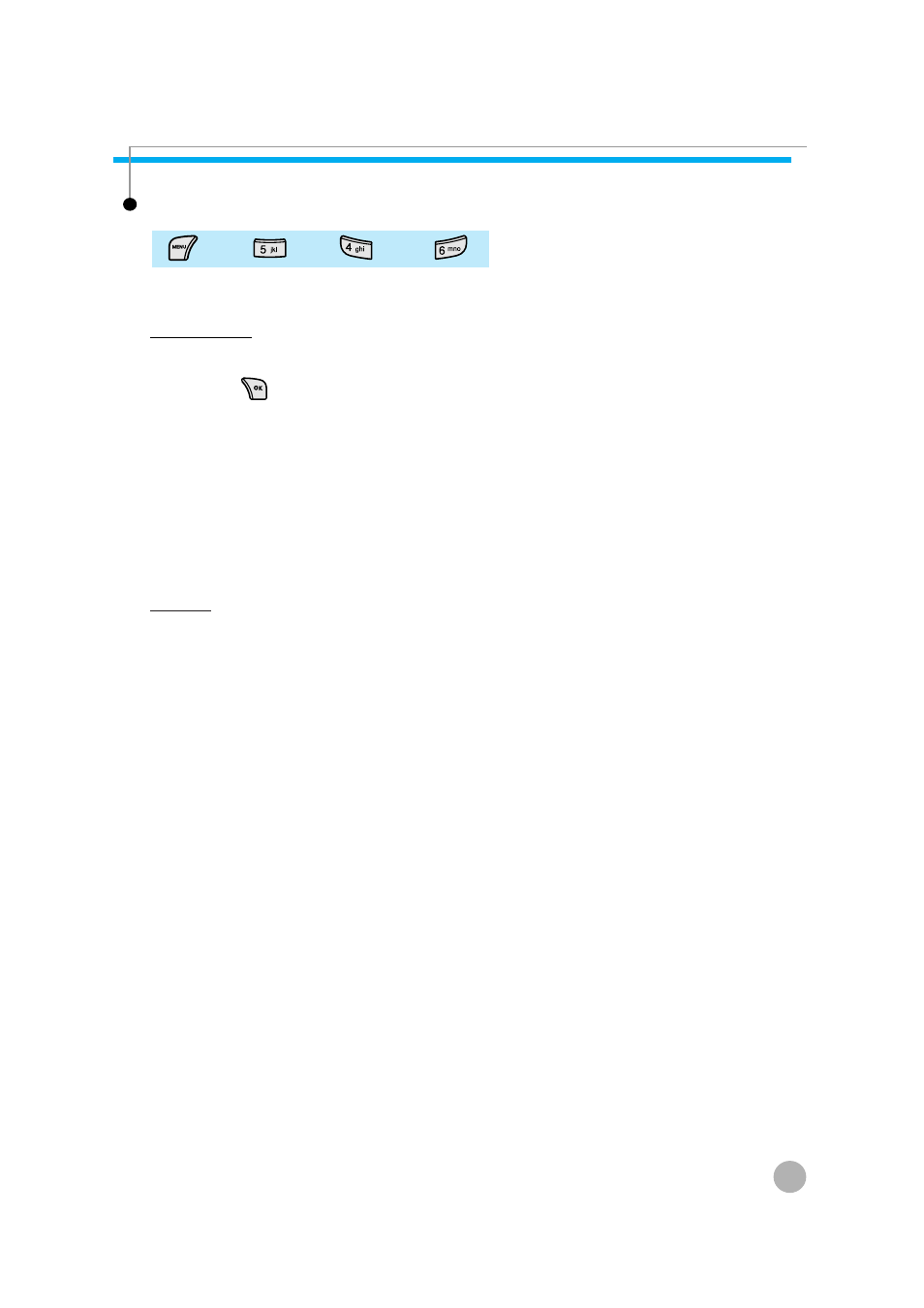
89
NET SERVICES
NET SERVICES
CUG settings
List CUGs
Displays the CUG name list entered by you. Select the CUG name.
Press the
key.
• Add: The newly created CUG name positions itself at the bottom
of the CUG name list.
• Edit: Edits the CUG name and index.
• Delete: Deletes the CUG name and index.
• Clear all: Deletes listed CUG names and indexes.
Select
1. Displays the CUG name list entered by you.
2. If you select the CUG name, the CUG is set as your selection.
➨
➨
➨
