Net services – Pantech G670 User Manual
Page 85
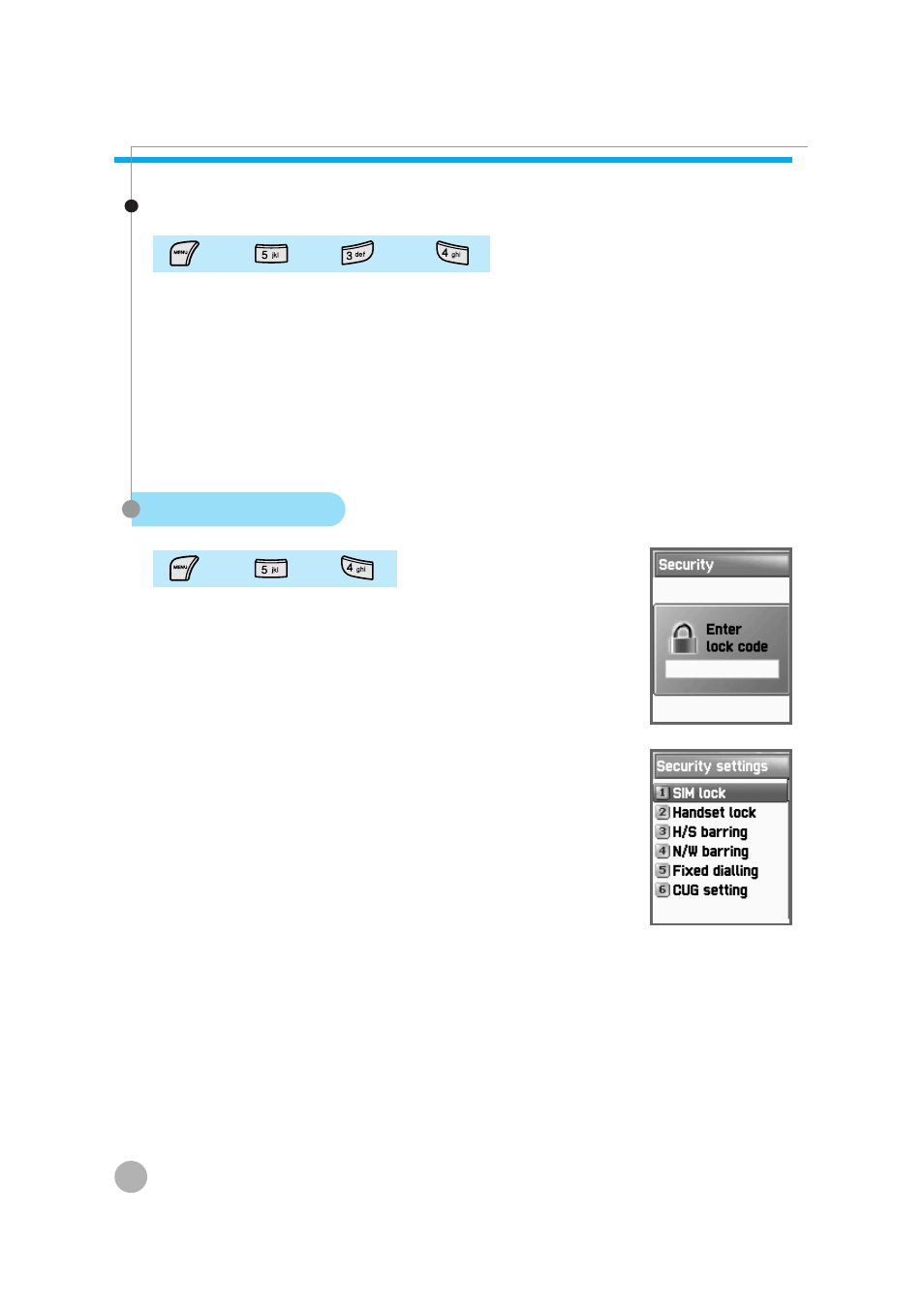
84
NET SERVICES
NET SERVICES
Change password
The network password is available from your network service
provider. It is also used for setting Network Call Barring options and
is not the same
as your SIM card PIN1.
Security Settings
To continue with this menu, you must first enter
your password (PIN1). If you fail to enter the
correct password three consecutive times, the PIN1
will become blocked and you will return
to the idle mode. Security settings allow you to
block unauthorized personnel from using the phone.
As such, you can bar services if your phone gets lost
or stolen. You can change the passwords (PIN1 or
PIN2) and set or cancel security settings. Such
services include: Call Barring (baring
sending/receiving) and FDN (Fixed Dialing Number).
To change the settings of those services, you must
first enter your PIN2 password.
➨
➨
➨
➨
➨
