Messages – Panasonic X60 User Manual
Page 54
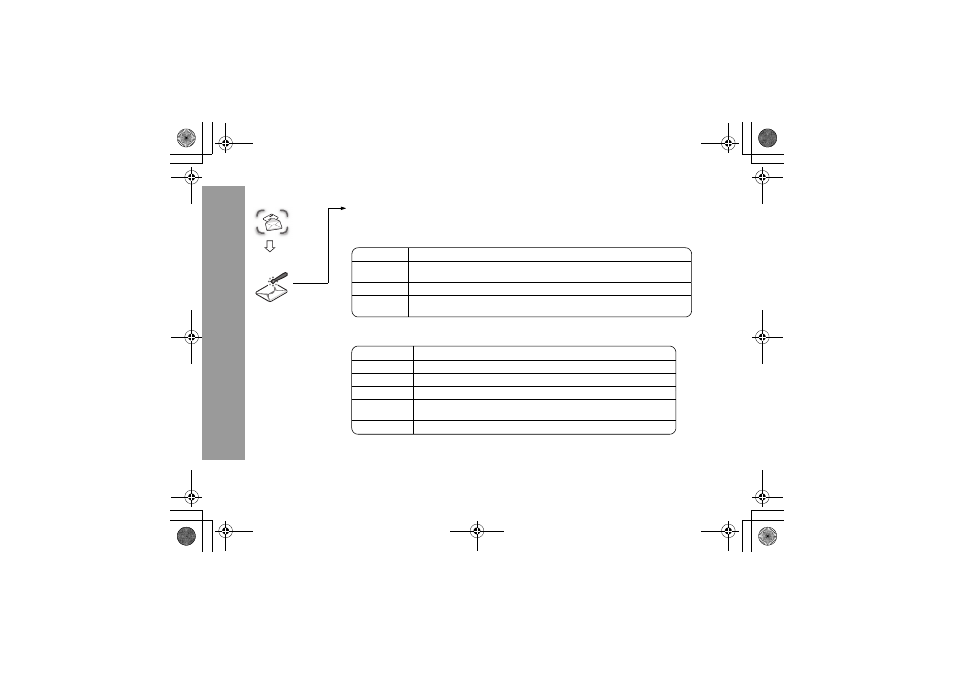
52
M
e
ssa
g
e
s
(MM
S)
Creating a New MMS
........................................................................................................
From Create new menu
1
4
MMS
<
/
A
When creating a message, these selections are available.
2 After selecting a picture or sound or entering text, press
A
for the following options.
Messages
Create new
Selection
Explanation
Add picture
Select a picture stored in Stored pictures / Download more / Take new picture and
insert it into the MMS message
Add text
Create text and add to MMS message
Add sound
Select sound stored in Stored sounds / Download more / Record new sound and
add to MMS message
Option
When
A
or
<
is pressed
Edit text
Edit the text when selecting added text
Listen
Listen to the sound when selecting added sound
Send
Send MMS after entering the subject and recipient number or address
Remove picture/
text/sound
Remove from the MMS
Preview slide
Preview MMS as a slide
044-070.fm Page 52 Tuesday, March 30, 2004 10:02 PM
