Camera – Panasonic X60 User Manual
Page 46
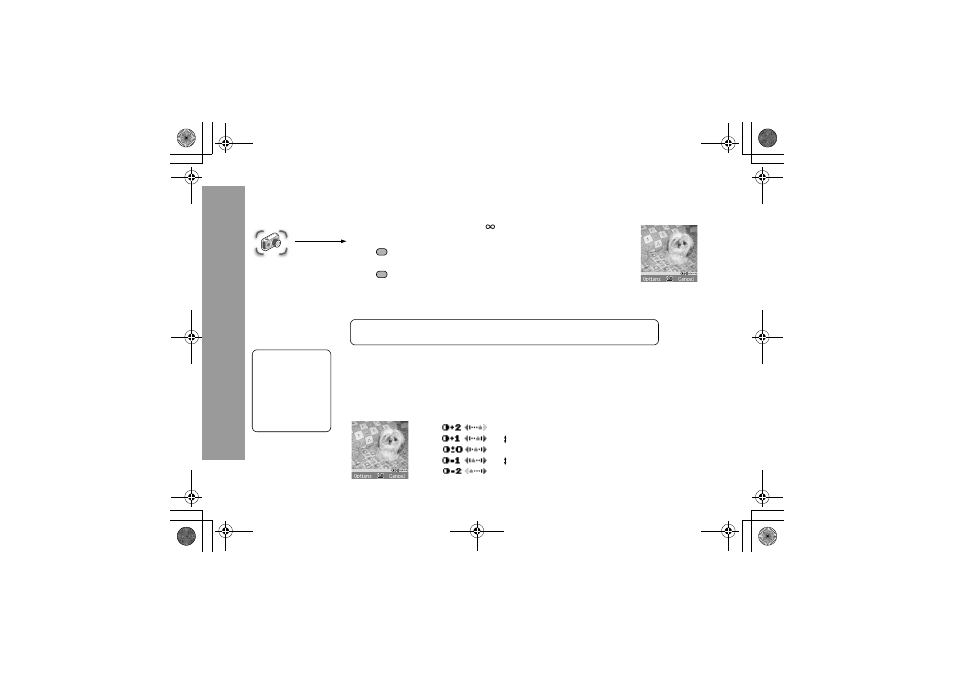
44
Ca
mera
Camera
Taking a Picture
................................................................................................................
The range from the camera is 30 cm -
.
From Camera menu
<
or
to capture the image
To store the image in My Stuff: (After capturing the image)
A
or
The picture will be saved in My Stuff / Pictures / Stored pictures.
To return to camera operation without storing the image: (After capturing the image)
@
Adjust the brightness level..................................................................................................................
While view finder is active, you can adjust the brightness.
3
to increase the brightness
7
to decrease the brightness
Picture brightness indicators (min 5 Lux):
Camera
You can take pictures
with the built-in camera,
send them in an MMS
(multimedia message)
or by infrared and use
them as Wallpaper.
You can also attach a
picture to a contact in
your Contacts list.
Brighter
Normal
Darker
NOTE: If you press
<
after capturing image, the picture can be attached to MMS.
See “Sending a Message” on page 54.
044-070.fm Page 44 Tuesday, March 30, 2004 10:02 PM
