Applications, Appli- cations – Panasonic X60 User Manual
Page 101
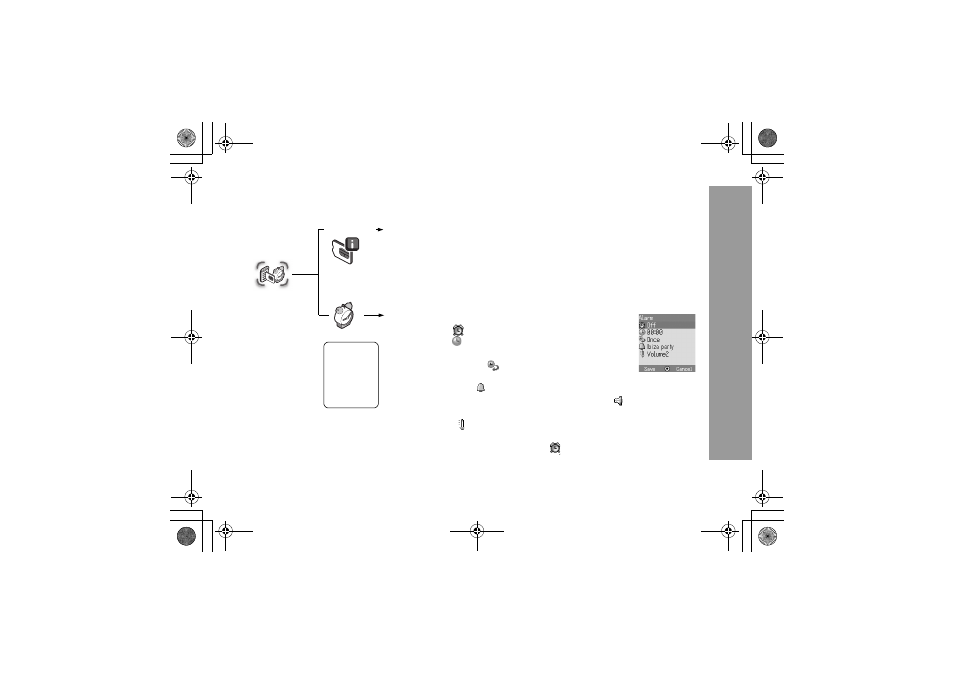
99
A
p
p
lic
a
tio
ns
(
S
IM
To
ol
K
IT / A
la
rm
)
Applications
STK
.......................................................................................................
This function is SIM dependent (
E). This menu name will be changed.
Alarm
Setting the Alarm
...............................................................................................
From Alarm menu
1
4
alarm icon (
)
<
,
4
On
<
/
A
2
4
clock icon (
)
<
, enter the required time (24 hour clock)
<
/
A
3
4
alarm repetition icon (
)
<
,
4
Once, Everyday,
Weekdays or Weekend
<
/
A
4
4
sound set-up icon (
)
<
,
4
Preinstalled, My Stuff or Download more
<
/
A
,
4
required ring type
<
/
A
(When you select My Stuff,
<
(
) to select required ring
type)
5
4
volume icon (
)
<
,
0
adjust the volume
<
/
A
6
A
to save settings
When the alarm has been set, an alarm icon (
) will be displayed when the phone is in
Idle mode.
The alarm is activated based on the current clock.
Appli-
cations
Alarm
SIM
Tool KIT
When the set
time is reached,
the alarm will
sound and the
display will light
with an alarm
message.
095-104.fm Page 99 Tuesday, March 30, 2004 10:07 PM
