Appli- cations – Panasonic X60 User Manual
Page 103
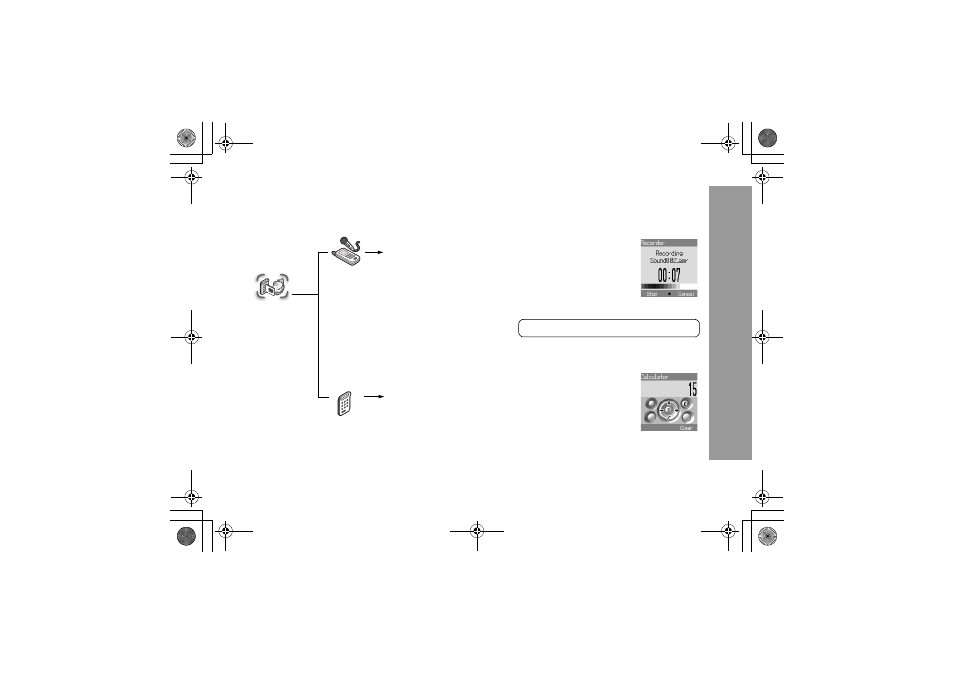
101
Ap
pli
c
a
ti
o
n
s
(So
u
n
d
r
ecorder /
Ca
lculato
r)
Sound recorder
.................................................................................
You can record sounds or your voice in My Stuff. The sounds you record can be attached
to MMS.
When My Stuff is full, sounds can not be recorded until a previous recording is first deleted.
To record new sound:
From Sound recorder
1
<
/
A
to start recording
2
<
/
A
to stop recording (The max. recording time is 15 seconds)
3
A
4
4
Save
<
/
A
If you select Send MMS, you can access the MMS menu.
To play a sound:
<
after step 2
To stop playback,
<
/
A
Calculator
............................................................................................
The four function calculator enables the user to perform simple arithmetic
calculations (addition, subtraction, multiplication and division).
From Calculator
1 Enter a number (maximum 10 digits) and it will be shown on the
display
If a decimal point is required, press
A
2 To select arithmetic operation
(
1
to multiply,
3
to add,
5
to divide,
7
to subtract)
3 Enter a number (maximum 10 digits) and it will be displayed
4
<
to calculate the result
Appli-
cations
Sound
recorder
Calculator
NOTE:
2
to adjust the volume while playback.
095-104.fm Page 101 Tuesday, March 30, 2004 10:07 PM
