09 basic adjustment settings, Language setting, Clock setting – Pioneer Elite PureVision PRO 1110HD User Manual
Page 46
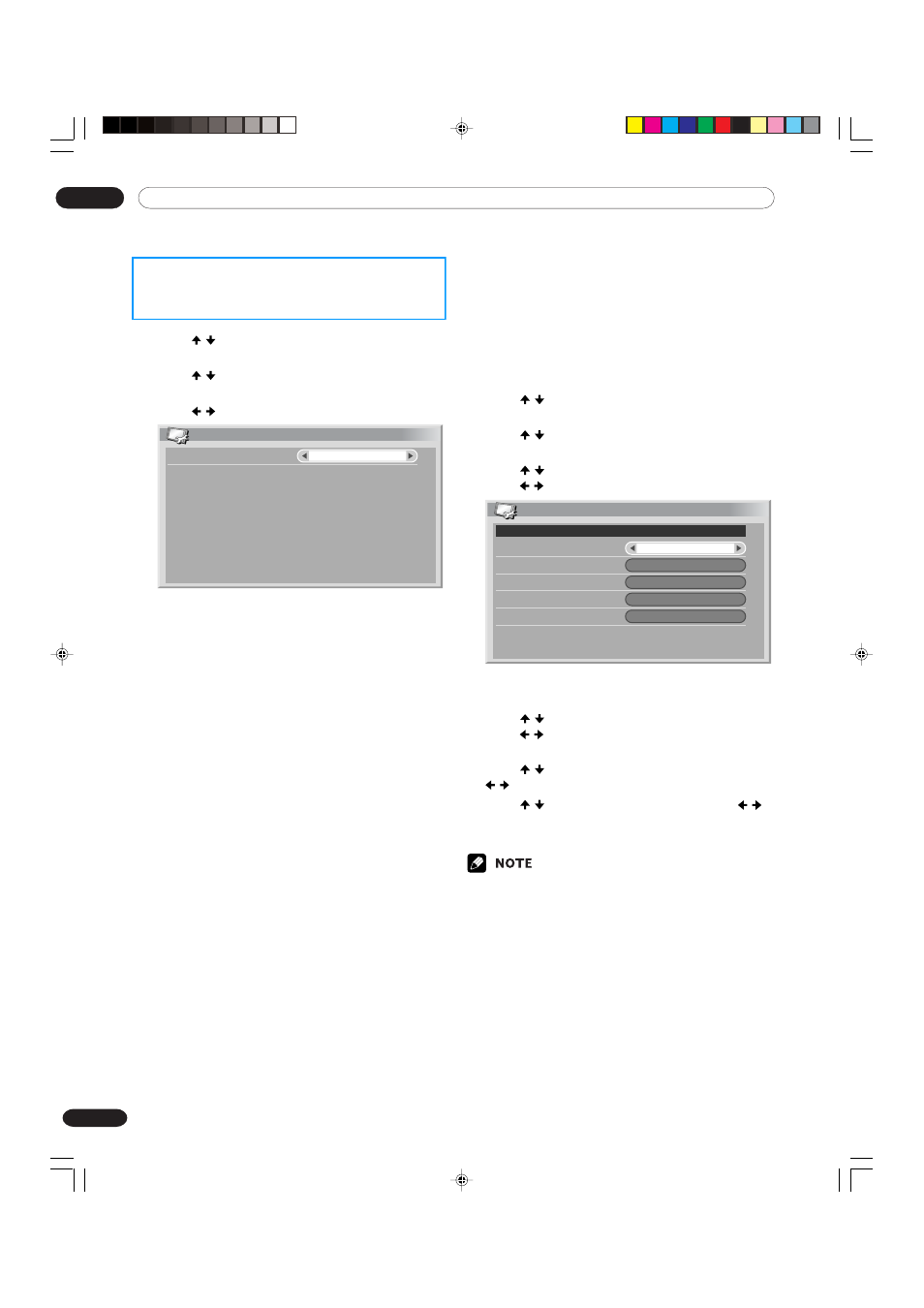
09
Basic Adjustment Settings
46
En
Language setting
You can select a language to be used for on-screen
display such as menus from among three languages;
English, French, and Spanish.
1
Press HOME MENU.
2
Press / to select “Setup”, and then press
ENTER.
3
Press / to select “Language”, and then press
ENTER.
4
Press / to select a language.
Language
Menu
English
5
Press HOME MENU to exit the menu.
Clock setting
Use the following procedure to set the time correctly.
If you disconnect the power cord from the power
outlet or power blackout occurs after setting the time,
the set time is cleared. With “Auto” selected for Clock
Setting, time information is then acquired and set
automatically. With “Manual” selected, you then need to
manually set the correct time again.
1
Press HOME MENU.
2
Press / to select “Setup”, and then press
ENTER.
3
Press / to select “Clock”, and then press
ENTER.
4
Press / to select “Clock Setting”, and then
press / to select “Auto” or “Manual”.
Clock
Clock Setting
Clock Set Channel
Time Zone
D.S.T.
Time & Date
0 at ANT-B
ATLANTIC
Adjust
Off
Auto
01/01/2003 SAT 12:30AM
• If you select “Auto”, the date and time will be
automatically corrected.
5
Press / to select “Clock Set Channel”, and then
press / to select a TV channel to be used for
auto clock setting.
6
Press / to select “Time Zone”, and then press
/ to select a time zone for your area.
7
Press / to select “D.S.T.”, and then press /
to select “On” or “Off” depending on whether
summer time is employed in your area.
• When selecting “Auto” for “Clock Setting”, be sure to
connect the Antenna B input terminal to the output
of the VHF/UHF antenna or Cable Converter. See
page 26.
PDP-ELITE-Eng (40-56)
9/9/03, 11:45
46
