Settings, General, Profiles – Philips XENIUM 9@9K CT9A9KBRN User Manual
Page 64
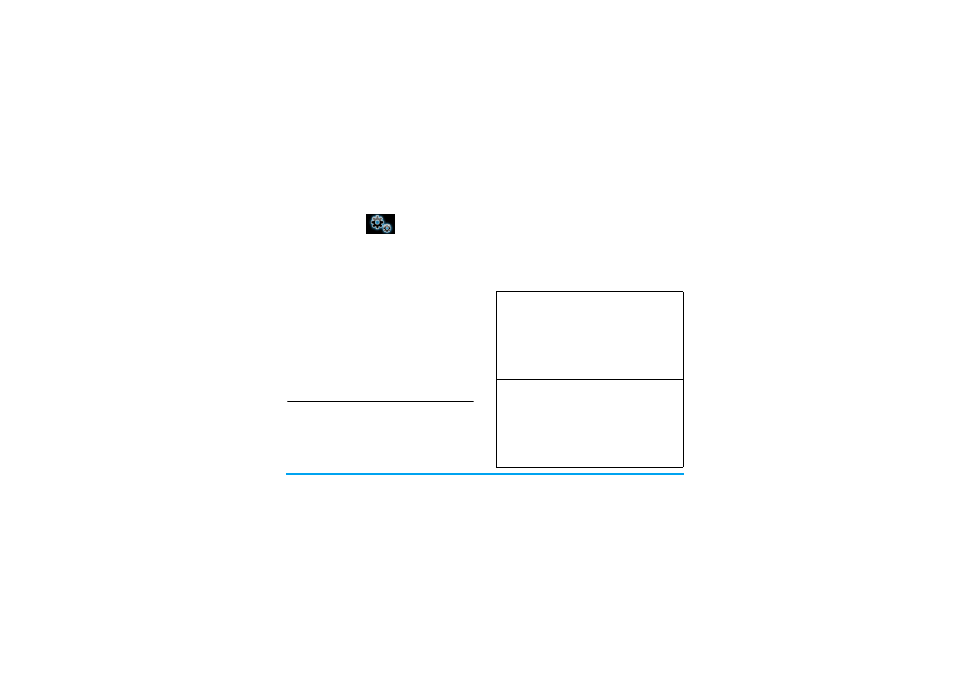
Settings
63
12. Settings
You can configure your Xenium 9@9k mobile phone
to best suit your usage preference. You can configure
the following settings:
General
,
Display
,
Sounds
,
Profile
and
Connectivity
.
General
Profiles
Your mobile phone has been preconfigured with the
following modes:
You can activate and modify all the modes, except
Flight
mode and
Silent
mode. These 2 modes can only
be activated and viewed.
The profiles and their respective parameters are as
follows:
Enter the
menu
Press , to enter the main menu from
idle mode and select
Settings
.
Select a
settings
menu
Press < or >.
Enter the
menu
options
Press + or -.
• Personal
(default)
• Car • Flight
• Home • Meeting
• Outdoors
• Silent
Personal
Ring volume
Level 9
Ringtones
Default
Alert type
Ring
Key sound
On
Backlight level
High
Car
Ring volume
Level 8
Ringtones
Default
Alert type
Ring & Vibrate
Key sound
Off
Backlight level
Maximum
- WUB1110 (12 pages)
- WUB1110 (12 pages)
- PTA01 (2 pages)
- BUK205-50Y (13 pages)
- SPA5210 (7 pages)
- SDC5100/27 (7 pages)
- US2-PH1620 (2 pages)
- SPP3201WC (2 pages)
- FR-996 (33 pages)
- FR-994 (84 pages)
- SWV1010 (2 pages)
- SWV3053 (2 pages)
- SWS3412W/10 (2 pages)
- SPP1182WC (2 pages)
- SWS6813T (2 pages)
- SWV2030/97 (2 pages)
- SWS2822T/17 (2 pages)
- LEDINO 31602/**/16 (40 pages)
- SWV3573/10 (2 pages)
- SBC SP 370 (46 pages)
- Theatre Director SPP4220 (12 pages)
- SPP1187WC (2 pages)
- MBD127 (9 pages)
- SWV2052W (2 pages)
- SPP2304WC (2 pages)
- SPP1187WA (2 pages)
- MAGNAVOX 26MD357B/37 (2 pages)
- SPP3226WA (2 pages)
- FMXXFD20B (10 pages)
- Slimline SPP1180WA/37 (2 pages)
- BUK216-50YT (8 pages)
- Universal Serial Bus ISP1122 (48 pages)
- SPD2410BD (2 pages)
- SPP4410WA (2 pages)
- SPP7344WA (2 pages)
- SWS7683W/10 (2 pages)
- SWV2564 (2 pages)
- SPP2307WC (2 pages)
- SPP5126A/17 (8 pages)
- SWV2052 (2 pages)
- SPP4031A/17 (2 pages)
- SWS3435S/27 (12 pages)
- SWV3571/10 (2 pages)
- SWS3412/10 (2 pages)
- BUK209-50Y (8 pages)
