Auto redial – Philips XENIUM 9@9K CT9A9KBRN User Manual
Page 63
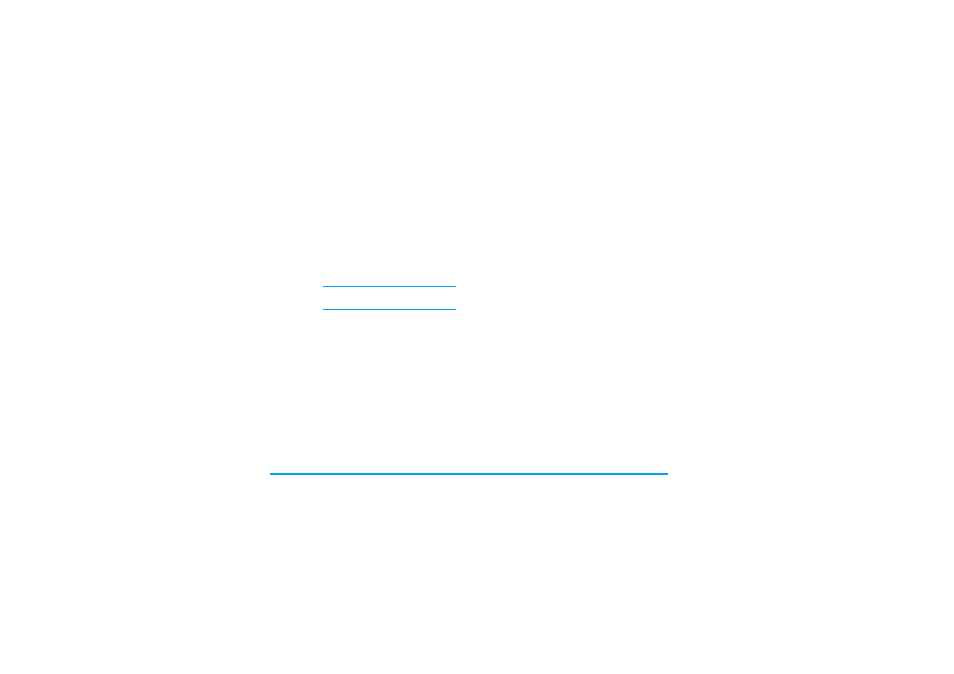
62
Calls
Auto redial
You can set auto redial option
On
or
Off
. When set to
On
and the party you wish to call is not connected,
you will be asked to redial or not.
Call
barring
This menu allows you to limit the use
of your phone to specific calls by
preventing the reception or making of
different types of calls. To activate call
barring, you need to enter a
communication limit code. This PIN2
code will then be sent to the network
for validation.
Note that this operation only supports
GSM calls.
The types of calls you can bar are as
follows:
• All outgoing calls
• All international calls
• Only here & home
• All incoming calls
• Incoming if abroad
You can also check the
Status
of your
call barring or
Cancel all
call barring.
See also other documents in the category Philips Computer Accessories:
- WUB1110 (12 pages)
- WUB1110 (12 pages)
- PTA01 (2 pages)
- BUK205-50Y (13 pages)
- SPA5210 (7 pages)
- SDC5100/27 (7 pages)
- US2-PH1620 (2 pages)
- SPP3201WC (2 pages)
- FR-996 (33 pages)
- FR-994 (84 pages)
- SWV1010 (2 pages)
- SWV3053 (2 pages)
- SWS3412W/10 (2 pages)
- SPP1182WC (2 pages)
- SWS6813T (2 pages)
- SWV2030/97 (2 pages)
- SWS2822T/17 (2 pages)
- LEDINO 31602/**/16 (40 pages)
- SWV3573/10 (2 pages)
- SBC SP 370 (46 pages)
- Theatre Director SPP4220 (12 pages)
- SPP1187WC (2 pages)
- MBD127 (9 pages)
- SWV2052W (2 pages)
- SPP2304WC (2 pages)
- SPP1187WA (2 pages)
- MAGNAVOX 26MD357B/37 (2 pages)
- SPP3226WA (2 pages)
- FMXXFD20B (10 pages)
- Slimline SPP1180WA/37 (2 pages)
- BUK216-50YT (8 pages)
- Universal Serial Bus ISP1122 (48 pages)
- SPD2410BD (2 pages)
- SPP4410WA (2 pages)
- SPP7344WA (2 pages)
- SWS7683W/10 (2 pages)
- SWV2564 (2 pages)
- SPP2307WC (2 pages)
- SPP5126A/17 (8 pages)
- SWV2052 (2 pages)
- SPP4031A/17 (2 pages)
- SWS3435S/27 (12 pages)
- SWV3571/10 (2 pages)
- SWS3412/10 (2 pages)
- BUK209-50Y (8 pages)
