Unit converter, Countdown, Firewall – Philips XENIUM 9@9K CT9A9KBRN User Manual
Page 55
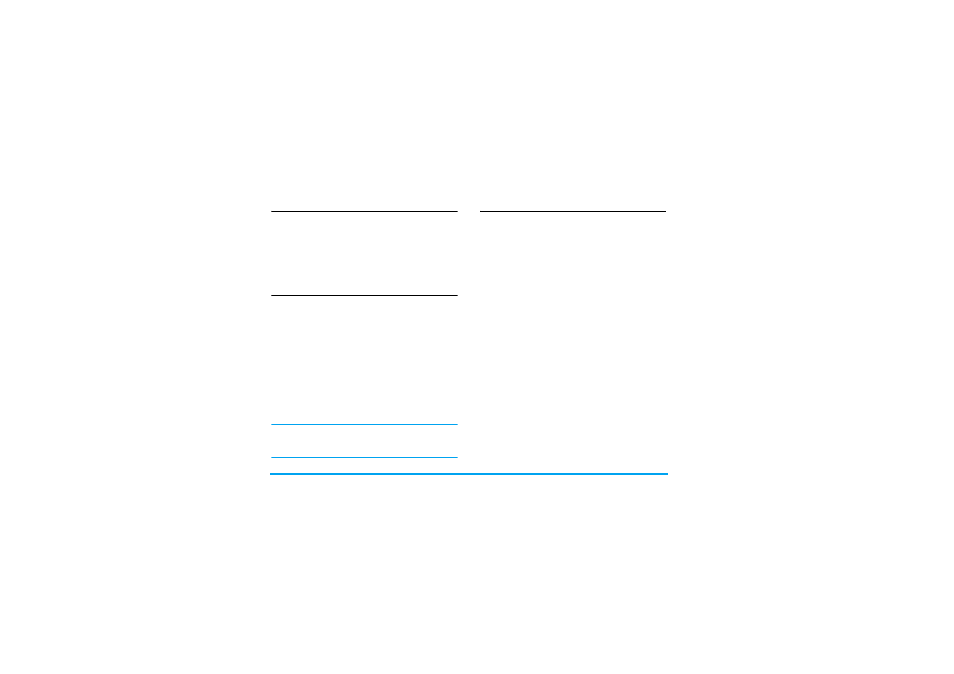
54
Tools
Unit converter
This application allows you to convert many types of
units such as exchange rate, area, energy, mass, power,
pressure, temperature and volume.
You need to enter the conversion
Type
,
Amount 1
,
Amount 2
,
Unit 1
and
Unit 2
. Press + or - to switch
between the different input boxes.
Countdown
This feature is very simliar to the alarm clock, except
that you will be alerted of the remaining time, and the
phone will emit an alarm at the end of the count-
down. The alarm tone is the same as your alarm clock.
The minimum time is 1 minute. The format of the
time is
hh:mm:ss
, and the maximum time input is 23
hours 59 minutes 59 seconds.
You can start the countdown by pressing , key or L
Option
to start or edit time timer. To stop countdown,
press L
Pause
, to reset, press L
Option
to continue
or reset.
and you can exit the menu by pressing the R
Back
.
The count-down timer will switch on automatically
and emit an alarm at the end of the count-down even
if your phone is in idle mode.
Firewall
This function provides a simple and quick method for
you to avoid nuisance calls and SMS. Blacklist
contains a list of phone numbers from which you do
not wish to receive calls or SMS.
Select
Tools
>
Firewall
>
Enable
and choose between
the following options:
• SMS
• Incoming call
• SMS and incoming call
• Off
To add phone numbers into the black list, select
Black
list
, press L
Add
or
OK
on
Add new
, then you can carry
out the following operations:
Option
Operation
New number
Open the phone number editor,
enter the new number and save the
number into the black list.
Contacts
Open the phonebook list and select a
phone number for saving into the
black list.
