Marking recorded tracks to skip, 6 finalizing and erasing, 1with the recorder stopped, press skip – Pioneer PDR-W739 User Manual
Page 23: 3press skip set, Indicator starts to blink, Skip, Full
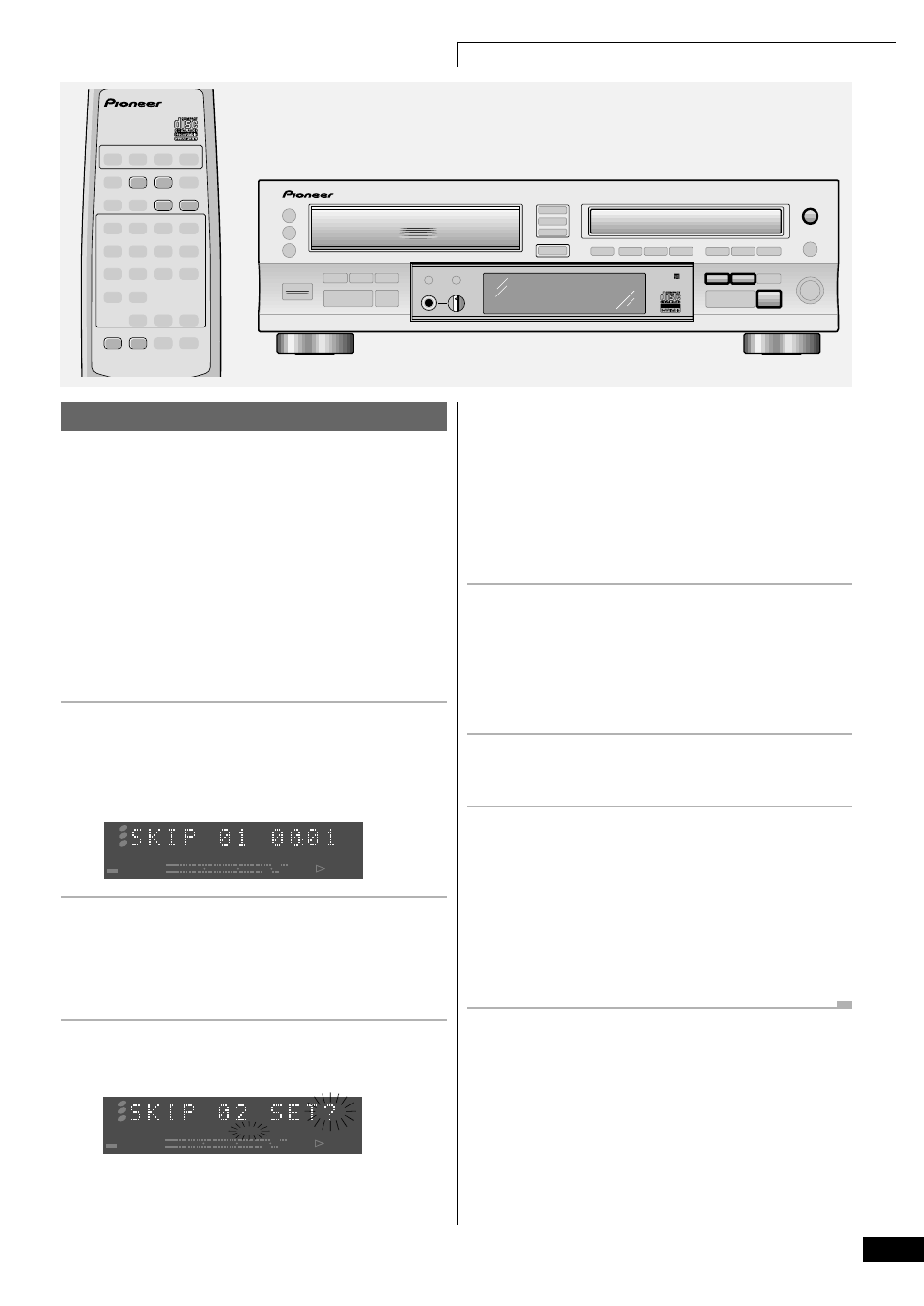
23
6 Finalizing and Erasing
Marking recorded tracks to skip
Although you can’t erase tracks on a CD-R disc, you can set what
are called ‘skip IDs’. These tell a CD player (though many do not
recognize skip IDs) not to play a particular track, but to skip to the
next one on the disc.
You can also set skip IDs on CD-RWs, although it's probably a less
useful feature since you can always erase the last track.
Once a skip ID is set, you can clear it, but be careful: you can set up
to 21 skip IDs per disc, but repeatedly setting and clearing skip IDs
in different recording sessions will reduce this number.
Setting skip IDs:
1
With the recorder stopped, press
SKIP.
The display indicates that you’re in skip set/clear mode and
playback starts.
DISC
DISC
DISC
ALL
FADER
OVER
ANA
TRK
MIN
SEC
CD-R
1
2
3
X1
L
R
–dB
8
40
18
6
0
2
Use the
4 and ¢ buttons to
select the track you want to skip.
The
SKIP
indicator lights if the track playing is already
marked with a skip ID.
3
Press SKIP SET.
The
SKIP
indicator starts to blink.
DISC
DISC
DISC
ALL
FADER
SKIP
OVER
ANA
TRK
CD-R
1
2
3
X1
L
R
–dB
8
40
18
6
0
• If the track you selected in step 2 above already had a skip
ID set, playback jumps to the next track that doesn’t have a
skip ID set.
• Use the
4 and ¢ buttons if you want to change the
track again here.
• If there's no room left on the disc to record another skip ID,
the display will show the message
SKIP
FULL
.
4
Press SKIP SET again to set the skip
ID for the track playing.
The
SKIP
indicator lights in the display once a skip ID has
been set.
• To cancel, press
7.
5
Set further skip IDs by repeating
steps 2 to 4.
6
When you're finished, press
7 to stop
the disc and press
0 (CD-R side).
Until you eject the disc, the recorder stores the skip ID
information in its memory. On pressing
0, the recorder
writes the skip ID information onto the disc.
Be careful: don’t switch off the unit before ejecting the
disc—you’ll lose this sessions skip ID changes!
COMPACT DISC RECORDER/
MULTI-CD CHANGER
SKIP SET
REMOTE CONTROL UNIT
&
#
$
›
Î
SKIP
OPEN/CLOSE
REC/
REC MUTE
3
- COMPACT DISC MULTI CHANGER
4 1
¡ ¢
7
COMPACT DISC DIGITAL RECORDER
0
◊ÛB¿ˆ≥≤/
COMPACT DISC RECORDER / MULTI-CD CHANGER
CD-R CONTROL
