繁體中文, Smartstor 工作清單, Smartstor ns2300n – Promise Technology SmartStor NS2300N User Manual
Page 136
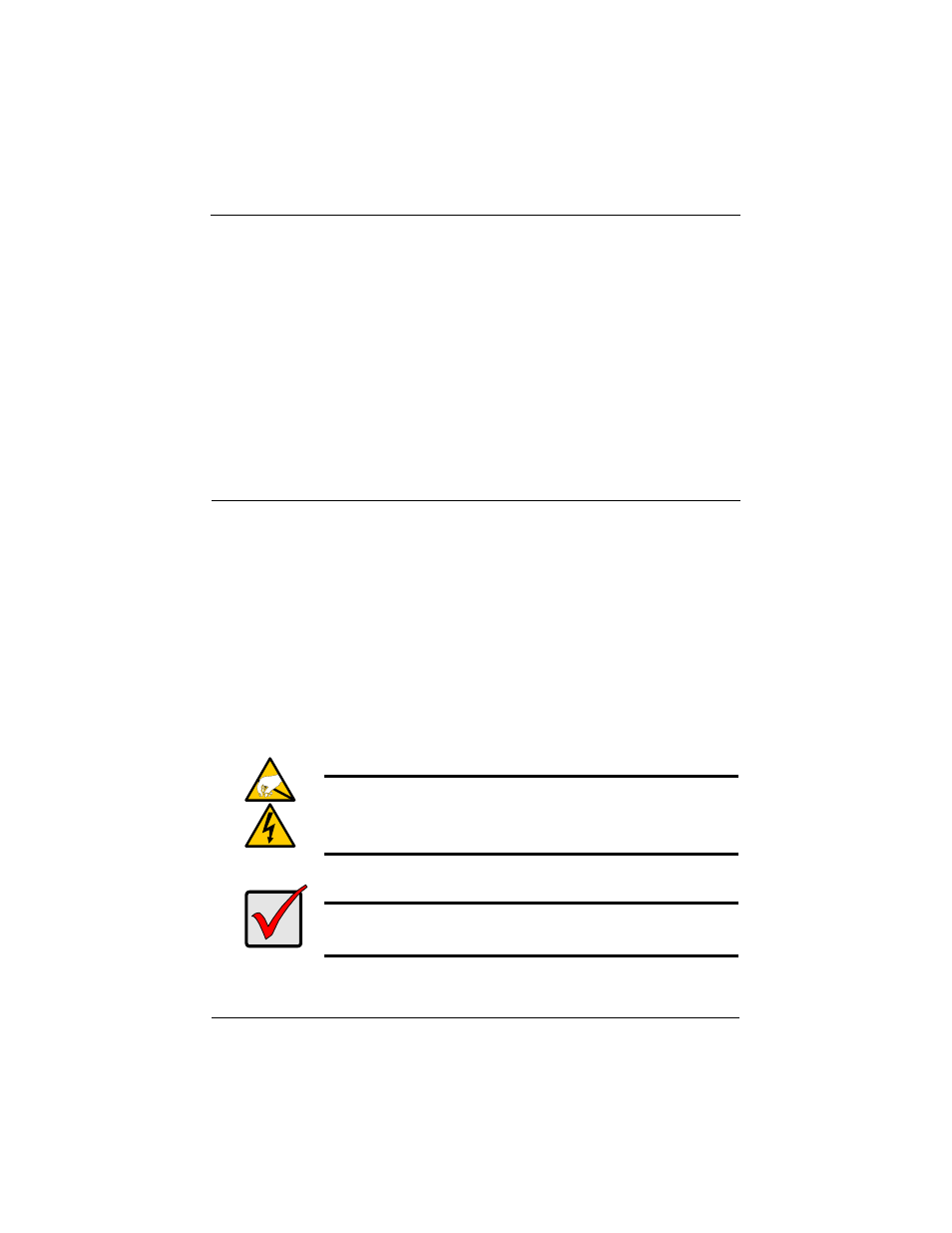
SmartStor NS2300N
快速啟動指南
136
SmartStor
工作清單
•
步驟 1:打開 SmartStor NS2300N 包裝 ( 頁,分頁 136)
•
•
•
•
•
•
•
•
關於 SmartStor NS2300N 的完整資訊,請參閱光碟內的 SmartStor NS2300N
產品手冊。
步驟
1
:打開
SmartStor NS2300N
包裝
SmartStor NS2300N
包裝盒中包含下列項目:
• SmartStor
NS2300N
裝置
•
快速啟動指南
•
磁碟機用螺絲 (1 組件)
•
乙太網路線
•
電源電線
• 12V
直流電源變壓器
• SmartNAVI
軟體 CD 、產品手冊與
快速啟動指南
警告
SmartStor
內的電子元件易受靜電放電 (ESD) 的影響,因而受到損
壞。處理 SmartStor 或其子配件時,應隨時遵守預防措施。
重要事項:
設定 SmartStor 時,應將此軟體安裝在內建 Windows Vista、
2003 Server
、XP Professional,或 2000 的個人電腦中。
