Backup, Restore – Planet Technology FT-90X FT-906A20 User Manual
Page 33
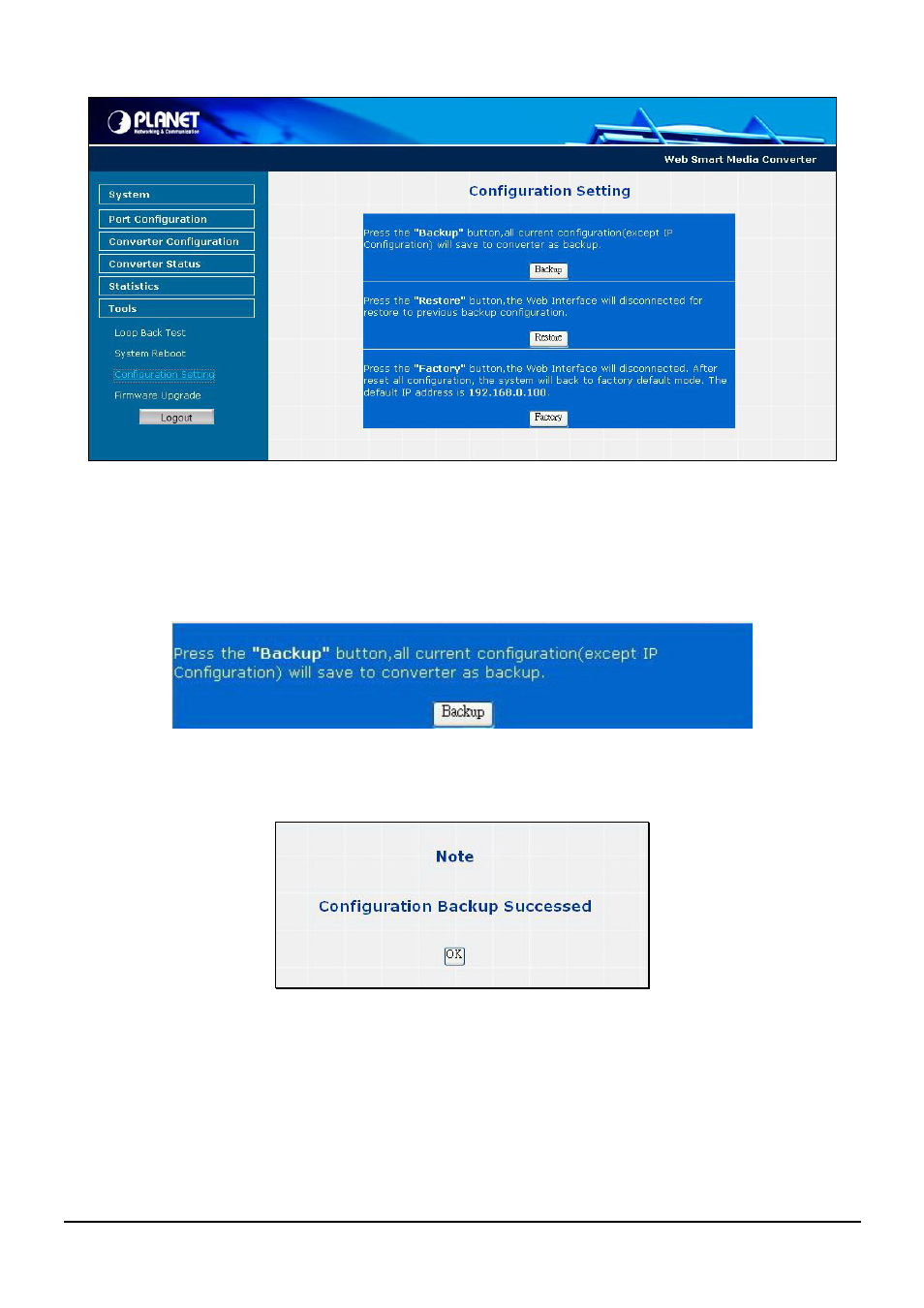
-30-
Figure 4-17
Tools\Configuration Setting screen
■
Backup
All current configurations (except IP Configuration) will save to converter as backup once the “Backup” button is pressed.
Figure 4-18
Tools\Configuration Setting\Backup screen
After the “Backup” button is pressed and success backup current configuration, the screen in Figure 4-19 appears
Figure 4-19
Configuration backup successes screen
■
Restore
The converter will restore to previous backup/saved configuration while the “Restore” button be pressed. And please note
that once the Restore button be pressed, Web interface will disconnected for a while. Reload the WEB browser to re-login
the system.
This manual is related to the following products:
